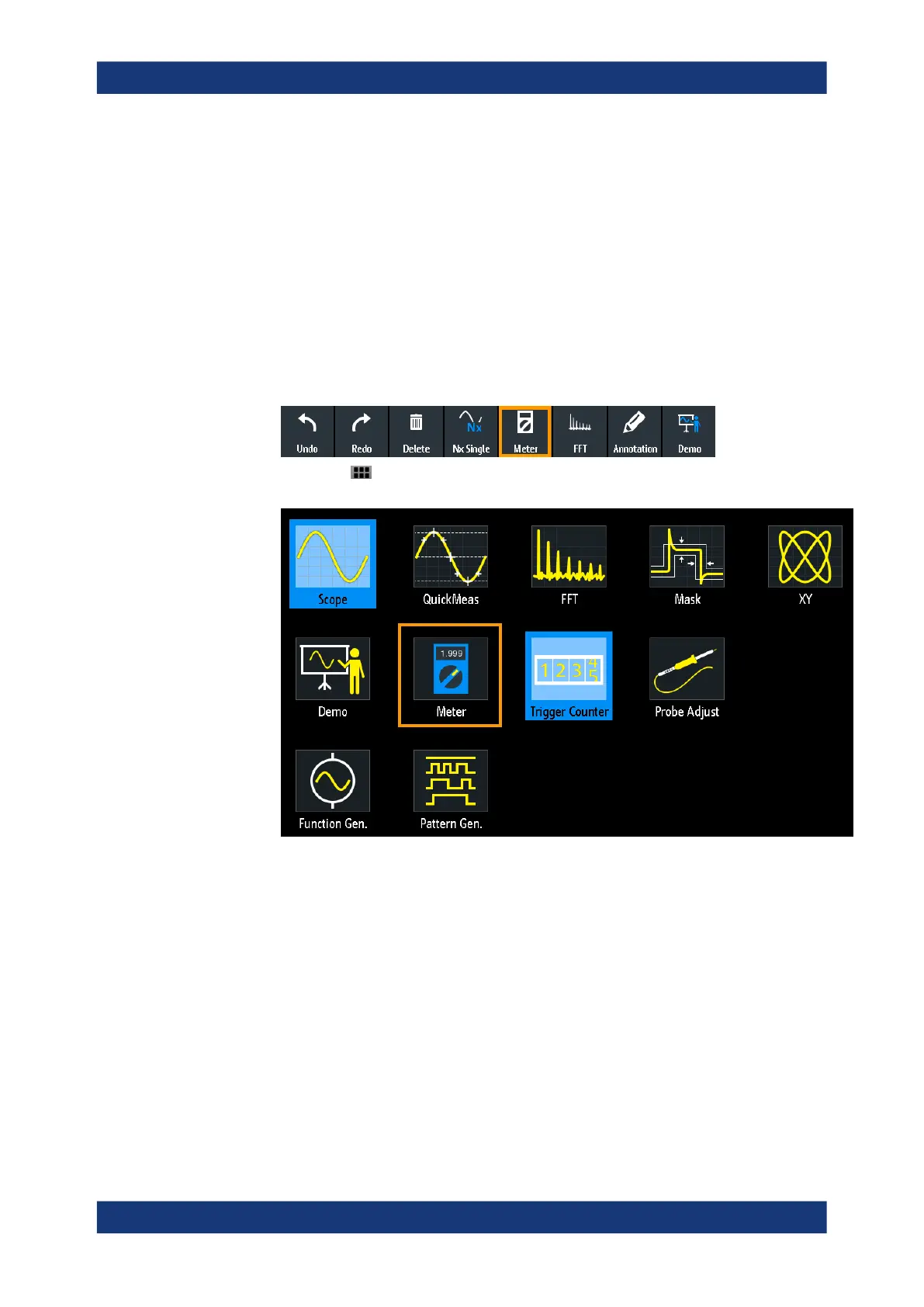Applications
R&S
®
RTM3000
204User Manual 1335.9090.02 ─ 09
Remote commands to read meter results:
●
DVM<m>:RESult[:ACTual]? on page 559
●
DVM<m>:RESult[:ACTual]:STATus? on page 560
9.6.1 Using the meter
To activate meter measurements
► Use one of the following ways:
● Tap the "Meter" icon on the toolbar.
●
Press the [Apps Selection] key.
Tap "Meter".
To deactivate meter measurements
► Use one of the following ways:
● Tap the "Meter" icon on the toolbar again.
● Close the "Meter" result box.
9.6.2 Meter settings
► To open the "Meter" configuration menu, tap inside the "Meter" result box.
Digital voltmeter