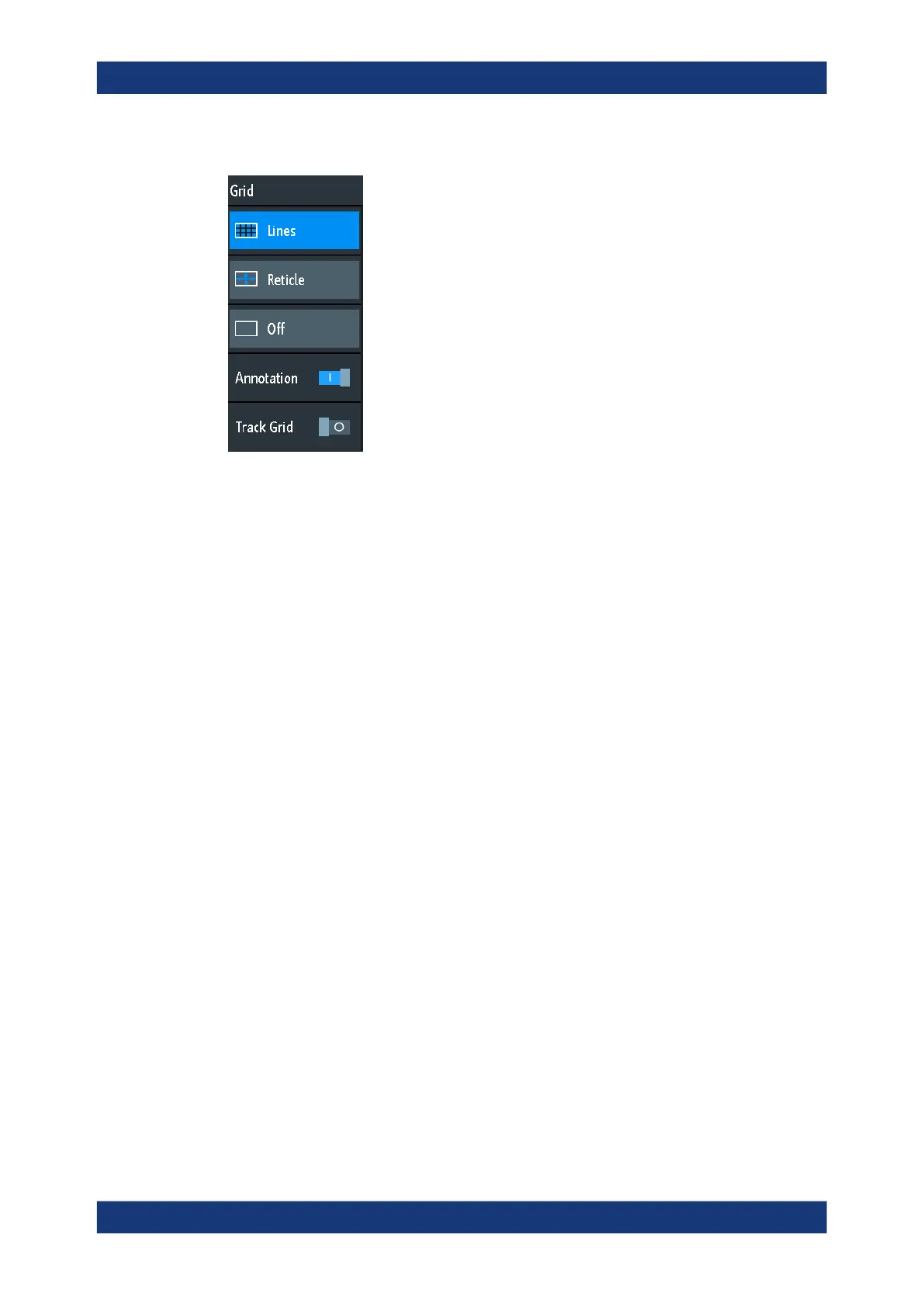General instrument setup
R&S
®
RTM3000
234User Manual 1335.9090.02 ─ 09
Grid
Defines how the grid is displayed.
"Lines"
Displays the grid as horizontal and vertical lines.
"Reticle"
Displays crosshairs instead of a grid.
"Off"
Removes the grid from the display.
Remote command:
DISPlay:GRID:STYLe on page 594
Annotation ← Grid
Enables or disables the display of scale values and units for the x-axis and y-axis at
the grid lines. Per default, grid labels are enabled.
Remote command:
DISPlay:GRID:ANNotation[:ENABle] on page 595
Track Grid ← Grid
If enabled, the grid moves with the waveforms if you change the waveform's position in
horizontal or vertical direction.
If disabled (= default), the grid remains centered on the display if you change the wave-
form's position.
Remote command:
DISPlay:GRID:ANNotation:TRACk on page 595
11.3 Reset
Reset is helpful if the instrument is in undefined condition and cannot be operated.
To reset all waveform and measurement settings:
► Press [Preset].
Reset