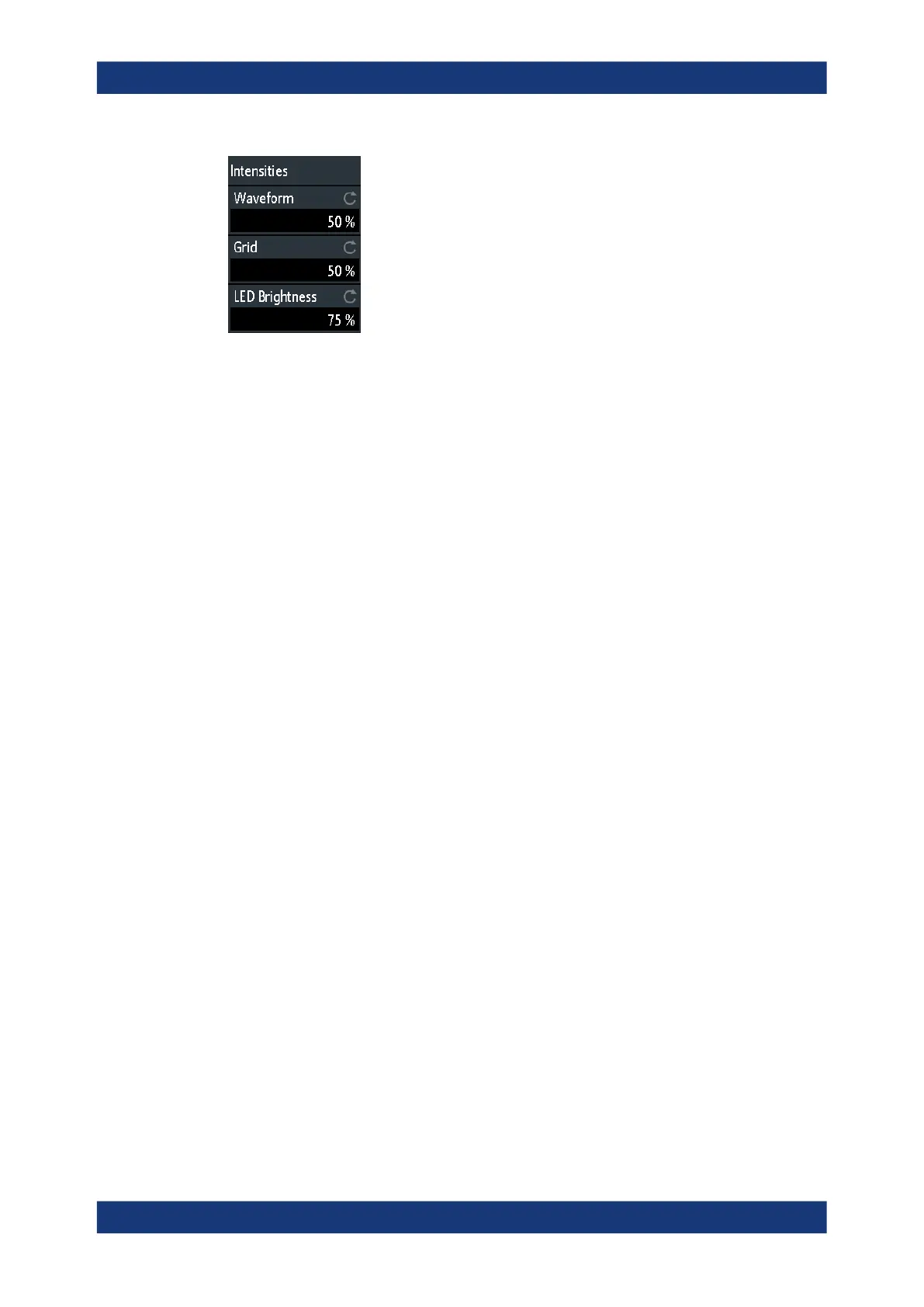General instrument setup
R&S
®
RTM3000
233User Manual 1335.9090.02 ─ 09
Waveform ← Intensities
Defines the brightness of the waveform lines in the diagram. Enter a percentage
between 0 (barely visible) and 100% or turn the [Navigation] knob to adjust the wave-
form brightness directly. The default value is 50%.
Remote command:
DISPlay:INTensity:WAVeform on page 594
Grid ← Intensities
Defines the brightness of the grid lines in the diagram. Enter a percentage between 0
(barely visible) and 100% or turn the [Navigation] knob to adjust the grid brightness
directly. The default value is 50%.
Remote command:
DISPlay:INTensity:GRID on page 594
LED Brightness ← Intensities
Defines the intensity of illuminated front panel keys and rotary knobs in percent.
Dots Only
If activated, only the individual data points are displayed. If deactivated, the individual
data points are connected by a line.
Remote command:
DISPlay:STYLe on page 595
Inverse Brightness
Inverts the brightness level of the signals. Normally, values that occur frequently are
brighter than rare values. This setting inverts this behavior: Rare values are brighter
than frequent values. Use this setting in combination with persistence to detect rare
values within the waveform.
Remote command:
DISPlay:PALette on page 594
Display settings