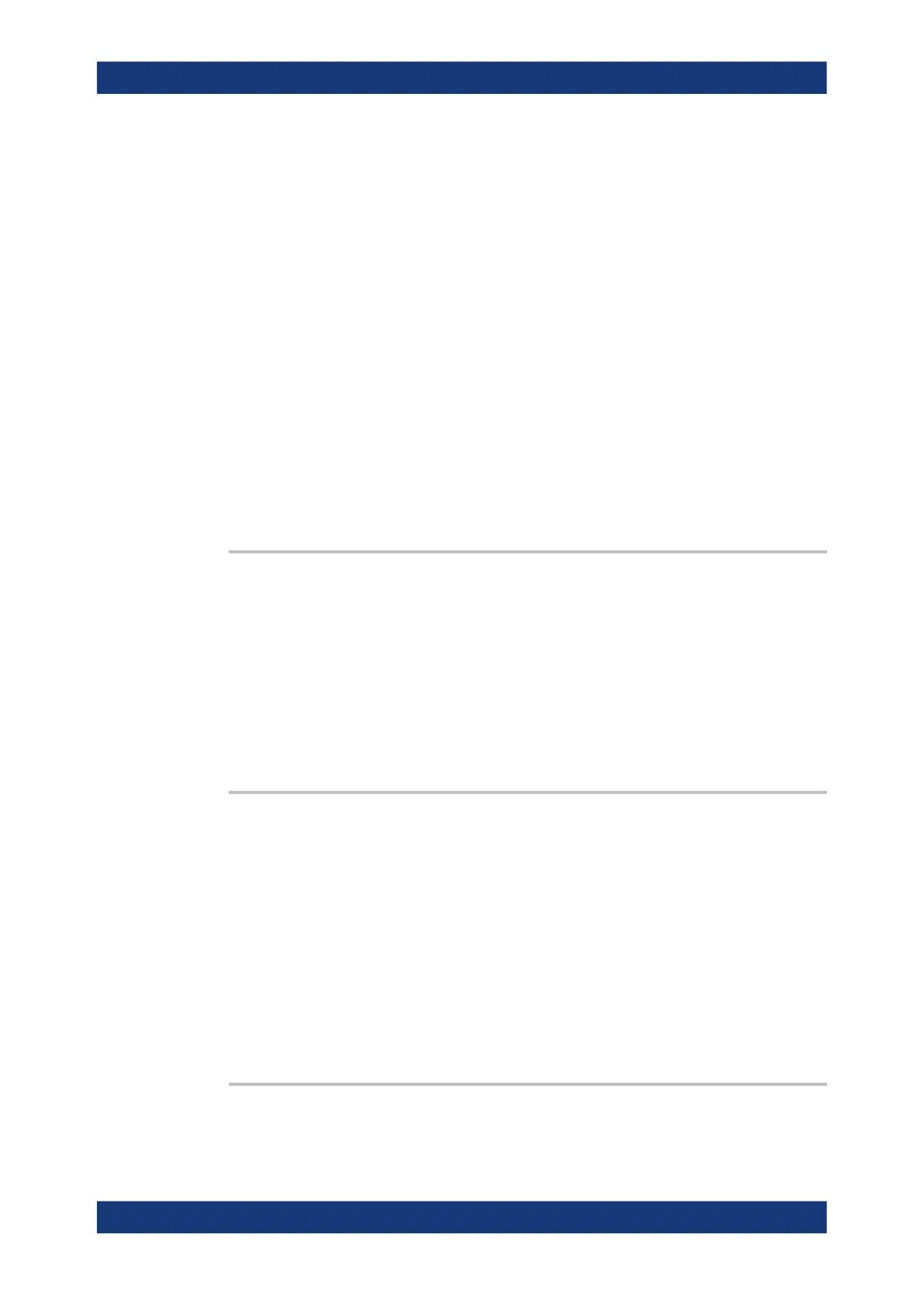Remote control commands
R&S
®
RTM3000
596User Manual 1335.9090.02 ─ 09
17.10.2 System settings
CALibration................................................................................................................... 596
CALibration:STATe?....................................................................................................... 596
SYSTem:NAME............................................................................................................. 596
SYSTem:DATE.............................................................................................................. 597
SYSTem:TIME...............................................................................................................597
SYSTem:COMMunicate:INTerface[:SELect]...................................................................... 597
SYSTem:BEEPer:CONTrol:STATe....................................................................................597
SYSTem:BEEPer:ERRor:STATe...................................................................................... 598
SYSTem:BEEPer:TRIG:STATe........................................................................................ 598
SYSTem:BEEPer[:IMMediate]......................................................................................... 598
SYSTem:SET................................................................................................................ 598
SYSTem:ERRor[:NEXT]?................................................................................................598
SYSTem:ERRor:ALL?.....................................................................................................598
SYSTem:PRESet........................................................................................................... 599
SYSTem:EDUCation:PRESet.......................................................................................... 599
SYSTem:DFPRint?.........................................................................................................599
SYSTem:TREE?............................................................................................................ 599
CALibration
Calibration starts the self-alignment process. It can take several minutes. Consider
your timeout settings.
Calibration? returns information on the state of the self-alignment. Return values ≠
0 indicate an error.
Same as *CAL?.
Return values:
<SelfAlignment> Numeric status indicator
CALibration:STATe?
Returns the overall state of the self-alignment.
Return values:
<SelfAlignmentState> NOALignment | RUN | ERRor | OK | ABORt
NOALignment: no self-aligment was performed. Relevant for
service operations.
RUN: self-aligment is running
ERRor: an error occured.
OK: self-aligment has been performed successfully
ABORt: self-aligment has been cancelled
Usage: Query only
SYSTem:NAME
Defines an instrument name.
General instrument setup