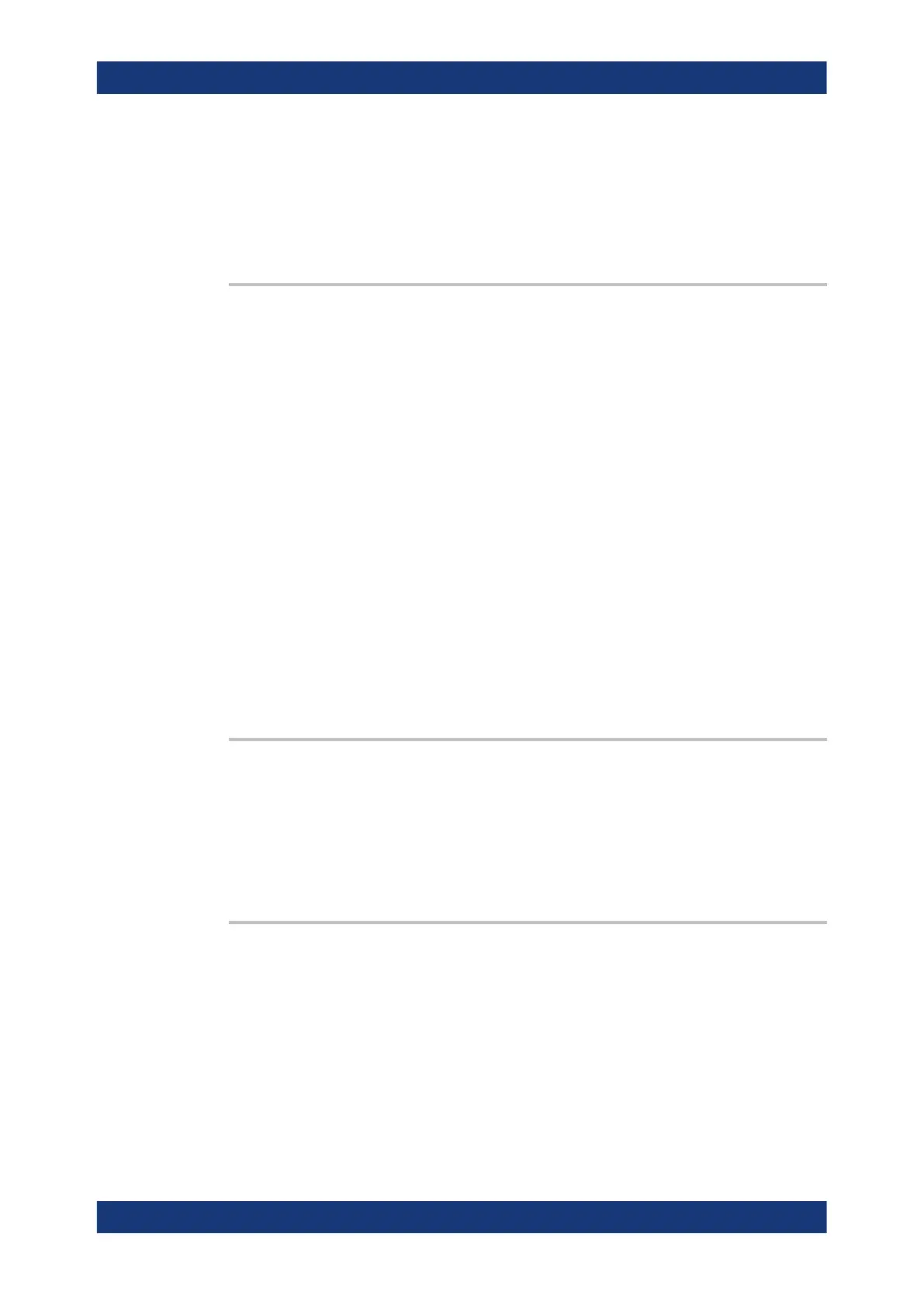Remote control commands
R&S
®
RTM3000
536User Manual 1335.9090.02 ─ 09
17.8 Applications
17.8.1 General
DEVice:MODE
Sets the operation mode or application.
Parameters:
<OperationalMode> YT | ZOOM | XY | QMEas | UPDate | AUToset | MASKtest | FFT
17.8.2
Mask testing
17.8.2.1 Mask setup
MASK:STATe.................................................................................................................536
MASK:SOURce............................................................................................................. 536
MASK:CHCopy..............................................................................................................537
MASK:YPOSition........................................................................................................... 537
MASK:YSCale............................................................................................................... 537
MASK:XWIDth...............................................................................................................537
MASK:YWIDth...............................................................................................................537
MASK:SAVE..................................................................................................................537
MASK:LOAD................................................................................................................. 538
MASK:STATe <State>
Turns the mask test application on or off. When turning off, any temporarily stored
masks are deleted.
Parameters:
<State> ON | OFF
*RST: OFF
MASK:SOURce <Source>
Defines the channel to be compared with the mask, and also the channel from which
the mask is created.
Parameters:
<Source> CH1 | CH2 | CH3 | CH4
CH3 and CH4 are only available on 4-channel models.
*RST: CH1
Applications