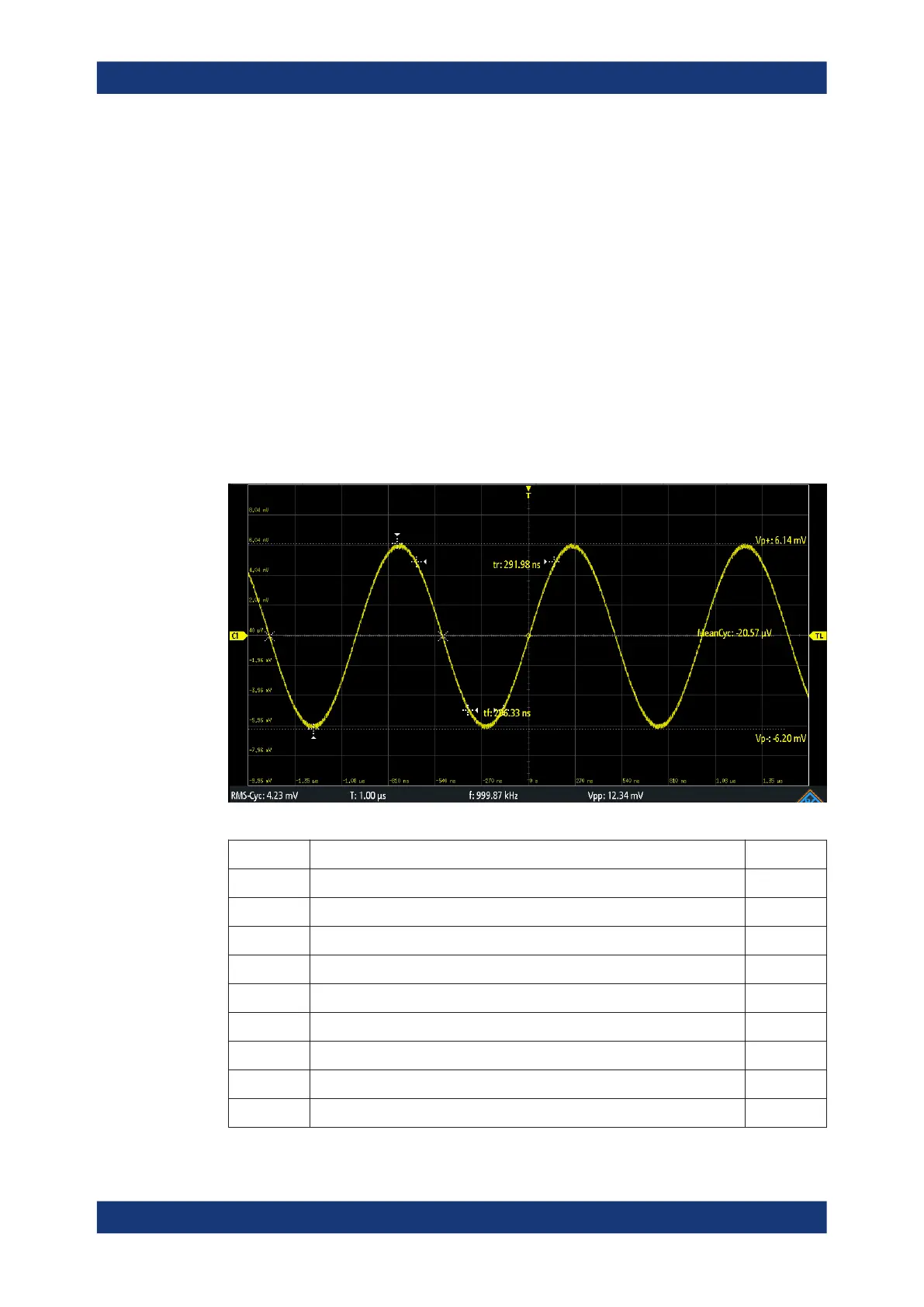Measurements
R&S
®
RTM3000
146User Manual 1335.9090.02 ─ 09
8 Measurements
8.1 Quick measurements
Quick measurement performs a set of automatic measurements on the selected input
channel. The measurements cannot be configured. The results are displayed directly
at the waveform (WF) or in the bottom result line (L) and are updated continuously.
If the instrument detects a period in the signal, the quick measurement measures the
first cycle and displays the results. If no period is detected, it measures the complete
waveform.
► Press the [QuickMeas] key to activate quick measurement.
Table 8-1: Results of quick measurement
Label Description Display
Vp+ Positive peak value WF
Vp- Negative peak value WF
tr Rising time of the first rising edge WF
tf Falling time of the first falling edge WF
MeanCyc Mean value WF
RMS-Cyc RMS L
T Period length L
f Frequency L
Vpp Peak to peak value L
Quick measurements