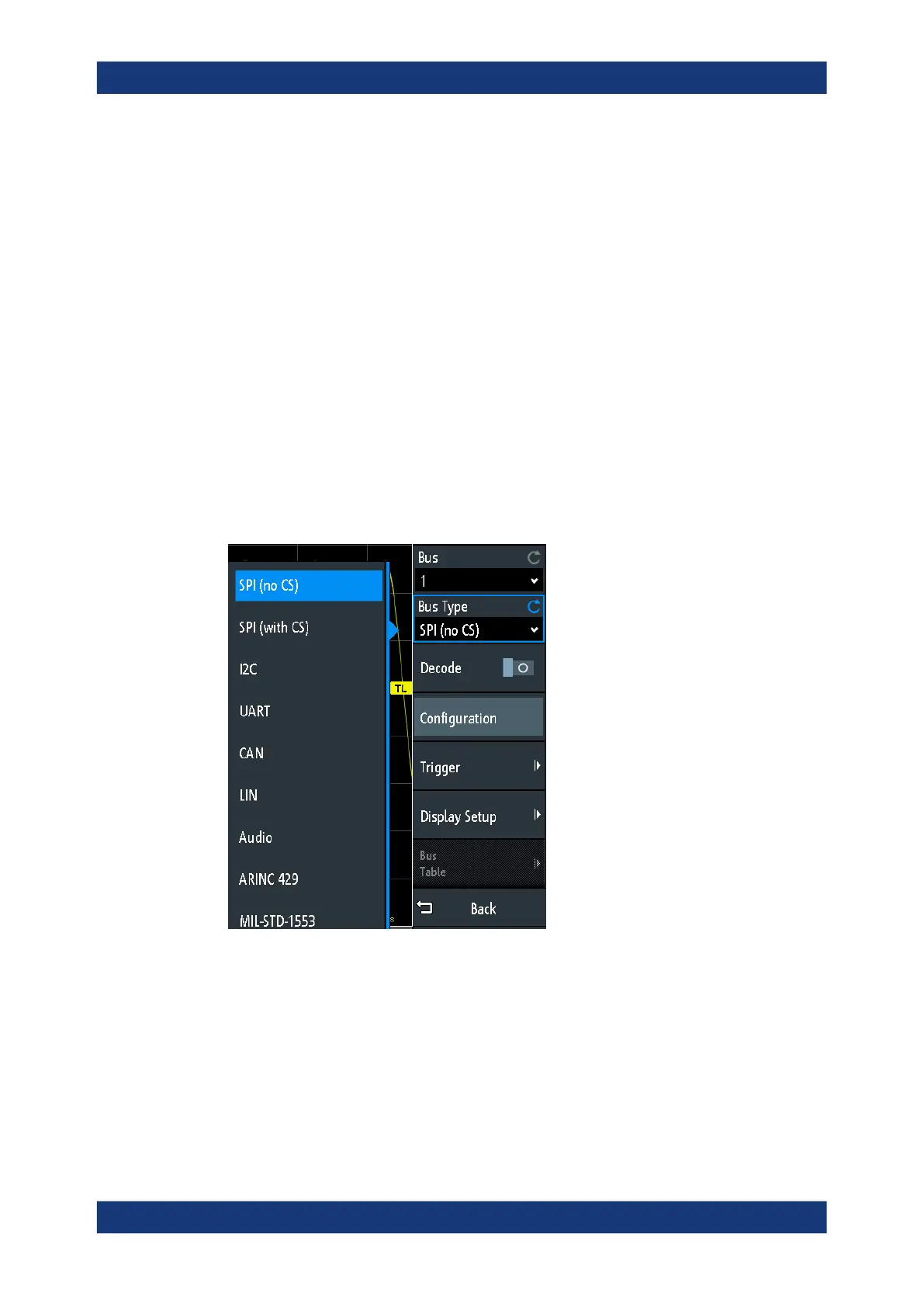Serial bus analysis
R&S
®
RTM3000
251User Manual 1335.9090.02 ─ 09
Analysis can be performed on analog and digital input channels. Digital channels
require if MSO option R&S RTM-B1.
You can configure 4 protocol buses and select one of the configured buses for analy-
sis.
● Protocol - common settings...................................................................................251
● Displaying decode results..................................................................................... 253
● Bus table: decode results......................................................................................254
● Bus labels..............................................................................................................256
● Label list................................................................................................................257
13.1.1 Protocol - common settings
► To open the protocol setup, press the [Protocol] key.
The common settings in the "Protocol" menu define the bus type and open further
menus to adjust the display of the decoded bus signal.
Figure 13-1: Protocol menu with bus types expanded
Bus
Selects the bus to be configured and analyzed.
Bus Type
Defines the bus or interface type for analysis. Available buses depend on the installed
options.
Basics of protocol analysis
