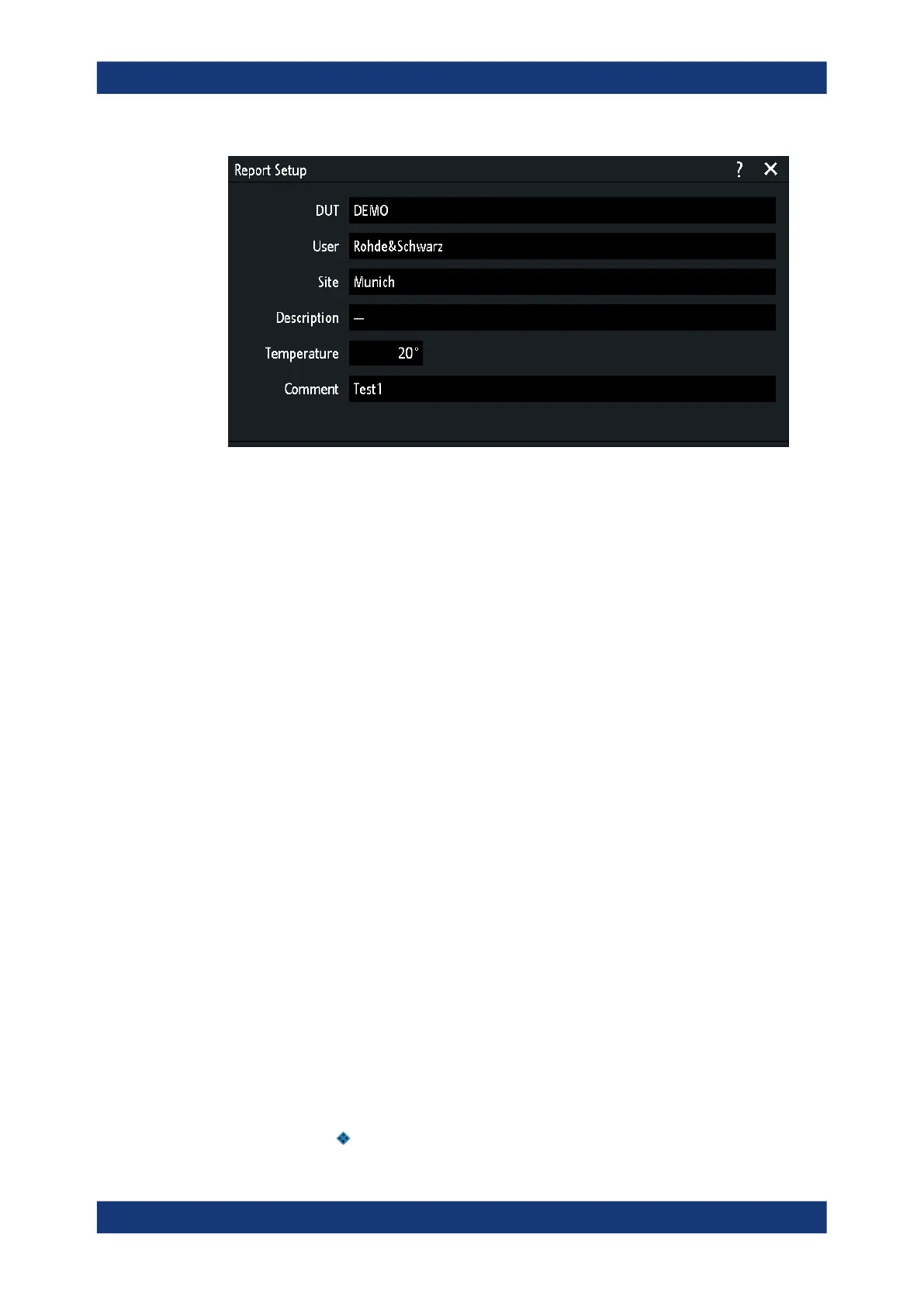Power analysis (option R&S RTM-K31)
R&S
®
RTM3000
345User Manual 1335.9090.02 ─ 09
Report
Opens the "Report" menu to enter DUT and test information and start the result export.
"Device under
test (DUT)"
Enter a name for your DUT.
"User"
Enter a user name.
"Site"
Enter the site.
"Temperature"
Enter the test temperature.
"Description"
Enter a description for the test.
"Save"
Opens the "Save" menu where you set the storage settings and save
the report to the USB flash drive. The file name is assigned automati-
cally.
Remote command:
POWer:REPort:DUT on page 717
POWer:REPort:USER on page 718
POWer:REPort:SITE on page 717
POWer:REPort:TEMPerature on page 717
POWer:REPort:DESCription on page 717
POWer:REPort:OUTPut on page 717
14.3 Statistic menu settings
In the statistic menu you can enable and configure statistic measurements. It is availa-
ble only for some power measurements.
► To open the "Statistics" settings menu:
a) Press the Apps Selection key. Tap "Power Analysis".
b) Select a measurement.
c) Close the "Power Analysis".
d)
Tap the
menu icon in the lower right corner of the screen.
Statistic menu settings