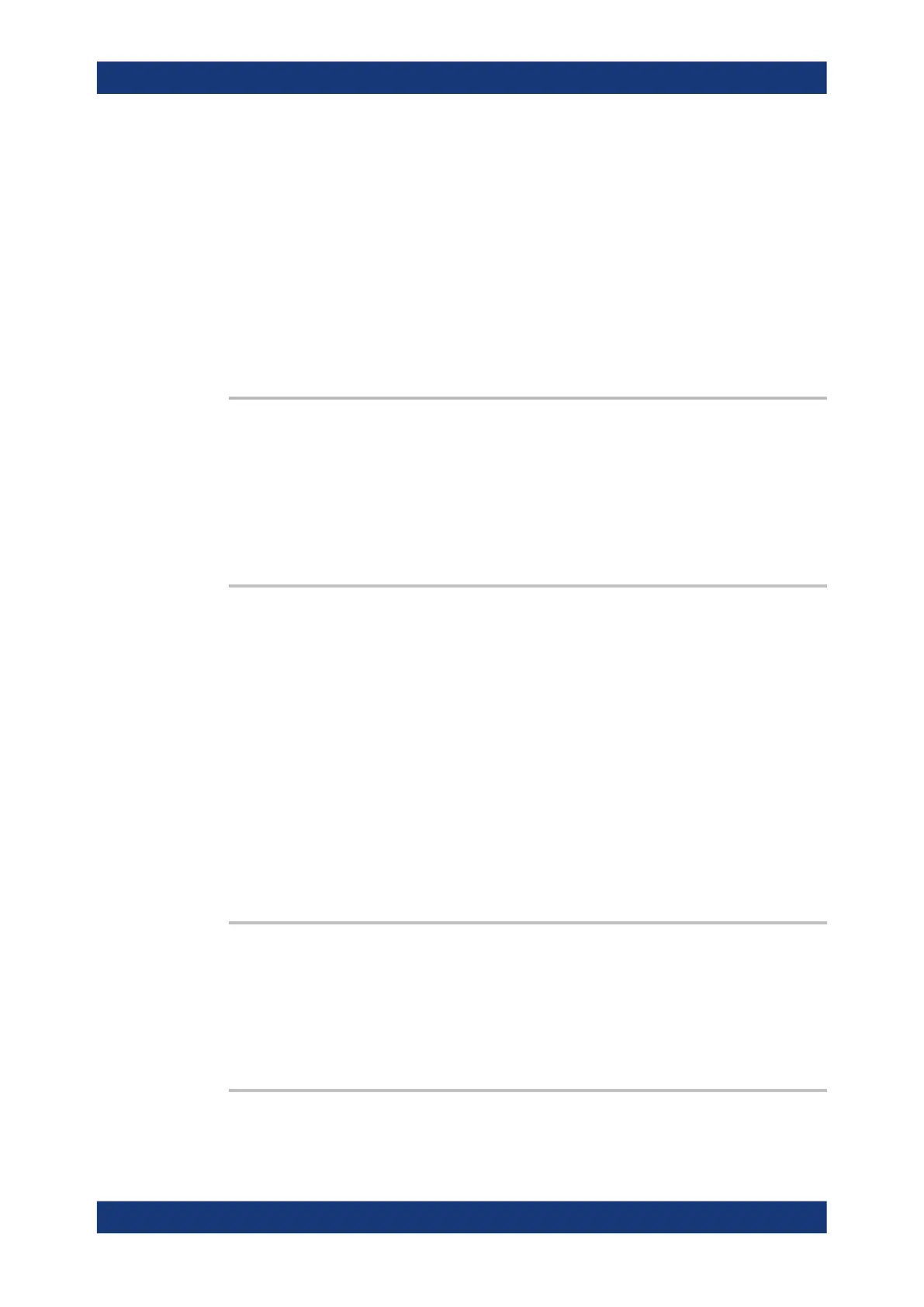Remote control commands
R&S
®
RTM3000
603User Manual 1335.9090.02 ─ 09
Parameters:
<Polarity> POSitive | NEGative
*RST: POS
17.10.6 Firmware update
DIAGnostic:UPDate:TRANsfer:OPEN.............................................................................. 603
DIAGnostic:UPDate:TRANsfer:DATA............................................................................... 603
DIAGnostic:UPDate:TRANsfer:CLOSe.............................................................................603
DIAGnostic:UPDate:INSTall............................................................................................ 603
DIAGnostic:UPDate:TRANsfer:OPEN <TransferItem>
Opens a data transfer for the firmware update file, and checks for errors.
Parameters:
<TransferItem> FIRMware
Example: See Chapter 17.2.2.2, "Using DIAGnostic:UPDdate:TRANsfer",
on page 428
DIAGnostic:UPDate:TRANsfer:DATA <Offset>,<Checksum>,<Data>
Sends the firmware update file data to the internal RAM of the instrument
Setting parameters:
<Offset> Specifies the byte offset of the blockdata in the file.
<Checksum> CRC-16-CCITT type checksum calculated for the raw binary
data in blockdata.
<Data> Block data is composed of a header #nm containing the length
of the data followed by the data in raw binary format. Here, m is
the length of the data in byte, and n is the number of digits in m.
Example: See Chapter 17.2.2.2, "Using DIAGnostic:UPDdate:TRANsfer",
on page 428
Usage: Setting only
DIAGnostic:UPDate:TRANsfer:CLOSe
Closes the file transfer.
Example:
See Chapter 17.2.2.2, "Using DIAGnostic:UPDdate:TRANsfer",
on page 428.
Usage: Event
DIAGnostic:UPDate:INSTall <Path>
Starts the firmware update.
General instrument setup