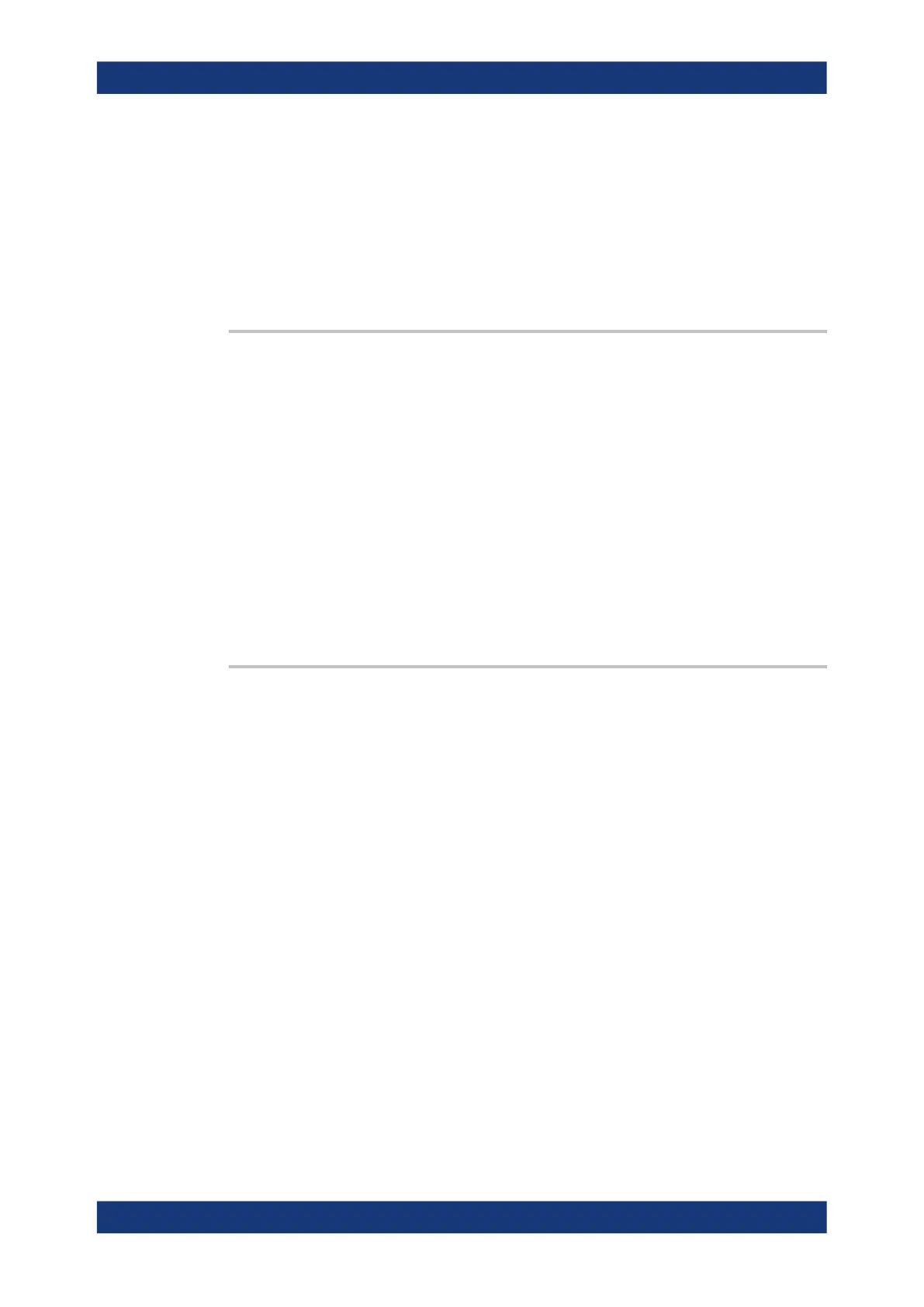Remote control commands
R&S
®
RTM3000
477User Manual 1335.9090.02 ─ 09
To set the pulse width and polarity of the trigger out pulse, use:
●
TRIGger:OUT:PLENgth on page 602
●
TRIGger:OUT:POLarity on page 602
Parameters:
<PulseOut> ON | OFF
*RST: OFF
TRIGger:EVENt:WFMSave <SaveWaveform>
If ON, the instrument saves the data of a selected waveform on each trigger event. The
waveform is saved when the acquisition is complete. During saving, the acquisition
stops, and restarts when saving is finished. Thus, the waveform update rate decreases
significantly.
If fast segmentation is active, only the last acquisition is saved.
To select the waveform, use EXPort:WAVeform:SOURce.
Set up the target directory, file name and file format, use TRIGger:EVENt:WFMSave:
DESTination and FORMat[:DATA].
Parameters:
<SaveWaveform> ON | OFF
*RST: OFF
TRIGger:EVENt:WFMSave:DESTination <File>
Defines the target directory and file name for a waveform that is saved on trigger event
when TRIGger:EVENt:WFMSave is ON.
Parameters:
<File> String parameter
String with path and file name
17.6 Waveform analysis
● Zoom.....................................................................................................................478
● Mathematics..........................................................................................................479
● Reference waveforms........................................................................................... 483
● Search...................................................................................................................487
● History (option R&S RTM-K15).............................................................................503
Waveform analysis