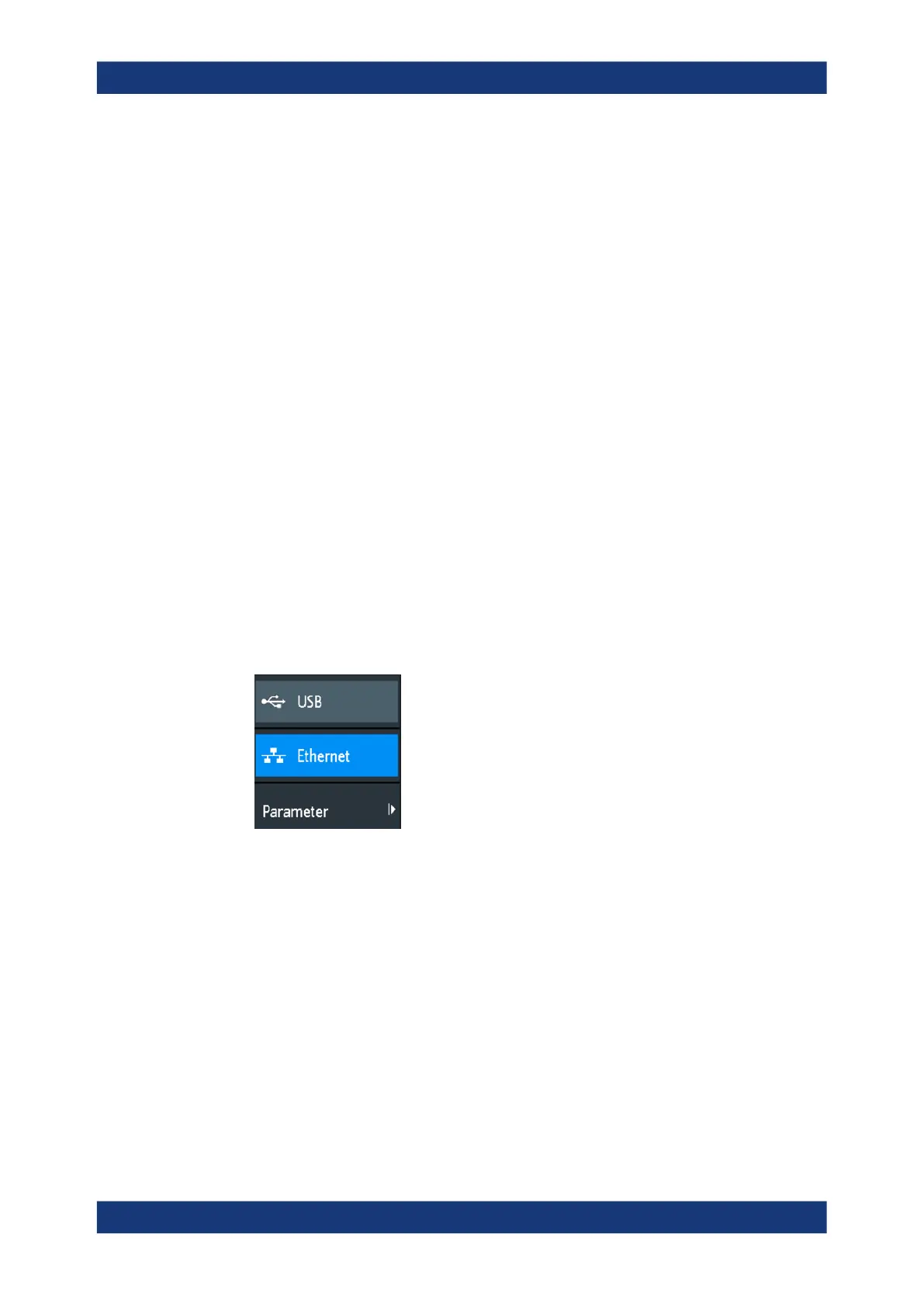Network connections and remote operation
R&S
®
RTM3000
240User Manual 1335.9090.02 ─ 09
12 Network connections and remote operation
12.1 LAN connection
The R&S RTM3000 is equipped with a network interface and can be connected to an
Ethernet LAN (local area network). A LAN connection is necessary for remote control
of the instrument, and for access from a computer using a web browser.
Network environment
When connected to LAN, the instrument is potentially accessible from the internet,
which constitutes a potential security risk. For example, attackers can misuse or dam-
age the instrument.
To reduce security risks, install the latest firmware. Ensure that the network settings
comply with the security policies of your company. Contact your local system adminis-
trator or IT department before connecting your instrument to the company LAN.
Connecting the instrument to the LAN
1. Connect the LAN cable to the LAN connector at the rear panel of the instrument.
2. Open the "Setup" menu.
3. Tap "Interface".
If the menu items are grayed, the connection failed. Check the connection of the
LAN cable and the network availability.
4. Tap "Ethernet" to select LAN connection.
5. Tap "Parameter".
You see all connection details on the display, and you can save them to a file.
12.1.1 LAN settings
Access: see "Connecting the instrument to the LAN" on page 240.
LAN connection
