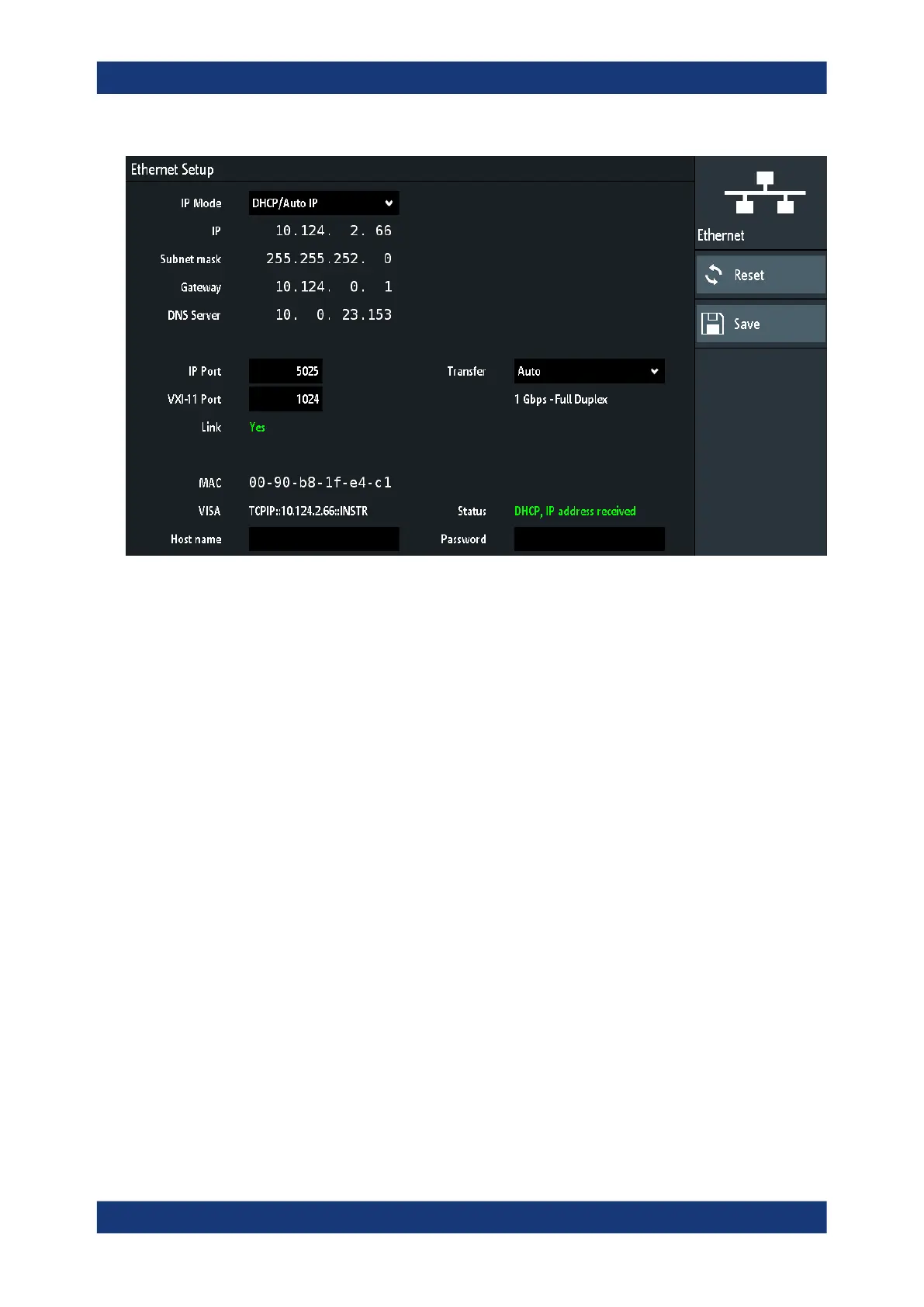Network connections and remote operation
R&S
®
RTM3000
241User Manual 1335.9090.02 ─ 09
Figure 12-1: Example of the Ethernet setup dialog and menu
IP Mode
Selects the Internet protocol mode:
●
"Manual": To be used if the network does not support dynamic host configuration
protocol (DHCP). The addresses must be set manually.
●
"DHCP/Auto IP" enables DHCP for automatic network parameter distribution and
shows the values of these parameters. By default, the instrument is configured to
use dynamic configuration and obtain all address information automatically. Thus, it
is safe to establish a physical connection to the LAN without any previous instru-
ment configuration.
Note that refreshing the values (for example after disconnecting the LAN cable and
reconnecting it) can take a while, depending on the network responsiveness.
Remote command:
SYSTem:COMMunicate:INTerface:ETHernet:DHCP on page 600
IP, Subnet mask, Gateway, DNS Server
Show or specify:
●
The instrument's IP address.
●
The IP subnet mask used by the instrument.
●
The IP gateway used by the instrument.
●
The address of the domain name server.
Remote command:
SYSTem:COMMunicate:INTerface:ETHernet:IPADdress on page 600
SYSTem:COMMunicate:INTerface:ETHernet:SUBNet on page 600
SYSTem:COMMunicate:INTerface:ETHernet:GATeway on page 600
LAN connection