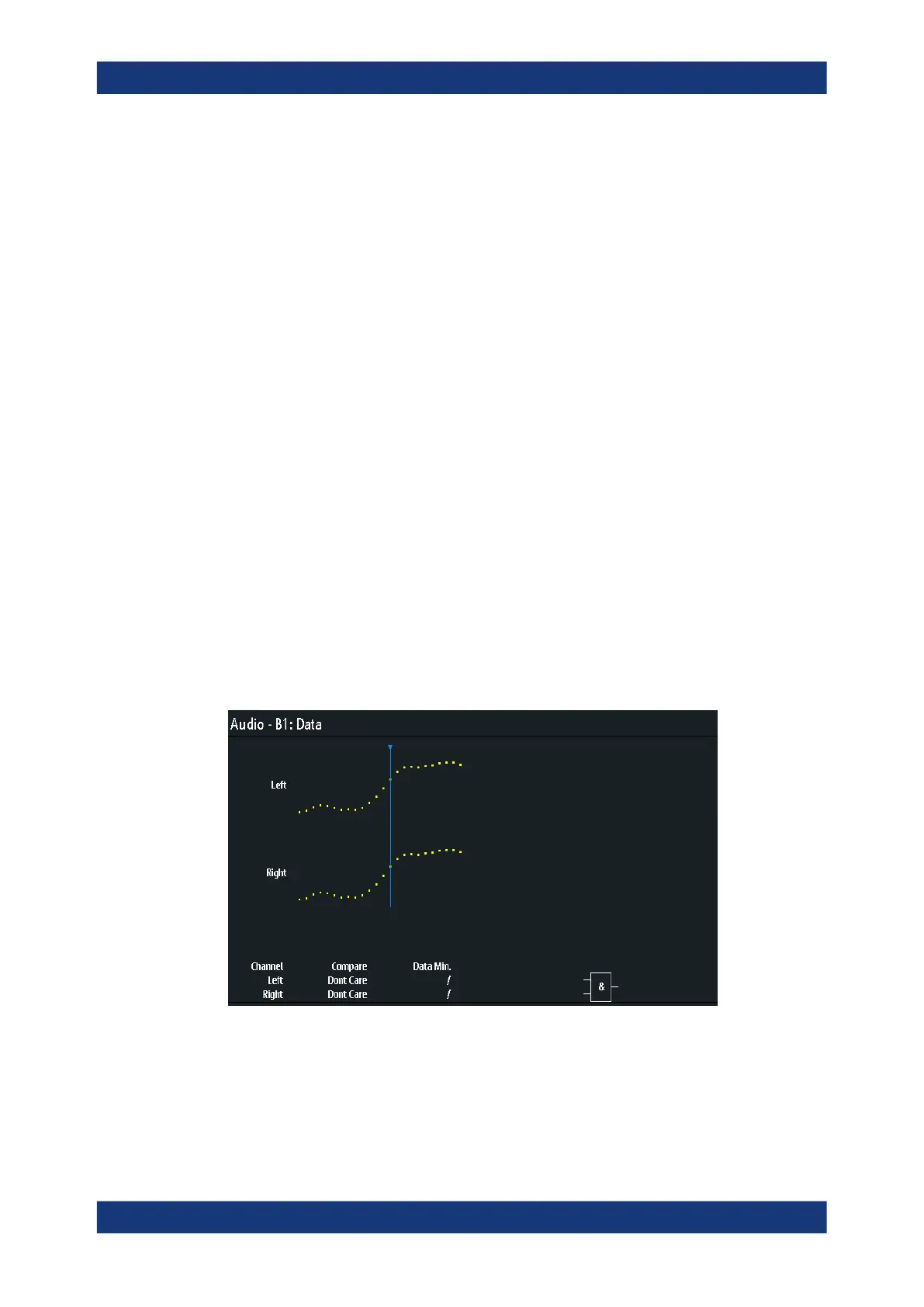Serial bus analysis
R&S
®
RTM3000
318User Manual 1335.9090.02 ─ 09
13.7.4 Audio trigger
Before you set up the trigger, make sure that the bus is configured correctly. See
Chapter 13.7.2, "Audio configuration", on page 313.
To trigger on Audio signals:
1. Press the [Protocol] key in the Analysis area of the front panel.
2. Select the bus that is configured for Audio.
3. Select "Trigger".
This selection has several effects:
● Enables decoding, if necessary.
● Sets the "Trigger Type" to "Serial Bus" and the trigger source to the selected
bus.
● Displays the trigger conditions in the dialog box, below the protocol setup.
4. At "Audio Trigger", select the required trigger type:
● "Data"
● "Window"
● "Word Select"
● "Error"
5. Set the other trigger parameters according to the signal characteristics. The availa-
ble settings depend on the selected trigger type. All settings are described below.
Audio trigger settings
Channel
Selects the audio channel on which the instrument looks for the specified data condi-
tion. The setting is relevant for trigger types data and window.
Audio signals (option R&S
RTM-K5)