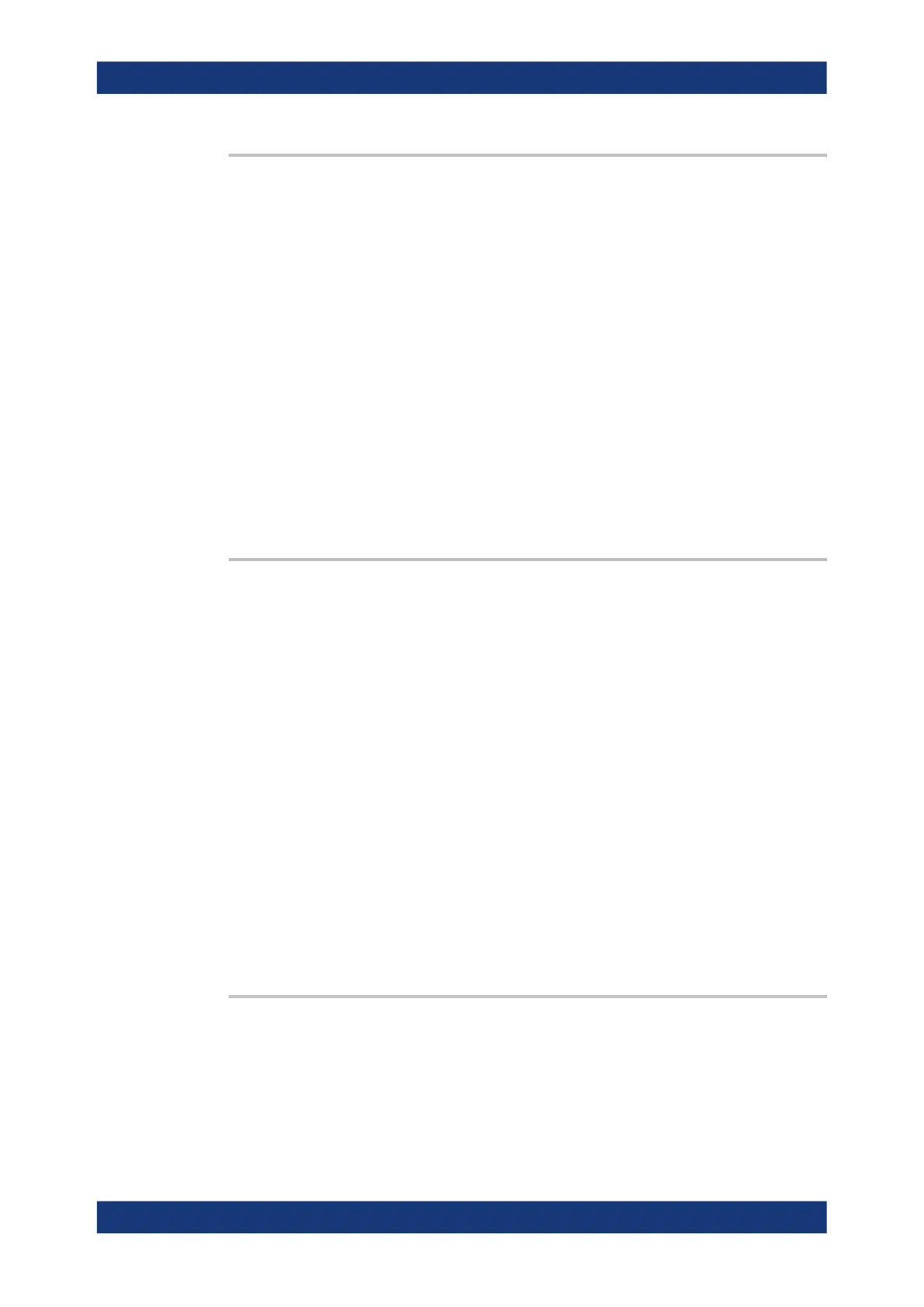Remote control commands
R&S
®
RTM3000
582User Manual 1335.9090.02 ─ 09
EXPort:WAVeform:NAME <FileName>
Defines the path and filename for a waveform data file that will be saved with EXPort:
WAVeform:SAVE. The data format and file extension is defined using FORMat[:
DATA].
The specified directory must exist before the command is sent (MMEMory:
MDIRectory). Existing files will be overwritten.
You can also change the storage location, file name and/or file format manually in the
[File] > "Waveforms" menu. Remote control uses the recent settings.
Parameters:
<FileName> String parameter
Example:
FORMAT CSV
EXPort:WAVeform:NAME "/USB_FRONT/WAVEFORMS/WFM01"
EXPort:WAVeform:SAVE
The waveform data is saved to WFM01.CSV. The folder
WAVEFORMS must exist before the command is sent.
EXPort:WAVeform:SAVE
Executes saving a waveform, for which the path and filename have been defined by
EXPort:WAVeform:NAME.
Usage:
Event
17.9.3 Screenshots
This chapter describes remote commands used to save screenshots.
EXPort:SCRSave:DESTination........................................................................................582
MMEMory:NAME........................................................................................................... 583
HCOPy:CWINdow..........................................................................................................583
HCOPy[:IMMediate]....................................................................................................... 583
HCOPy:DATA?.............................................................................................................. 583
HCOPy:FORMat............................................................................................................ 583
HCOPy:LANGuage........................................................................................................ 583
HCOPy:SIZE:X?............................................................................................................ 584
HCOPy:SIZE:Y?............................................................................................................ 584
HCOPy:COLor:SCHeme.................................................................................................584
EXPort:SCRSave:DESTination
Defines the directory where screenshots are saved. The specified directory must exist
before the command is sent.
Parameters:
<File> String parameter
String with directory path
Documenting results