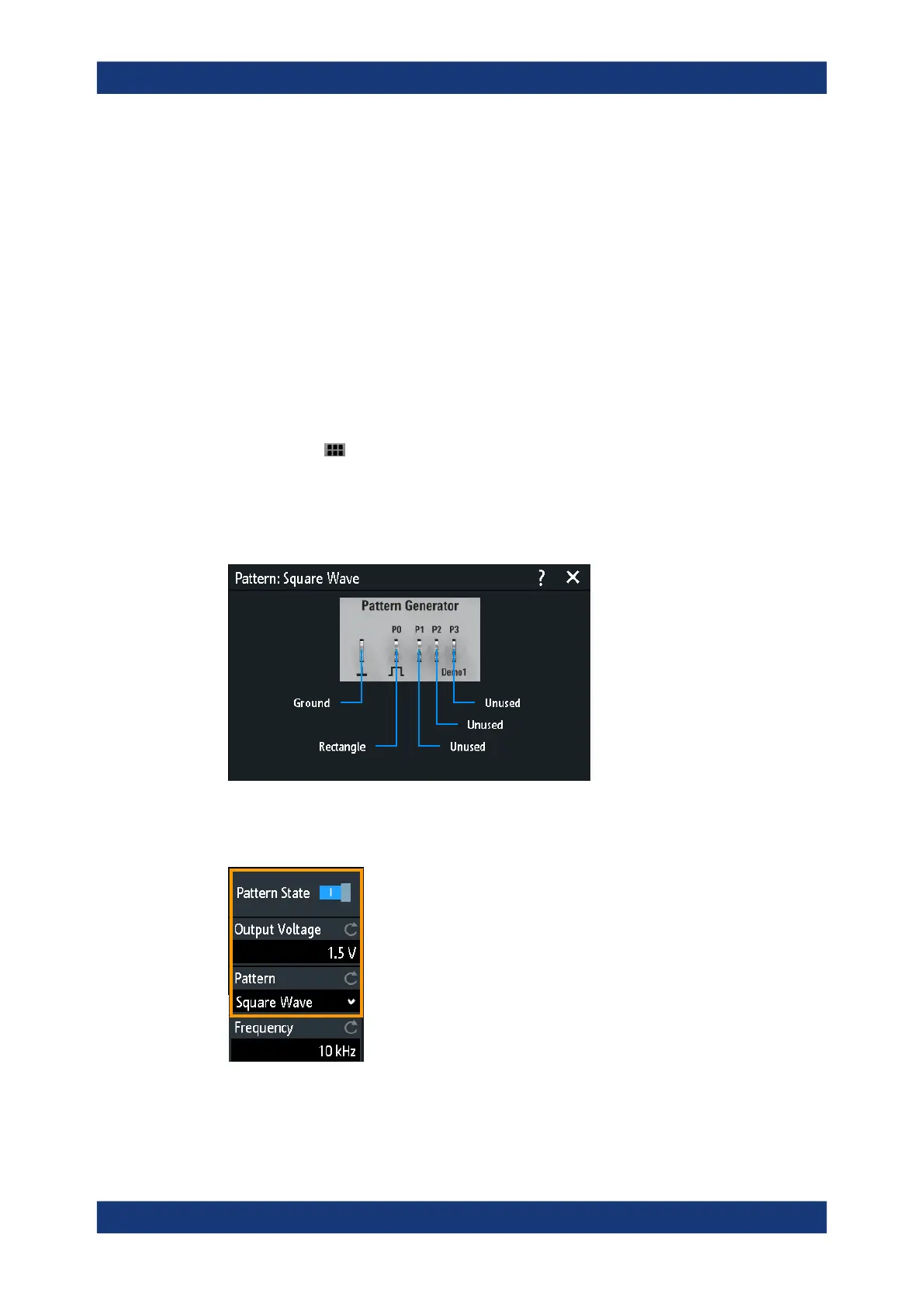Signal generation (option R&S RTM-B6)
R&S
®
RTM3000
413User Manual 1335.9090.02 ─ 09
Load
Opens a file selection dialog box and loads the selected file. The instrument sup-
ports .trf and .csv file formats, the same formats like for reference waveforms.
Remote command:
WGENerator:ARBitrary[:FILE]:NAME on page 782
WGENerator:ARBitrary[:FILE]:OPEN on page 782
16.2 Pattern generator
The pattern generator outputs parallel patterns on the four pins P0 to P3 on the front
panel of the instrument.
1.
Press the
[Apps Selection] key.
2. Tap "Pattern Gen.".
A dialog box shows the pins, on which the pattern is output, depending on the selected
pattern.
16.2.1 Pattern selection
Pattern State
Enables or disables the pattern output at the pins P0 to P3.
Pattern generator