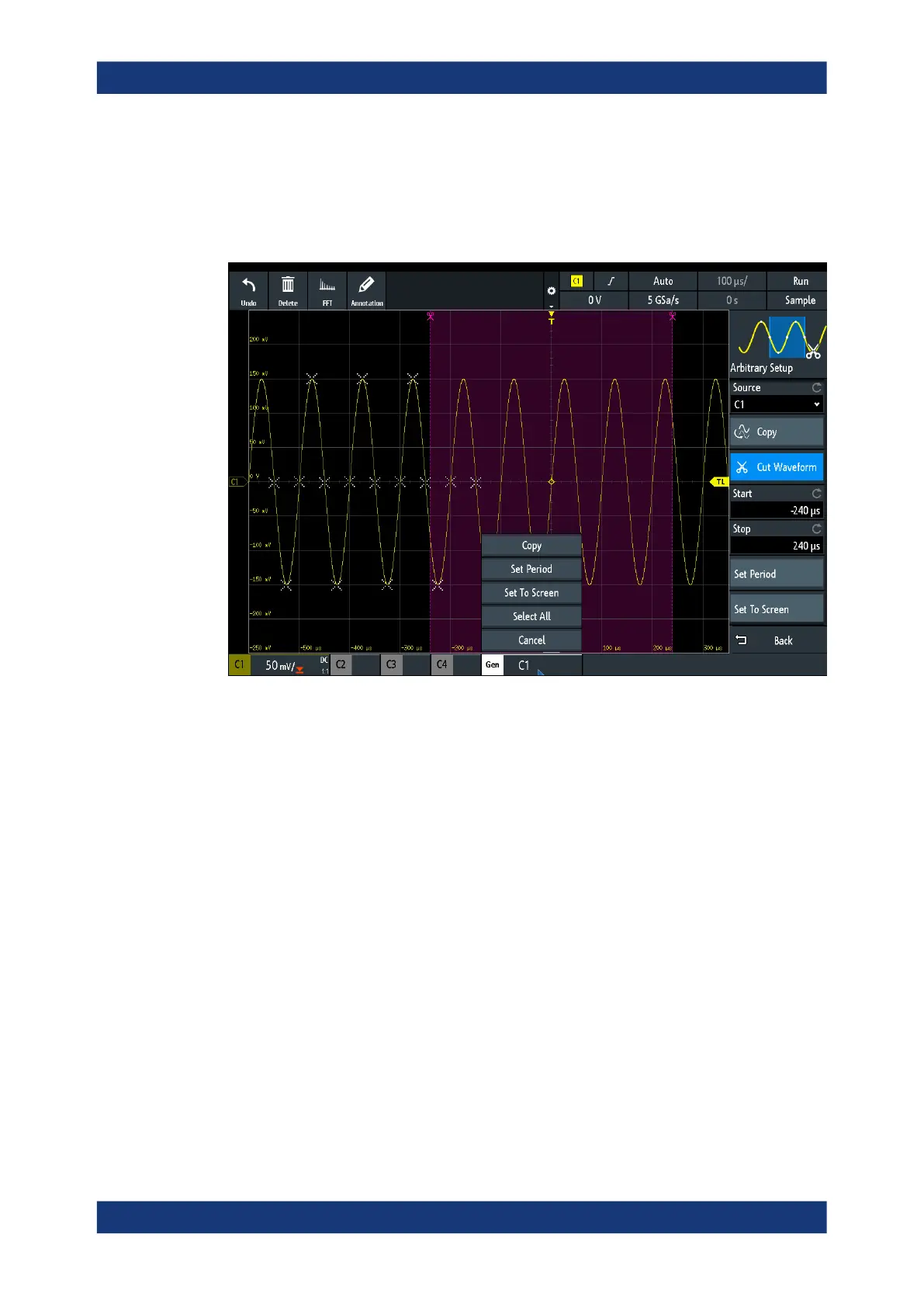Signal generation (option R&S RTM-B6)
R&S
®
RTM3000
412User Manual 1335.9090.02 ─ 09
Remote command:
WGENerator:ARBitrary:UPDate on page 782
Cut Waveform
Provides the settings to refine the part of the waveform to be copied.
Set Period ← Cut Waveform
Sets the copy area to the first period of the waveform.
Set To Screen ← Cut Waveform
Sets the copy area within the screen.
Select All ← Cut Waveform
Selects the whole waveform.
Start ← Cut Waveform
Sets the start time of the copy area.
Remote command:
WGENerator:ARBitrary:RANGe:START on page 782
Stop ← Cut Waveform
Sets the stop time of the copy area.
Remote command:
WGENerator:ARBitrary:RANGe:STOP on page 782
Function generator
