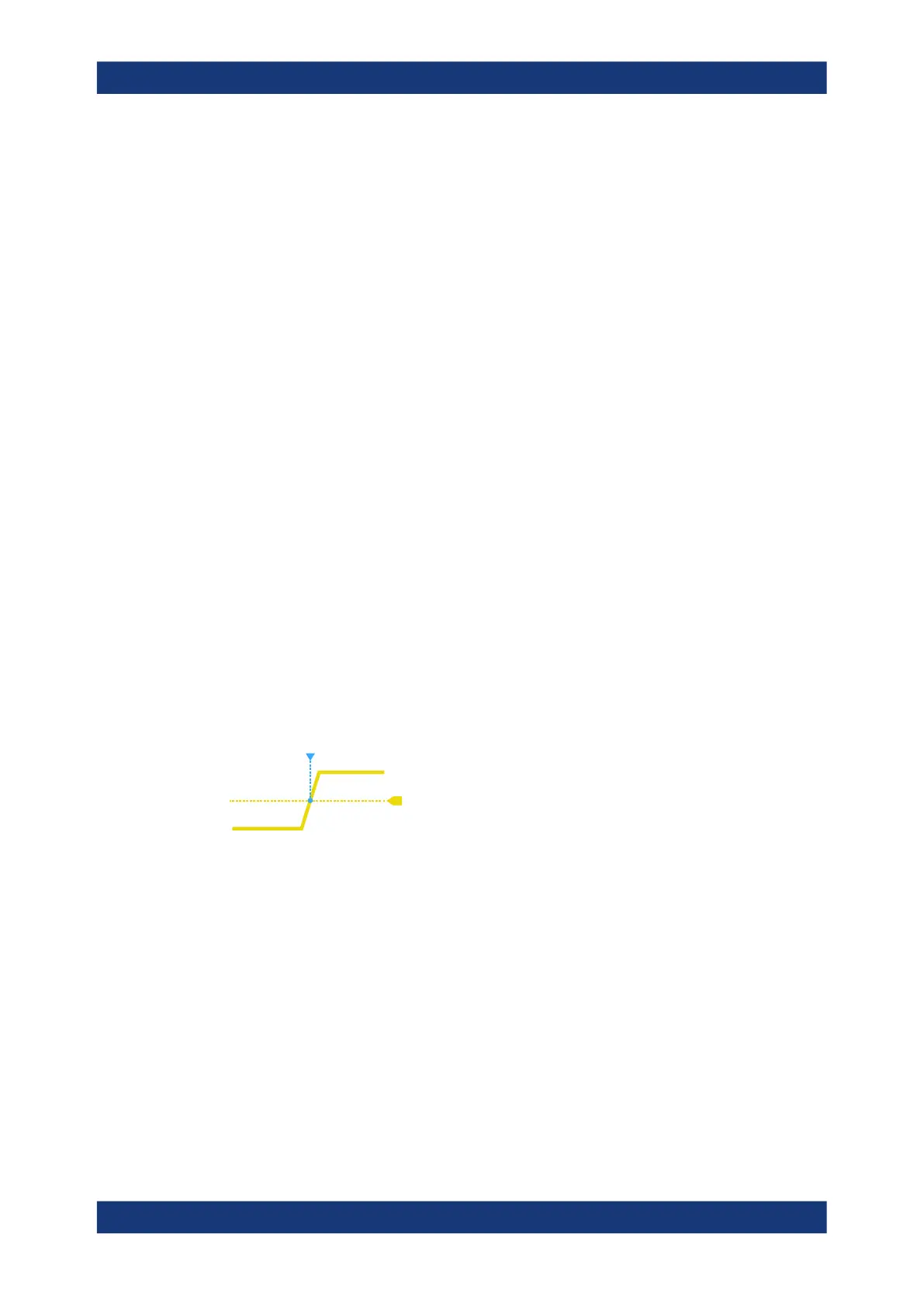Trigger
R&S
®
RTM3000
82User Manual 1335.9090.02 ─ 09
"Extern"
Sets the external trigger input on the front panel as trigger source.
Available for edge and video trigger.
"B1, B2, B3 or
B4"
Serial bus that is used for triggering on protocols. Only available, if
the trigger type "Serial Bus" is selected.
Remote command:
TRIGger:A:SOURce on page 460
Hold Off, Hold Off Time
Enables the hold off and defines the "Hold Off Time". The next trigger occurs only after
the hold off time has passed.
The trigger "Hold Off" defines when the next trigger event is recognized after the cur-
rent trigger event. Thus, it affects the next trigger to occur after the current one. Hold
off helps to obtain stable triggering when the oscilloscope is triggering on undesired
events.
Remote command:
TRIGger:A:HOLDoff:MODE on page 461
TRIGger:A:HOLDoff:TIME on page 462
Actions on Trigger, Configuration
Enables and select the actions to be done on trigger event. for details, see Chap-
ter 6.12, "Actions on trigger", on page 98.
6.4 Edge trigger
The edge trigger is the most common trigger type. The trigger occurs when the signal
from the trigger source passes the trigger level in the specified direction (slope).
Figure 6-1: Edge trigger event with positive slope (rising edge)
► [Trigger] > "Trigger Type" = "Edge"
Edge trigger