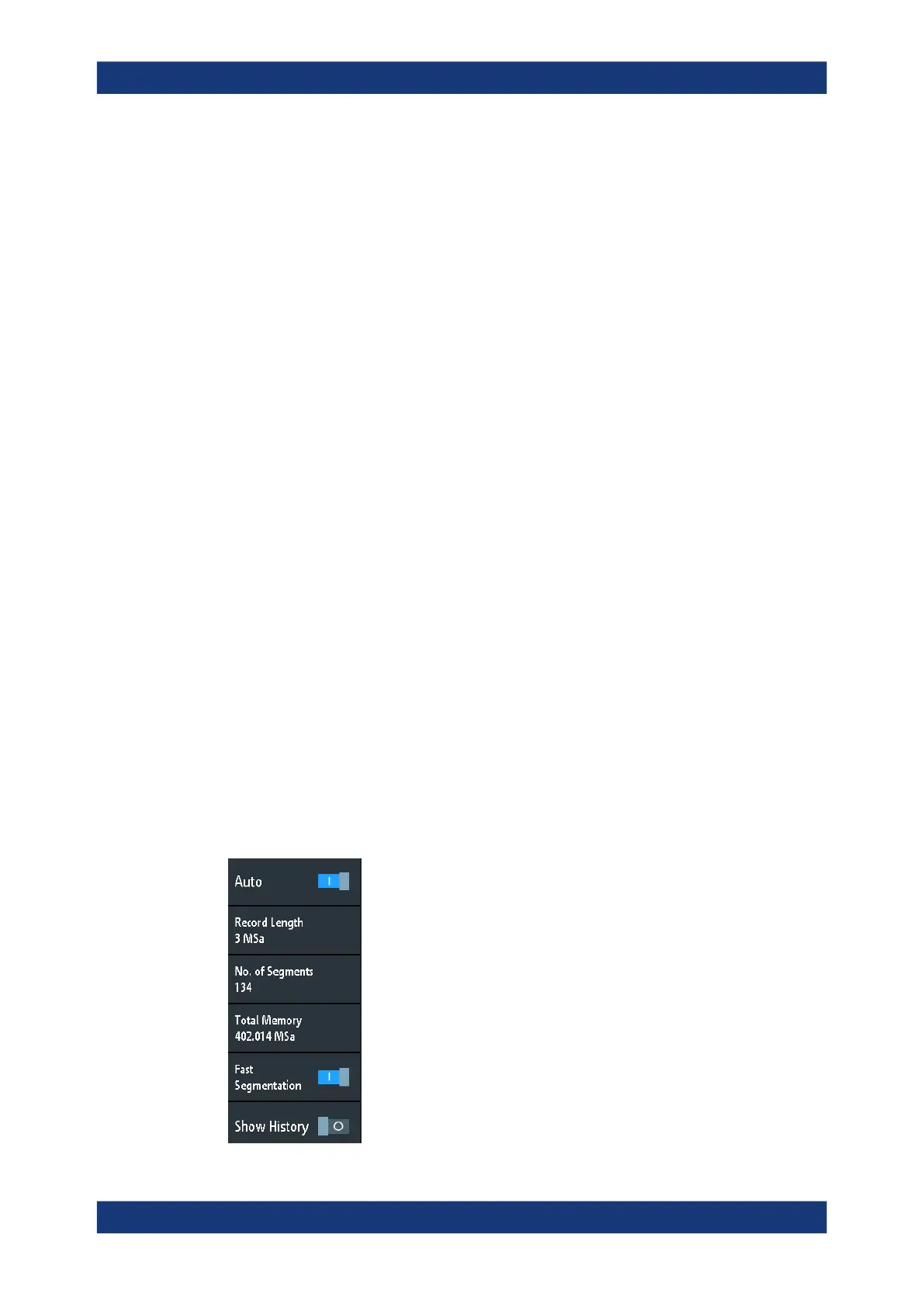Waveform analysis
R&S
®
RTM3000
123User Manual 1335.9090.02 ─ 09
3. Enable "Show History".
The segment table and the history player are shown.
4. Stop the acquisition.
The captured segments are listed in the segment table, and the buttons in the his-
tory player are active.
To disable the history
► In the history player, tap "Exit".
If you close only the segment table, you can use the history player and see the
waveform segments in greater detail. To open the segment table again, open the
"History" menu, and tap "Show History".
7.4.3 History settings
History and segmentation settings are located in the "History" menu. The "Acquisition"
provides an additional setting: "Nx Single".
1. Activate the history.
2. If you want to set an individual record length or segment number, disable "Auto".
If "Auto" is enabled, the record length is selected in the "Acquisition" menu.
3. Set the "Record Length", or "No. of Segments".
The record length and the number of segments are interdependent, if one parame-
ter is set, the other is adjusted by the instrument.
4. If necessary, enable Fast Segmentation.
5. Set the number of waveforms to be captured by a [Single] acquisition:
a) Press the [Acquisition] key.
b) Set Nx Single.
History and segmented memory (option R&S RTM-K15)