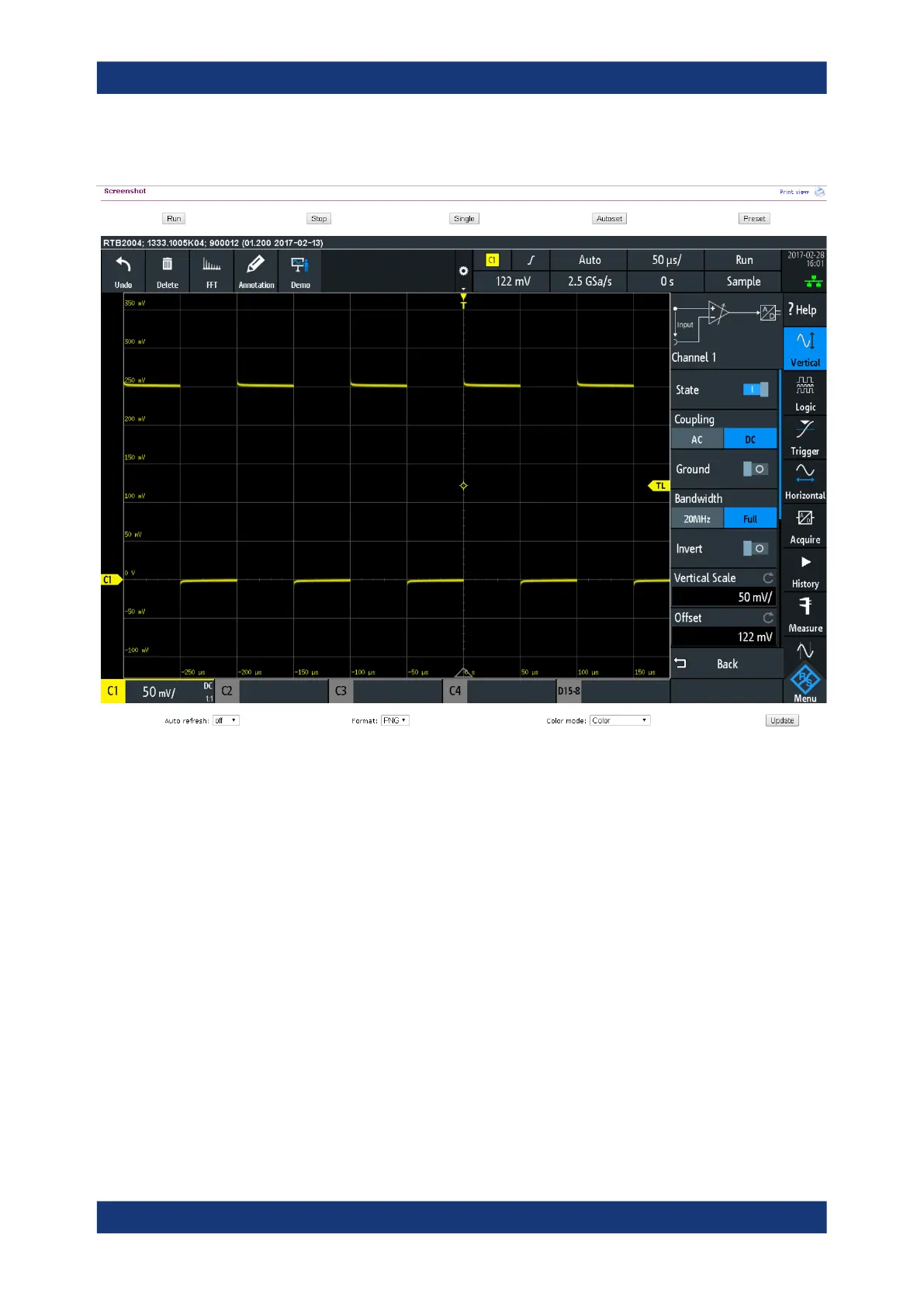Network connections and remote operation
R&S
®
RTM3000
246User Manual 1335.9090.02 ─ 09
●
"Preset" = [Preset] key on the instrument
Screenshots
●
"Auto refresh" and "Update"
Get the current screen content from the instrument. With "Auto refresh", you can
set the interval of automatic updates.
●
"Format" and "Color mode":
●
Set the file format and color mode of the screenshot.
► To save the screenshot, right-click the picture and select "Save image as".
12.3.4 SCPI device control
On the "SCPI Device Control" page, you can check how the transfer of remote com-
mands is working.
You can enter a single command, for example; *IDN?, and transmit it with "Send". Do
not press the [Enter] key.
Remote access using a web browser