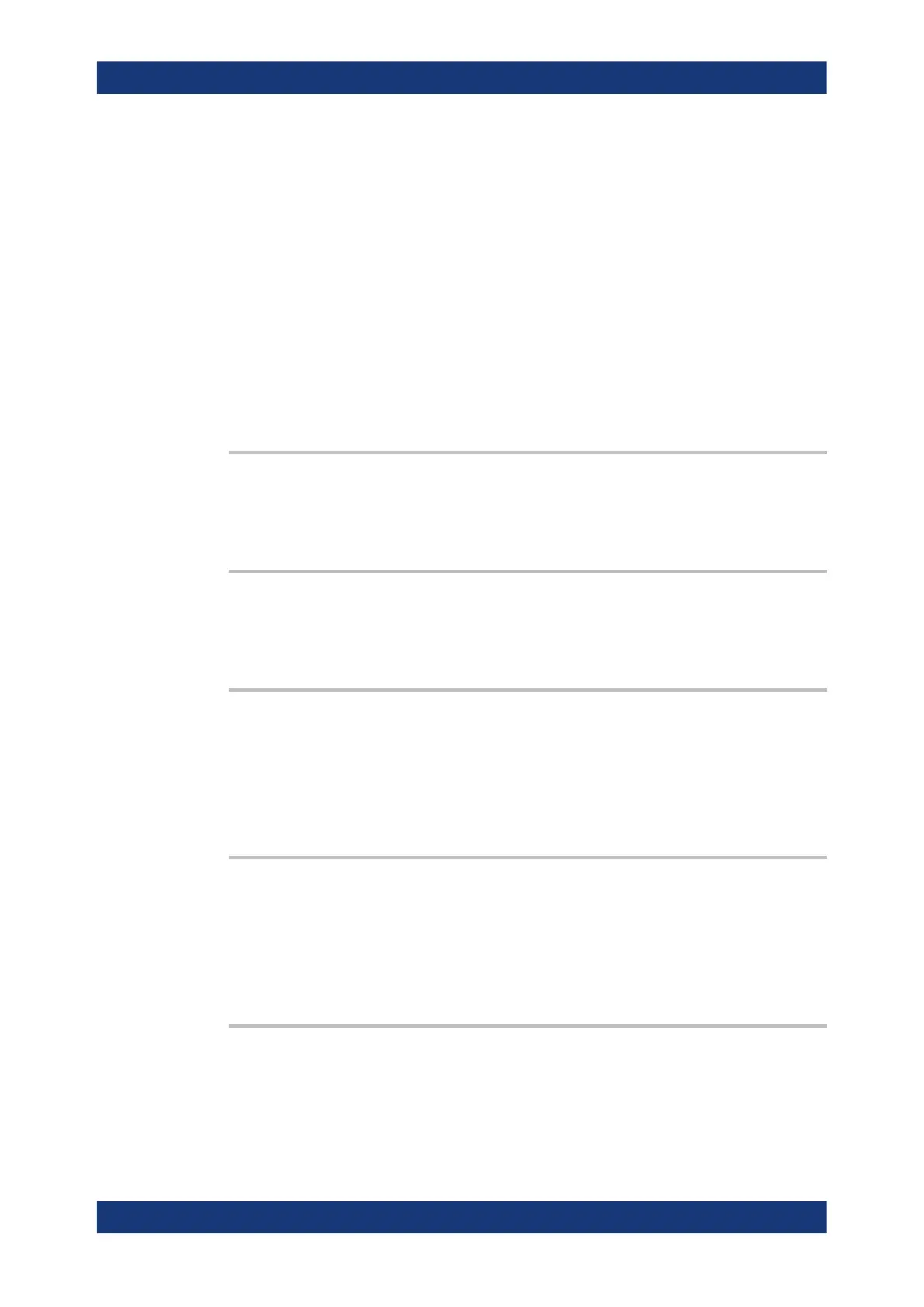Remote control commands
R&S
®
RTM3000
765User Manual 1335.9090.02 ─ 09
17.12.17 Transient response
POWer:TRANsient:EXECute...........................................................................................765
POWer:TRANsient:REPort:ADD......................................................................................765
POWer:TRANsient:RESult:DELay?..................................................................................765
POWer:TRANsient:RESult:OVERshoot?.......................................................................... 765
POWer:TRANsient:RESult:PEAK:TIME?.......................................................................... 765
POWer:TRANsient:RESult:PEAK:VALue?........................................................................ 766
POWer:TRANsient:RESult:RTIMe?..................................................................................766
POWer:TRANsient:RESult:SETTlingtime?........................................................................766
POWer:TRANsient:SIGHigh............................................................................................766
POWer:TRANsient:SIGLow.............................................................................................766
POWer:TRANsient:STARt...............................................................................................766
POWer:TRANsient:STOP............................................................................................... 767
POWer:TRANsient:EXECute
Starts the transient response measurement.
Usage:
Event
POWer:TRANsient:REPort:ADD
Adds the result to the report list.
Usage:
Event
POWer:TRANsient:RESult:DELay?
Queries the delay time.
Return values:
<DeleayTime>
Usage: Query only
POWer:TRANsient:RESult:OVERshoot?
Queries the overshoot.
Return values:
<Overshoot>
Usage: Query only
POWer:TRANsient:RESult:PEAK:TIME?
Queries the peak time.
Return values:
<PeakTime>
Power analysis (option R&S RTM-K31)