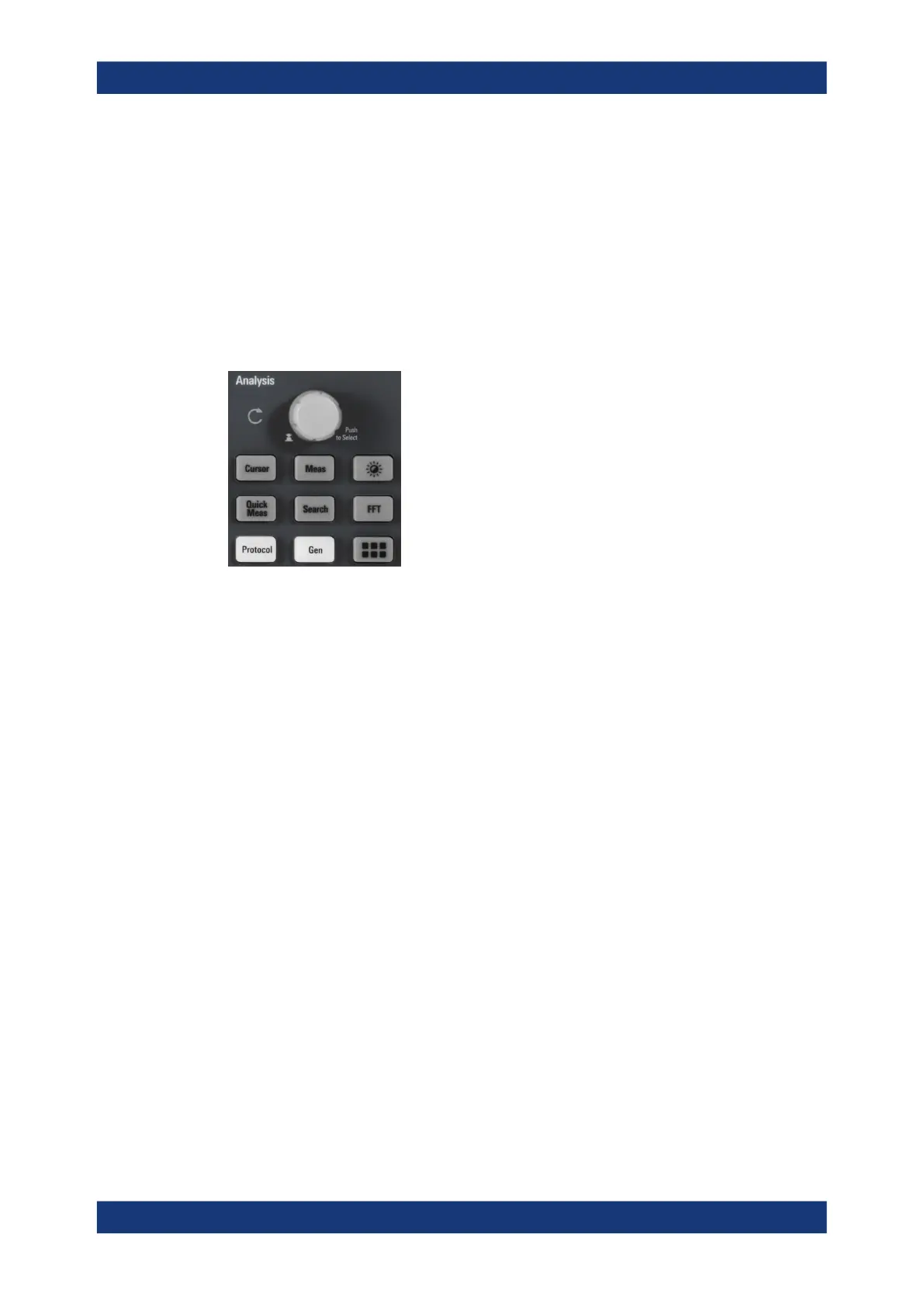Operating basics
R&S
®
RTM3000
41User Manual 1335.9090.02 ─ 09
[Clear Screen]
Deletes all waveforms, annotations and the measurement results of deleted wave-
forms. All settings remain unchanged.
Remote command:
DISPlay:CLEar[:SCReen] on page 592
4.4.2 Analysis controls
The controls in the [Analysis] functional block open various menus for signal analysis.
[Navigation]
The function of this universal rotary knob depends on the usage context:
●
If selection menu is open: turn the knob to select a value.
●
If a numerical value is selected in the menu, and the keypad is closed: turn the
knob to set a value.
●
If the cursors are selected, press the key to select a cursor line. Turn the knob to
change the position of the selected cursor line.
●
If an on-screen keypad or on-screen keyboard is open: turn the knob until the
required character is highlighted, then press the knob to apply the selection.
●
Otherwise: turn the knob to set the waveform intensity, or press the knob to set the
intensity to 50%.
[Cursor]
Enables the cursor with the last configured cursor setup. The second keypress opens
the "Cursor" menu. If the menu is open, pressing the key turns off the cursor and
closes the menu.
[Meas]
Opens the "Measure" menu, where you can configure up to 8 parallel measurements.
Available measurement types depend on the type of the selected waveform.
[Intensity]
Opens the "Intensities" menu to adjust the luminosity of display elements and the per-
sistence.
[QuickMeas]
Displays the results of basic automatic measurements for the selected channel below
the grid and directly on the waveform.
Front panel keys