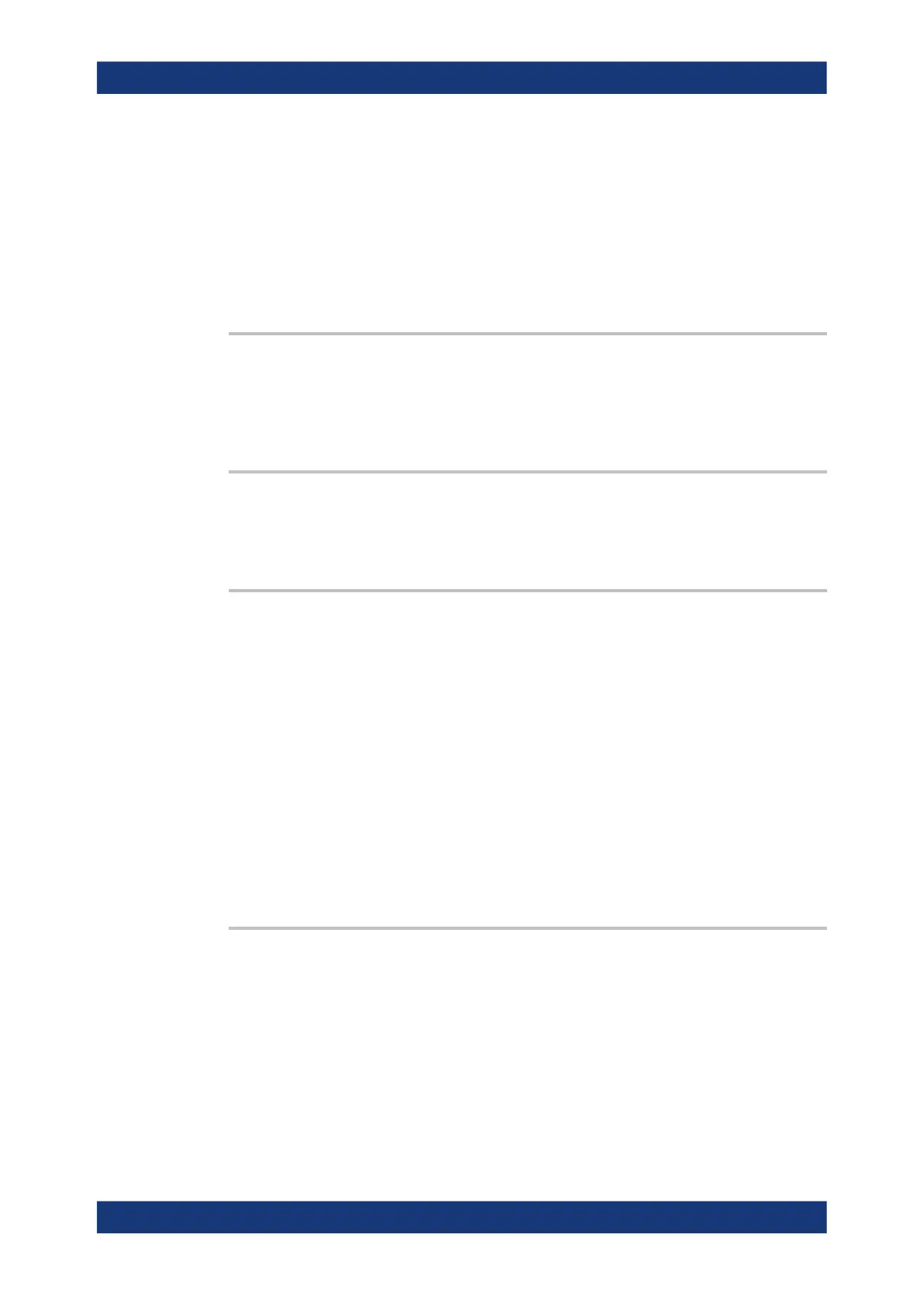Remote control commands
R&S
®
RTM3000
592User Manual 1335.9090.02 ─ 09
Parameters:
<Language> ENGLish | GERMan | FRENch | SPANish | RUSSian |
SCHinese | TCHinese | JAPanese | KORean | ITALian |
PORTuguese | CZECh | POLish
Supported languages are listed in the "Specifications" data
sheet.
*RST: ENGL
DISPlay:DTIMe <DateTimeVisible>
Switches the date and time display in the upper right corner of the screen on or off.
Parameters:
<DateTimeVisible> ON | OFF
DISPlay:CLEar[:SCReen]
Deletes all waveforms and measurement results.
Usage:
Event
DISPlay:PERSistence:TYPE <Type>
Defines how long every new data point remains on the screen.
Parameters:
<Type> OFF | TIME | INFinite
OFF
Deactivates persistence.
TIME
Data points remain on the screen for the duration defined with
DISPlay:PERSistence:TIME.
INF
Data points remain on the screen infinitely until persistence is
set to OFF.
*RST: OFF
DISPlay:PERSistence:TIME <Time>
Persistence time if persistence is active (DISPlay:PERSistence[:STATe] is set to
TIME.
Each new data point in the diagram area remains on the screen for the duration
defined here. .
General instrument setup
