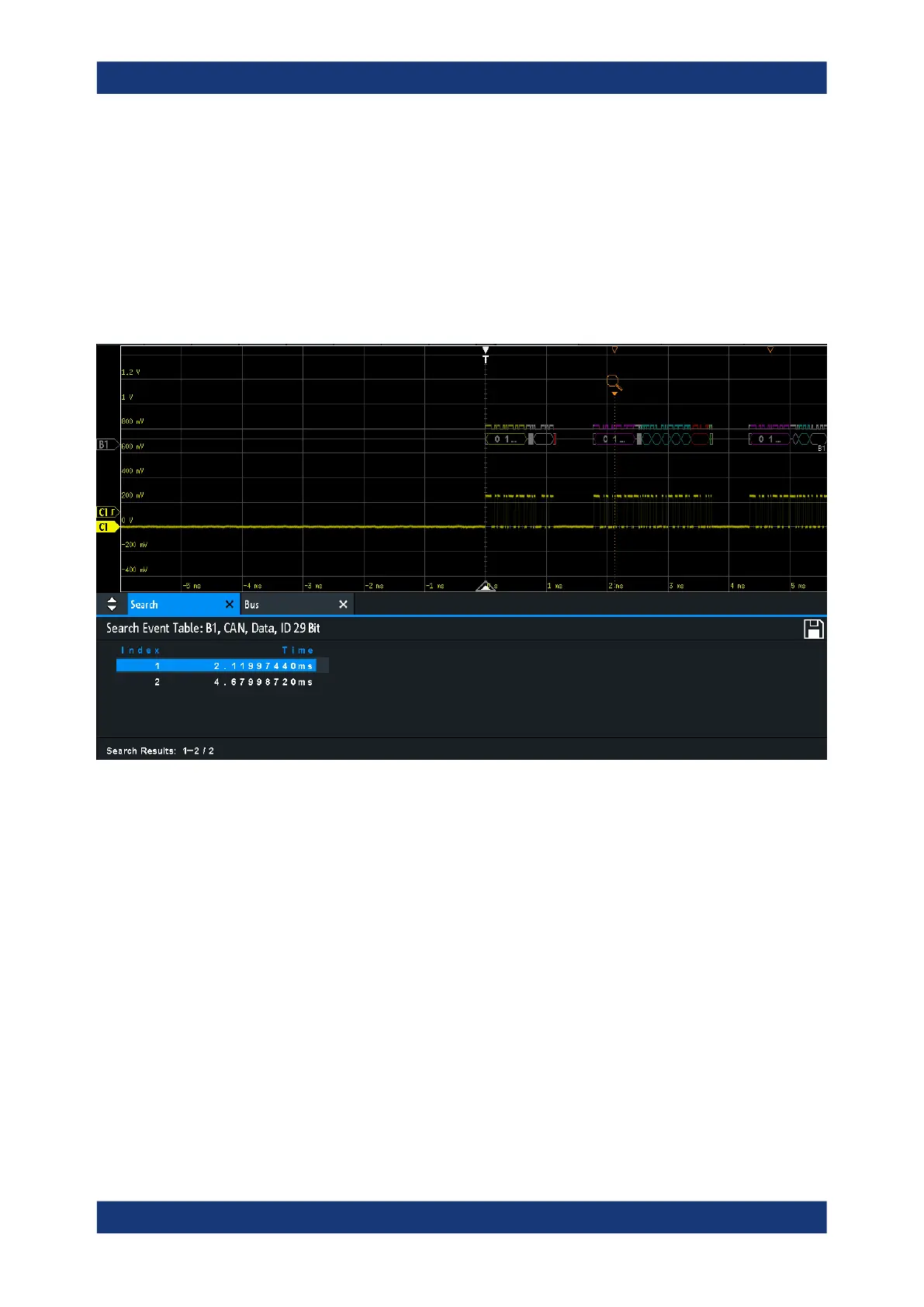Serial bus analysis
R&S
®
RTM3000
294User Manual 1335.9090.02 ─ 09
Remote commands are described in Chapter 17.11.5.3, "CAN - decode results",
on page 644.
13.5.5 Search on decoded CAN data
Using the search functionality, you can find the same events in the decoded data which
you also can trigger on. Unlike trigger, the search finds all events in an acquisition that
fulfill the search condition. The results are listed in a table and and can be saved to file.
Figure 13-25: Search on a CAN bus for data frames with 29-bit ID
To search for events in a CAN signal
1. Configure and decode the bus correctly.
2. Acquire decoded data.
3. Press the Search key.
4. Select the "Search Type" = "Protocol".
5. Select the "Source": the bus that is configured for CAN protocol.
6. Select the "Event" you want to search for.
7. Enter additional settings, depending on the event.
CAN (option R&S
RTM-K3)