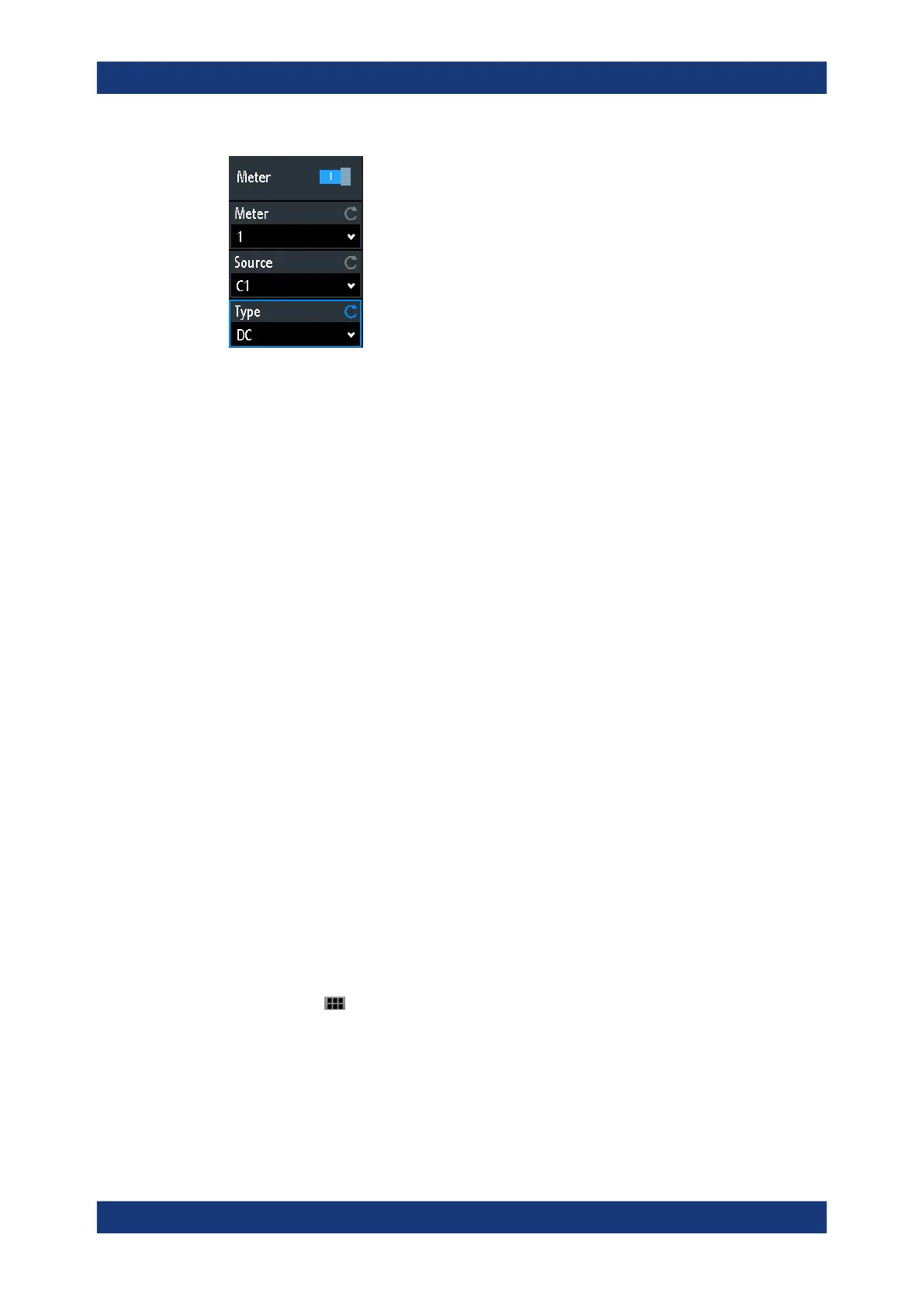Applications
R&S
®
RTM3000
205User Manual 1335.9090.02 ─ 09
Meter (on/off)
Activates or deactivates the digital voltmeter with the last configuration. Preset deletes
the voltmeter configuration.
Remote command:
DVM<m>:ENABle on page 559
Meter
Selects one of the four available meter measurements. The configuration of the
selected meter is displayed in the menu.
Source
Selects an analog channel as the source of the selected meter measurement.
Remote command:
DVM<m>:SOURce on page 559
Type
Defines the measurement type to be performed on the selected source:
●
DC: mean value of the signal
●
AC+DC RMS: RMS value of the signal
●
AC RMS: RMS value of the signal's AC component
Select "Off" to disable the selected meter measurement.
Remote command:
DVM<m>:TYPE on page 559
9.7 Trigger counter
The counter shows two basic parameters of the trigger source: frequency and period.
1.
Press the
[Apps Selection] key.
2. Tap "Trigger Counter".
Trigger counter
