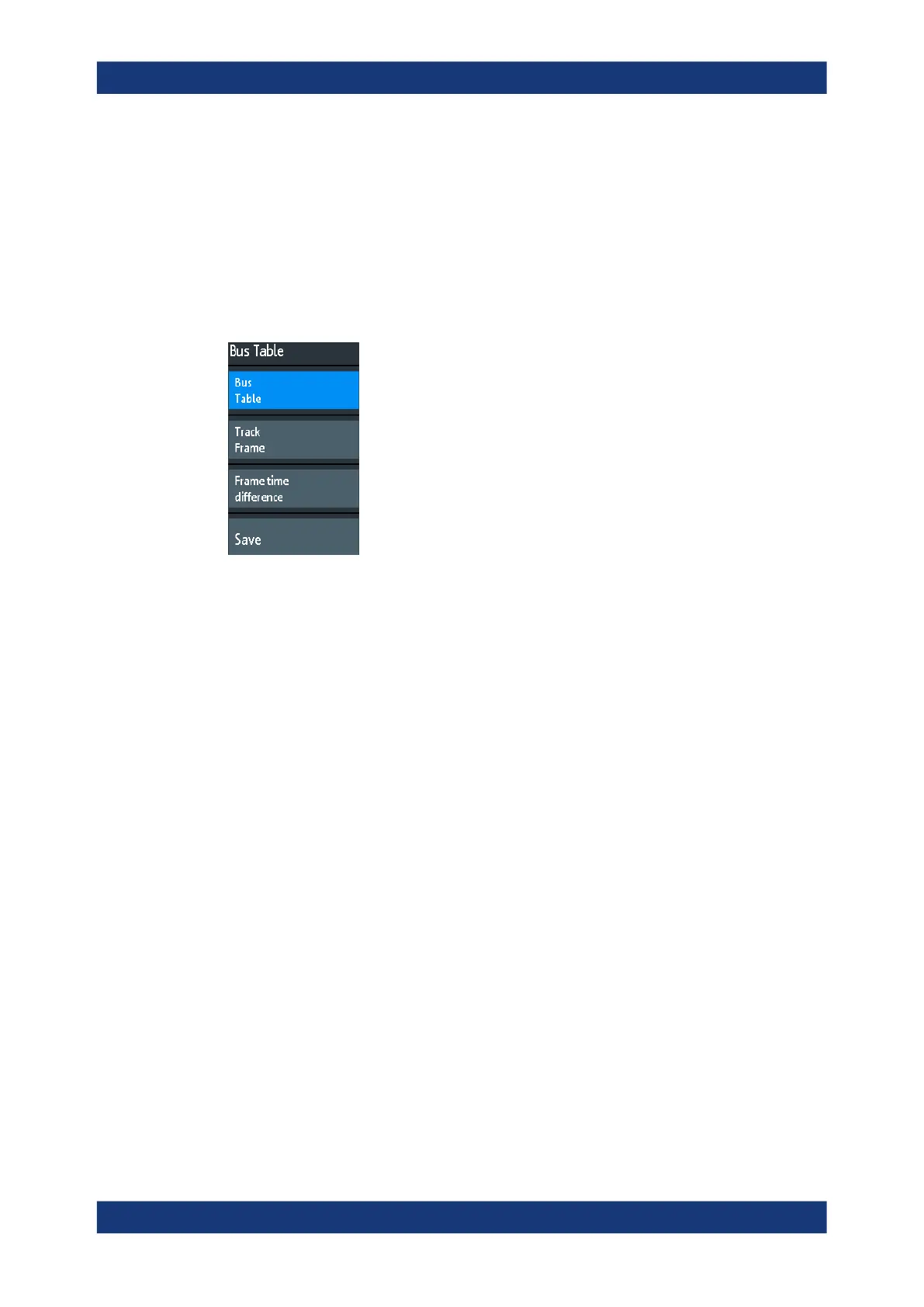Serial bus analysis
R&S
®
RTM3000
256User Manual 1335.9090.02 ─ 09
You can also store the data on the instrument. Therefore, select the "Destination"
"/INT/BUSTABLE".
4. If necessary, change the filename and enter a comment.
5. Tap "Save".
The data is saved to a CSV file.
Bus table menu
Bus Table
Displays or hides a table of decoded signal data.
Remote command:
BUS<b>:RESult on page 606
Track Frame
If enabled, the selected frame in the bus table is automatically synchronized with the
waveform display.
The function is only available if the acquisition has been stopped.
Frame time difference
If selected, the time column in the bus table shows the frame's time difference to the
previous frame. The column is indicated with "Time diff.". If the setting is disabled, the
absolute time in relation to the trigger point is shown in the "Start Time" column.
Save
Opens the "Save" menu to save the decoded data in a CSV file (comma-separated
list).
13.1.4 Bus labels
A bus label is a name of a bus. The bus label is shown on the right side of the display
at the bus signal, and in the bus table.
Do not confuse "Label" and "Label List". The "Label" names the bus, while the "Label
List" contains the names of bus nodes identified by addresses or identifiers.
Access: [Protocol] > "Label"
Basics of protocol analysis