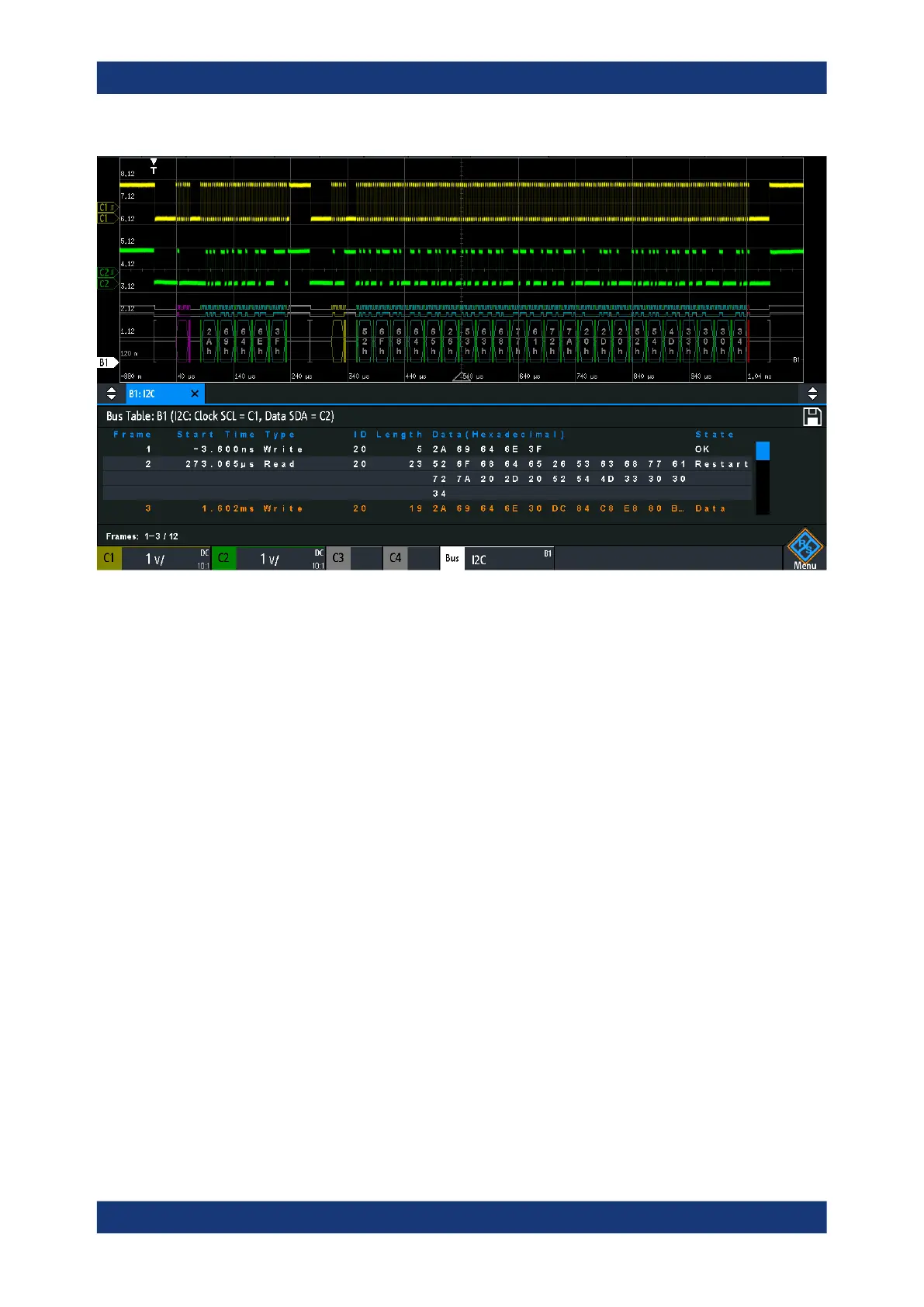Serial bus analysis
R&S
®
RTM3000
255User Manual 1335.9090.02 ─ 09
Figure 13-2: Example of a bus table: decode results of an I2C bus
To open the bus table
1. In the "Bus" menu, select "Bus Table".
2. Select "Bus Table".
The menu entry gets highlighted, and the bus table is shown below the diagram.
To navigate in the bus table
1. To adjust the table size, drag up or down one of the arrow buttons on the left or
right.
2. Stop the acquisition.
3. In the "Bus Table" menu, select "Track Frame".
4. Tap a frame in the bus table.
The start of the selected frame is marked by a line and a rhomb. This marker is
moved to the center of the diagram, followed by the decoded data.
To save the bus table
1. If you want to save the data outside the instrument, connect a USB flash drive.
2. Tap the "Save" symbol in the upper right corner of the bus table.
3. Select the correct "Destination" and the path.
Basics of protocol analysis