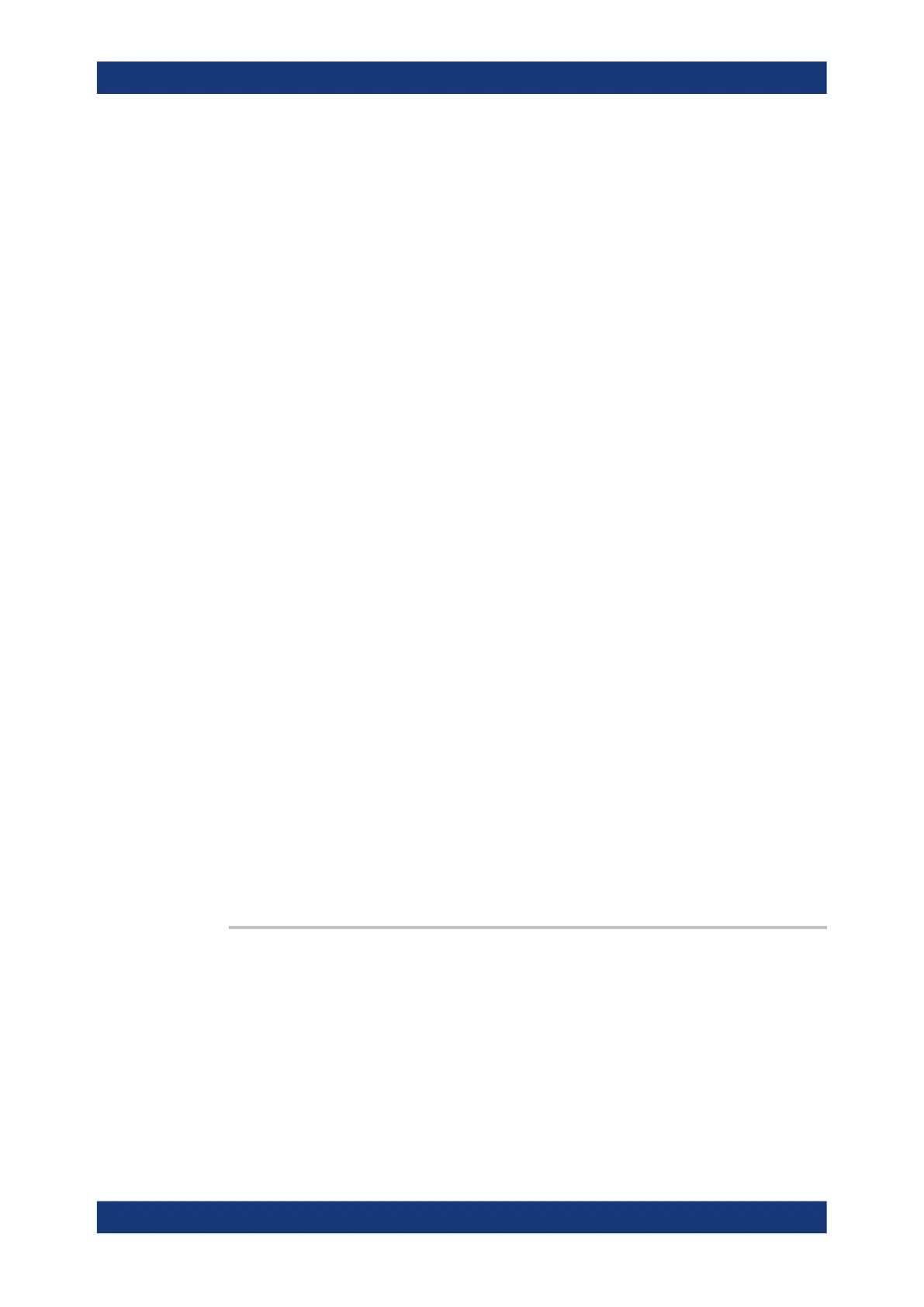Remote control commands
R&S
®
RTM3000
591User Manual 1335.9090.02 ─ 09
Example:
MMEM:CDIR "/USB_FRONT/DATA"'
MMEM:LOAD:STAT 1,"MORNING"
Example: See Chapter 17.2.1.2, "Saving, copying, and loading setup
data", on page 425
Usage: Setting only
17.10 General instrument setup
● Display settings.....................................................................................................591
● System settings.....................................................................................................596
● LAN settings..........................................................................................................599
● USB settings......................................................................................................... 601
● Trigger out.............................................................................................................602
● Firmware update................................................................................................... 603
17.10.1 Display settings
DISPlay:LANGuage........................................................................................................591
DISPlay:DTIMe..............................................................................................................592
DISPlay:CLEar[:SCReen]................................................................................................592
DISPlay:PERSistence:TYPE........................................................................................... 592
DISPlay:PERSistence:TIME............................................................................................592
DISPlay:PERSistence:CLEar.......................................................................................... 593
DISPlay:PERSistence[:STATe].........................................................................................593
DISPlay:PERSistence:INFinite.........................................................................................593
DISPlay:DIALog:CLOSe................................................................................................. 593
DISPlay:DIALog:MESSage............................................................................................. 593
DISPlay:GRID:STYLe.....................................................................................................594
DISPlay:INTensity:GRID................................................................................................. 594
DISPlay:INTensity:WAVeform.......................................................................................... 594
DISPlay:PALette............................................................................................................ 594
DISPlay:STYLe..............................................................................................................595
DISPlay:GRID:ANNotation[:ENABle]................................................................................595
DISPlay:GRID:ANNotation:TRACk...................................................................................595
DISPlay:LANGuage <Language>
Selects the language in which the button labels and other screen information is dis-
played.
General instrument setup