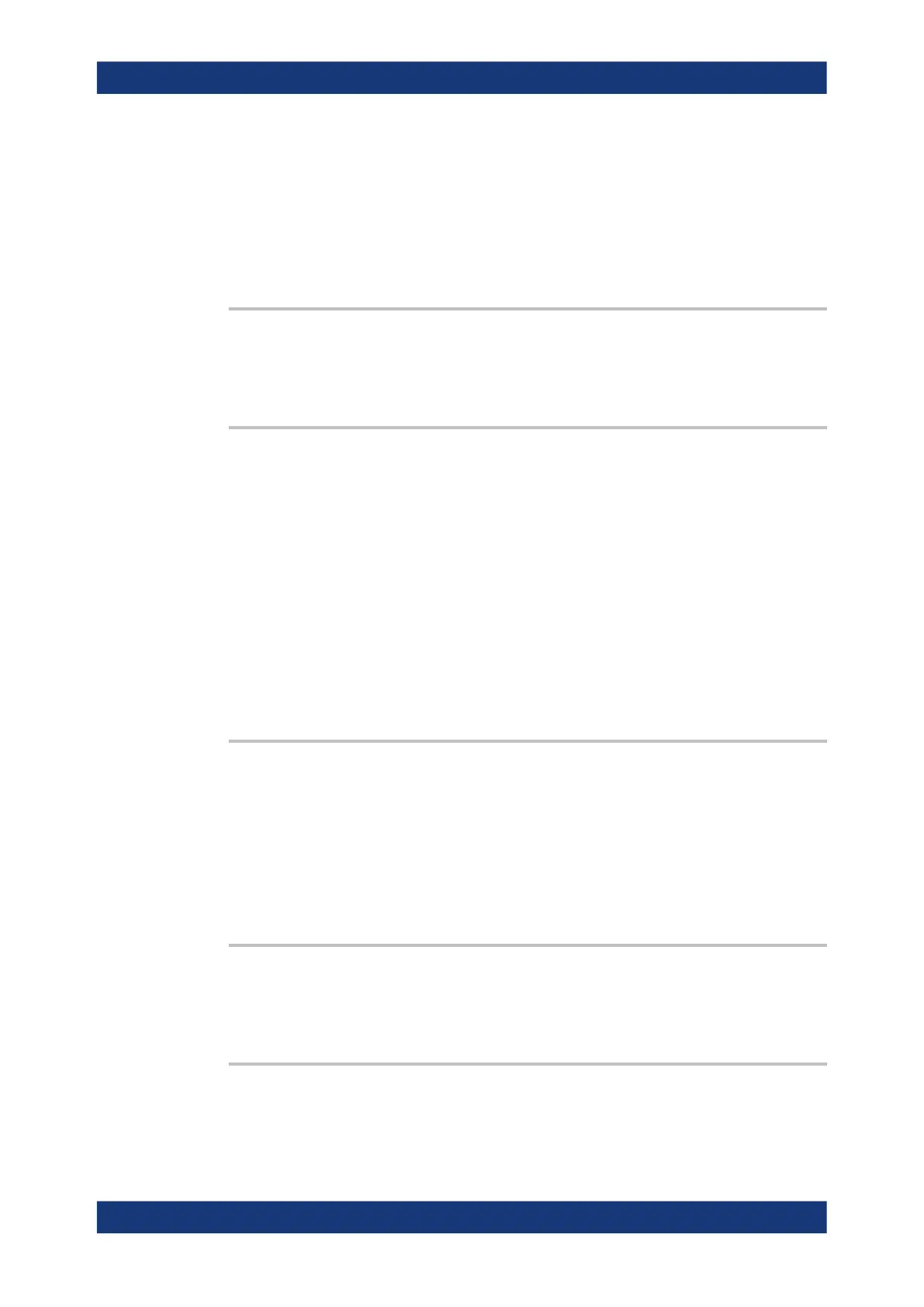Remote control commands
R&S
®
RTM3000
593User Manual 1335.9090.02 ─ 09
Parameters:
<Time> Persistence time
Range: 50e-3 to 12.8
Increment: 50e-3
*RST: 50e-3
Default unit: s
DISPlay:PERSistence:CLEar
Removes the displayed persistent waveform from the screen.
Usage: Event
DISPlay:PERSistence[:STATe]
<State>
Defines whether the waveform persists on the screen or whether the screen is
refreshed continuously.
Parameters:
<State> ON | OFF
ON
The waveform persists for the time defined using DISPlay:
PERSistence:TIME.
OFF
The waveform does not persist on the screen. Only the currently
measured values are displayed.
*RST: OFF
DISPlay:PERSistence:INFinite <InfinitePersistence>
Sets the persistence time to infinite if DISPlay:PERSistence[:STATe] is ON. each
new data point remains on the screen infinitely until this setting is changed or the per-
sistence is cleared.
Parameters:
<InfinitePersistence> ON | OFF
*RST: OFF
DISPlay:DIALog:CLOSe
Closes an open message box.
Usage:
Event
DISPlay:DIALog:MESSage <MessageText>
Sends a message text to the instrument and displays it in a message box.
To close the message box, use DISPlay:DIALog:CLOSe.
General instrument setup