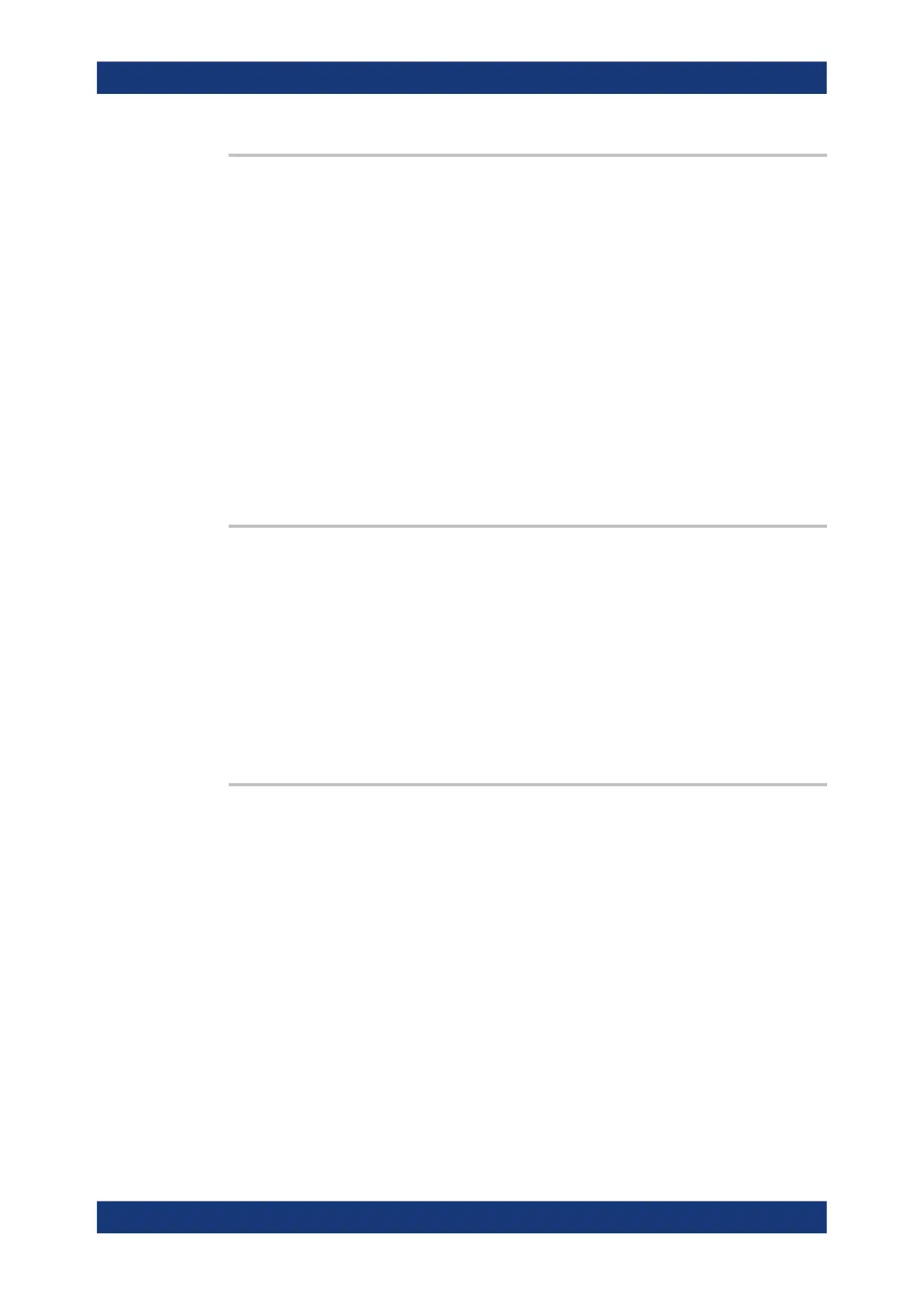Remote control commands
R&S
®
RTM3000
586User Manual 1335.9090.02 ─ 09
MMEMory:MDIRectory <DirectoryName>
Creates a new directory with the specified name.
Setting parameters:
<DirectoryName> String parameter
Absolute path including the storage device, or relative to the cur-
rent directory.
Example: Create directory DATA on the front USB flash device, with abso-
lute path:
MMEM:MDIR "/USB_FRONT/DATA"
Example: Create directory JANUARY in the DATA directory, with relative
path:
MMEM:CDIR "/USB_FRONT/DATA/"
MMEM:MDIR "JANUARY"
Usage: Setting only
MMEMory:CDIRectory <DirectoryName>
Specifies the current directory for file access. Before using the command, create the
directory with MMEMory:MDIRectory.
Setting parameters:
<DirectoryName> String parameter to specify the directory, including the storage
device.
Example:
MMEM:CDIR "/USB_FRONT/DATA"
Example: Chapter 17.2.1.2, "Saving, copying, and loading setup data",
on page 425
MMEMory:RDIRectory <DirectoryName>
Deletes the specified directory.
Note: All subdirectories and all files in the specified directory and in the subdirectories
will be deleted!
You cannot delete the current directory or a superior directory. In this case, the instru-
ment returns an execution error.
Setting parameters:
<DirectoryName> String parameter, absolute path or relative to the current direc-
tory
Example:
MMEM:RDIR "/INT/TEST"
Deletes the directory TEST in the internal storage device, and all
files and subdirectories in the directory.
Usage: Setting only
Documenting results