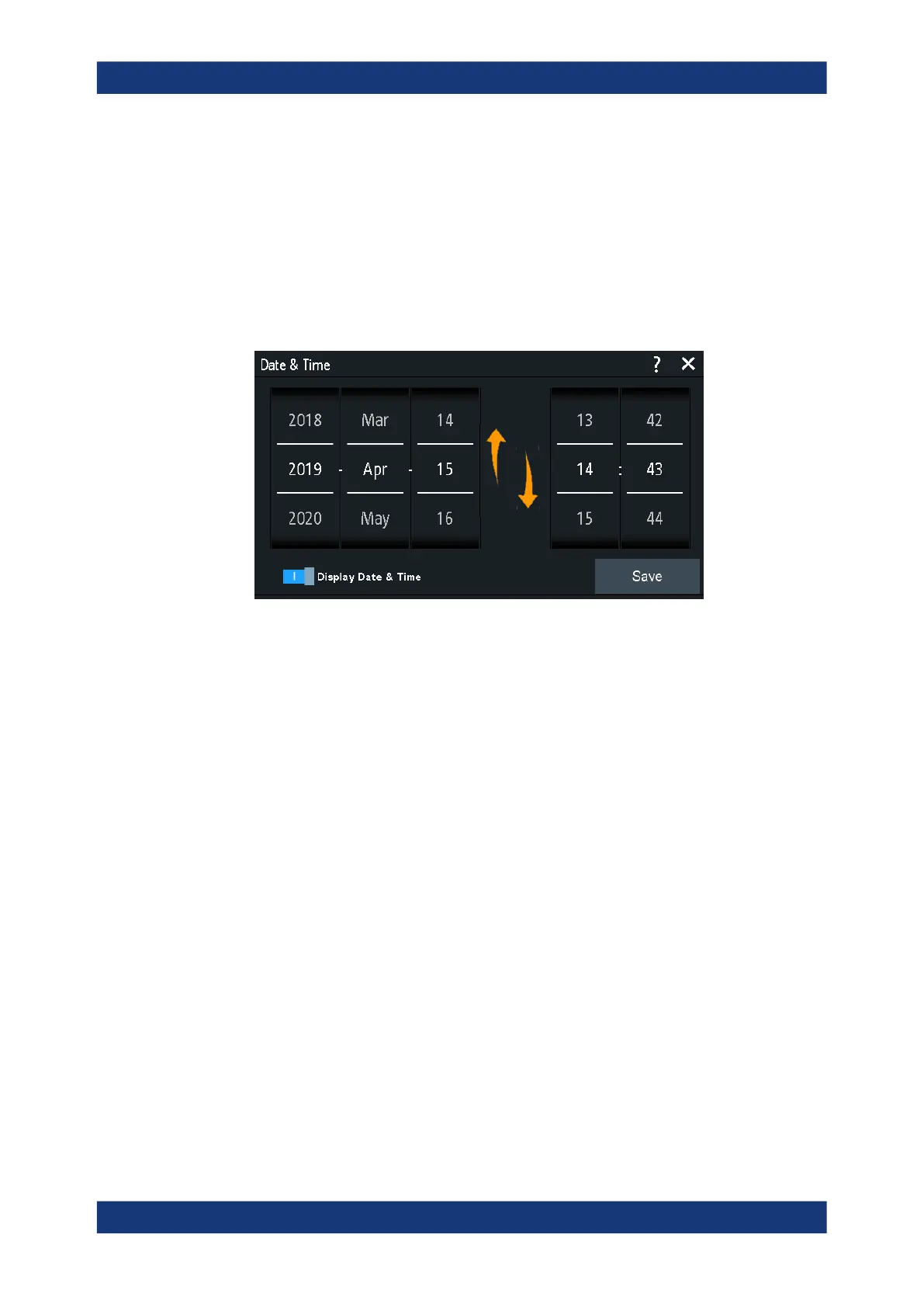General instrument setup
R&S
®
RTM3000
237User Manual 1335.9090.02 ─ 09
To set date and time
1. Open the "Setup" menu.
2. Scroll down the menu. Tap "Date & Time".
3. Select the date: Scroll the year, month, and day columns until the required date is
displayed.
4. Select the time: Scroll the hour and minute columns until the required time is dis-
played.
5. If you do not want to see date and time on the display, disable "Display Date &
Time".
6. Tap "Save".
To set the language
1. Open the "Setup" menu.
2. Tap "Language".
3. Select the language.
The language is changed immediately.
Description of settings
Language
Selects the language in which the button labels and other screen information is dis-
played. The help is available only in English.
Remote command:
DISPlay:LANGuage on page 591
Date & Time
Provides a dialog to set the current date and time in the instrument.
Remote command:
SYSTem:DATE on page 597
SYSTem:TIME on page 597
Setting the date, time and language