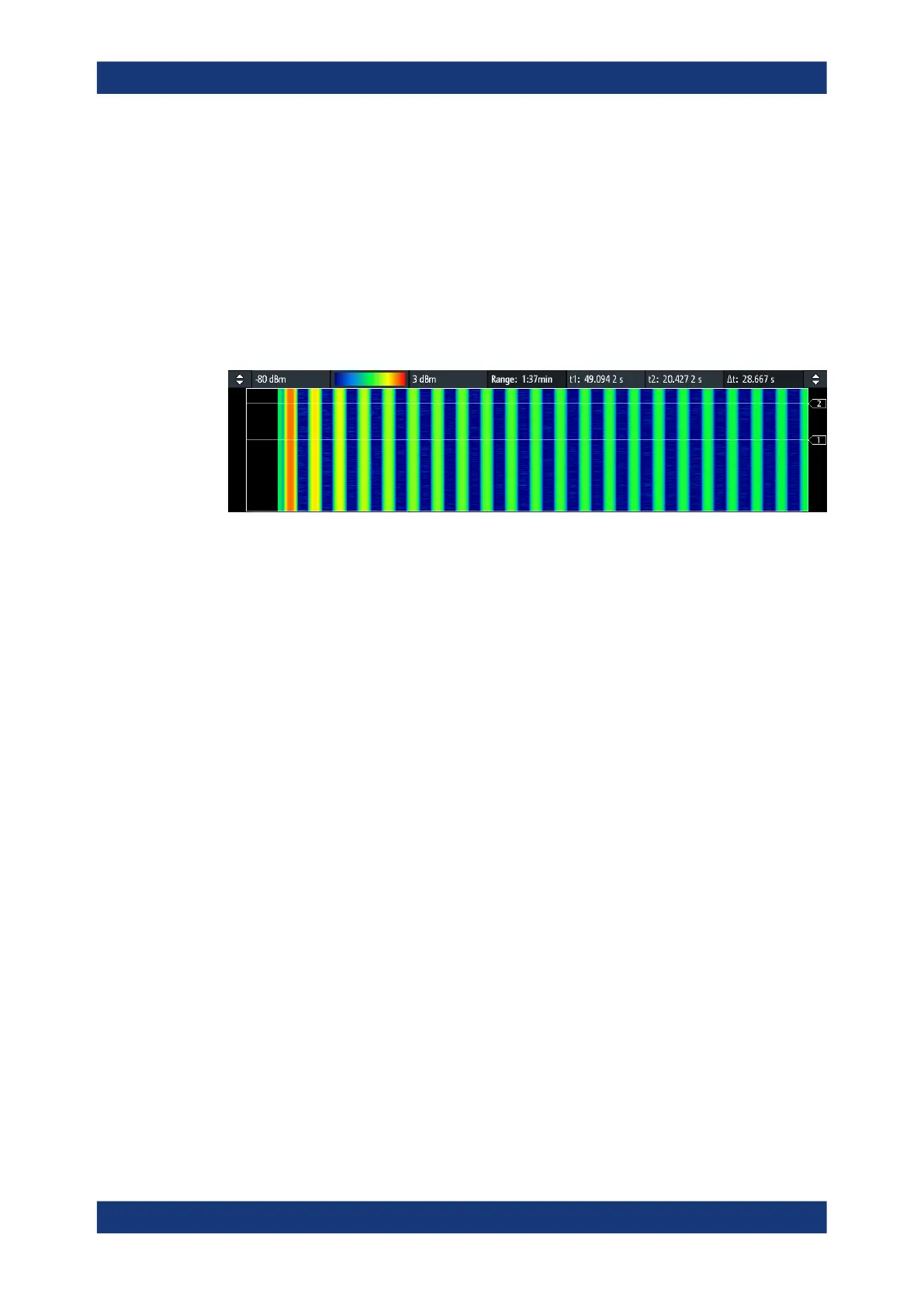Applications
R&S
®
RTM3000
184User Manual 1335.9090.02 ─ 09
1 = Maximum level for color scale (setting)
2 = Display of color scale
3 = Minimum level for color scale (setting)
4 = Range (information)
5, 6, 7 = Positions of the time cursors in the spectrogram, and their time difference
Time cursors
When acquisition is stopped, you can set two time cursors in the spectrogram. Use the
time cursors to identify abnormalities in the spectrogram. The time and time difference
are displayed on top of the spectrogram window.
Figure 9-2: Spectrogram with time cursors
1. To move a time cursor in the spectrogram:
a) Tap the "t1" or "t2" value field above the spectrogram.
b) Turn the [Navigation] knob to move the time cursor up and down.
c) To switch the cursor, press the [Navigation] knob.
2. To enter a numerical value for a cursor position, tap twice the "t1" or "t2" value field.
3. To return to the normal cursors, tap the spectrum window (lower window).
History and spectrum analysis
The history function allows you to browse the spectrums. You can display and analyze
not only the current frequency waveform but also older ones. You can also see and
analyze the time-based waveform on which the selected FFT was done. The displayed
spectrum is marked in the spectrogram by a white line with "Seg" label.
Using the history and segmented memory requires option R&S RTM-K15.
1. Run an FFT.
2. Enable the spectrogram.
3. Activate the history.
Acquisition is stopped, and the time cursors and the segment cursor are visible. If
they are not visible, close all menus.
4. Select a segment:
● Use the history player to browse and select a segment, see Chapter 7.4.4,
"Segment table and history player", on page 124.
Spectrum analysis and spectrogram (option R&S
RTM-K18)