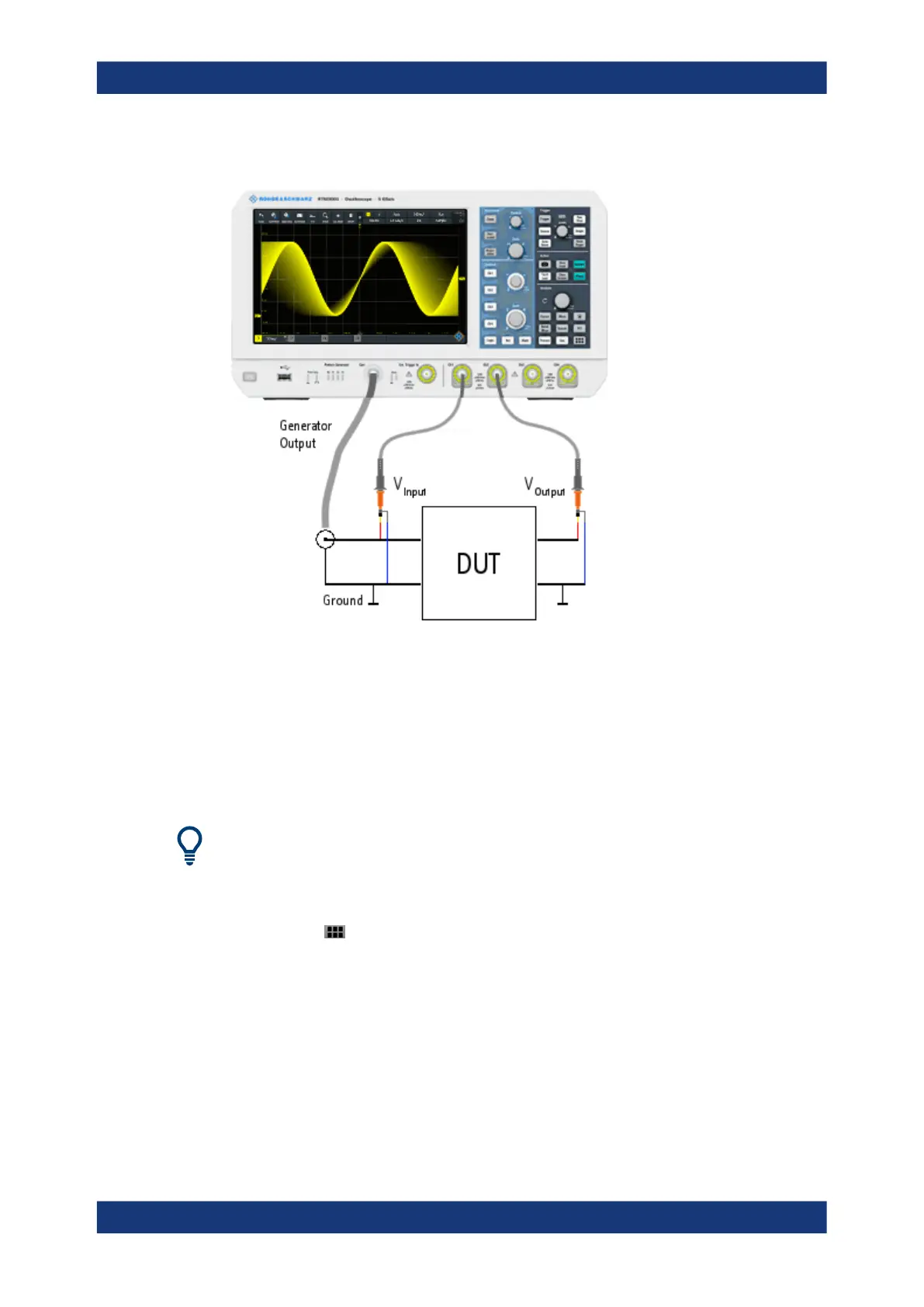Applications
R&S
®
RTM3000
209User Manual 1335.9090.02 ─ 09
Connecting the test setup
Figure 9-9: Bode Plot Test Setup
1. Connect the DUT input to the generator output of the oscilloscope.
2. Connect the input of your DUT to a channel input of the oscilloscope.
3. Connect the output of your DUT to another channel input of the oscilloscope.
4. Align the probes.
To avoid measurement uncertainties, make sure that the cables connecting the input
and the output of your DUT to the oscilloscope are from similar length.
Starting the Bode plot
1.
Press the [Apps Selection] key.
2. Tap "Bode Plot" .
The Bode plot window opens.
Setting up the Bode plot
1. In the Bode window, select the channels for the "Input" and "Output" signal.
2. Set the "Start" and "Stop" frequency for the frequency sweep range. Alternatively,
press [Autoset].
Bode plot (option R&S
RTM-K36)