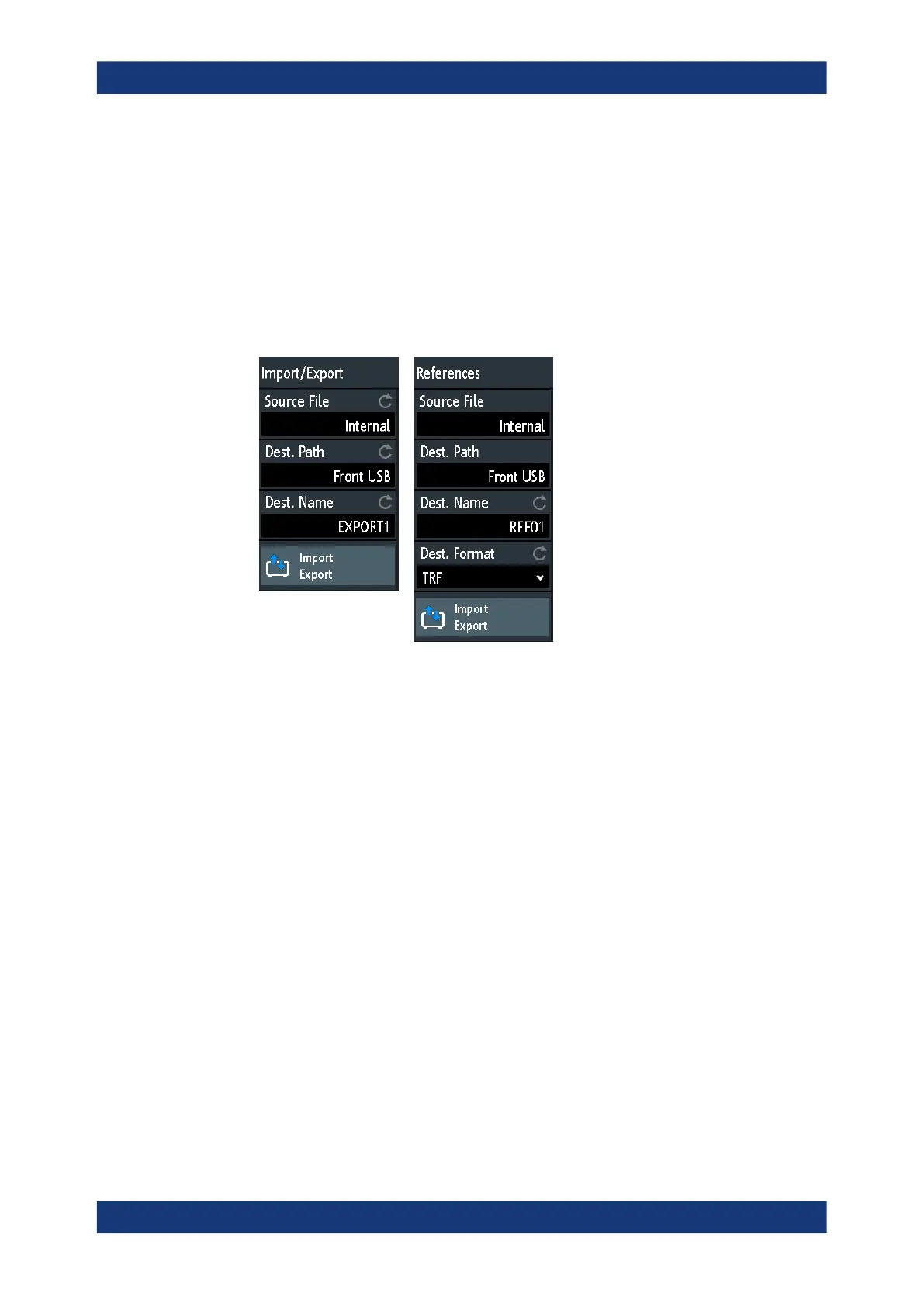Documenting results
R&S
®
RTM3000
226User Manual 1335.9090.02 ─ 09
The name of the target file can be changed, so you can copy and rename in one oper-
ation. For reference waveforms, you can also change the target file format and convert
the data during export/import.
1. Connect the USB flash drive.
2. Press the [Save Load] key.
3. To copy setup files, select "Setup" > "Import Export".
To copy reference waveforms, select "References".
Import/export menu for
instrument settings and
equations
Import/export menu for
reference waveforms
4. Define the source file for the copy operation:
a) Tap "Source File".
b) If necessary, change the storage location with "Location".
c) Select the folder that contains the source file.
d) Select the file. A small screenshot helps to identify the file.
e) Tap "Load".
The source file is selected, but not loaded to the R&S RTM3000.
5. Define the target directory.
a) Tap "Dest. Path".
b) If necessary, change the storage location with "Location".
c) Select the target folder. You can also create a folder here.
d) Tap "Accept Dir.".
6. If necessary, change the name of the target file in "Dest. Name".
Note: If a file with the same filename already exists in the destination directory, it
will be overwritten without notification.
7. For reference waveforms, you can change the file format in "Dest. Format".
8. Tap "Import Export".
Export and import
