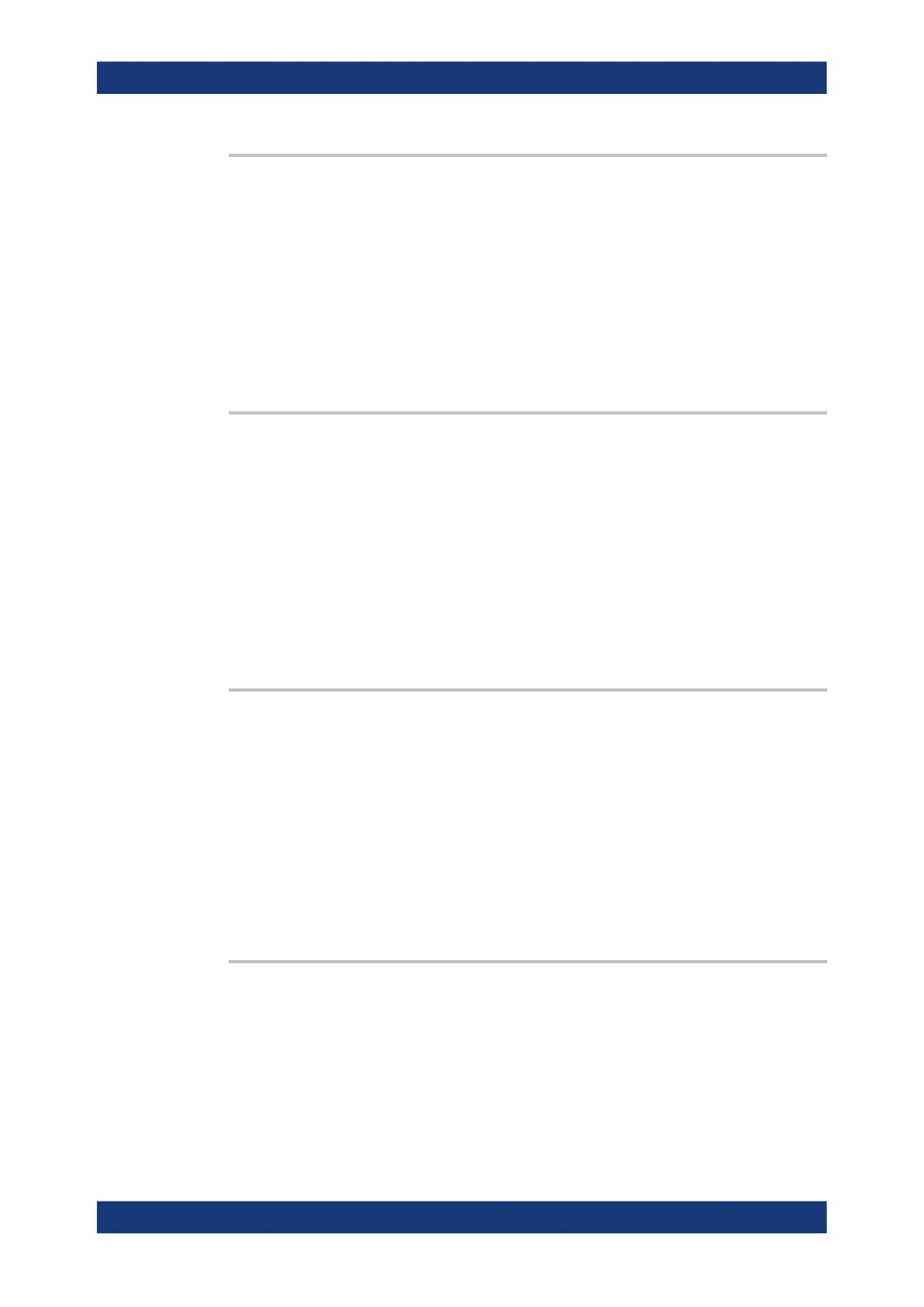Remote control commands
R&S
®
RTM3000
441User Manual 1335.9090.02 ─ 09
CHANnel<m>:THReshold:FINDlevel
The instrument analyzes the channel and sets the threshold for digitization.
Suffix:
<m>
.
1..4
Selects the input channel. The number of channels depends on
the instrument.
Parameters:
<FindLevel>
Usage: Event
CHANnel<m>:THReshold:HYSTeresis
<ThresholdHysteresis>
Defines the size of the hysteresis to avoid the change of signal states due to noise.
Suffix:
<m>
.
1..4
Selects the input channel. The number of channels depends on
the instrument.
Parameters:
<ThresholdHysteresis>SMALl | MEDium | LARGe
Values correspond to the vertical scale
*RST: SMAL
CHANnel<m>:LABel <Label>
Specifies a name for the selected channel.
Suffix:
<m>
.
1..4
Selects the input channel. The number of channels depends on
the instrument.
Parameters:
<Label> String value
String with max. 8 characters, only ASCII characters can be
used
CHANnel<m>:LABel:STATe
Shows or hides the channel name.
Suffix:
<m>
.
1..4
Selects the input channel. The number of channels depends on
the instrument.
Waveform setup