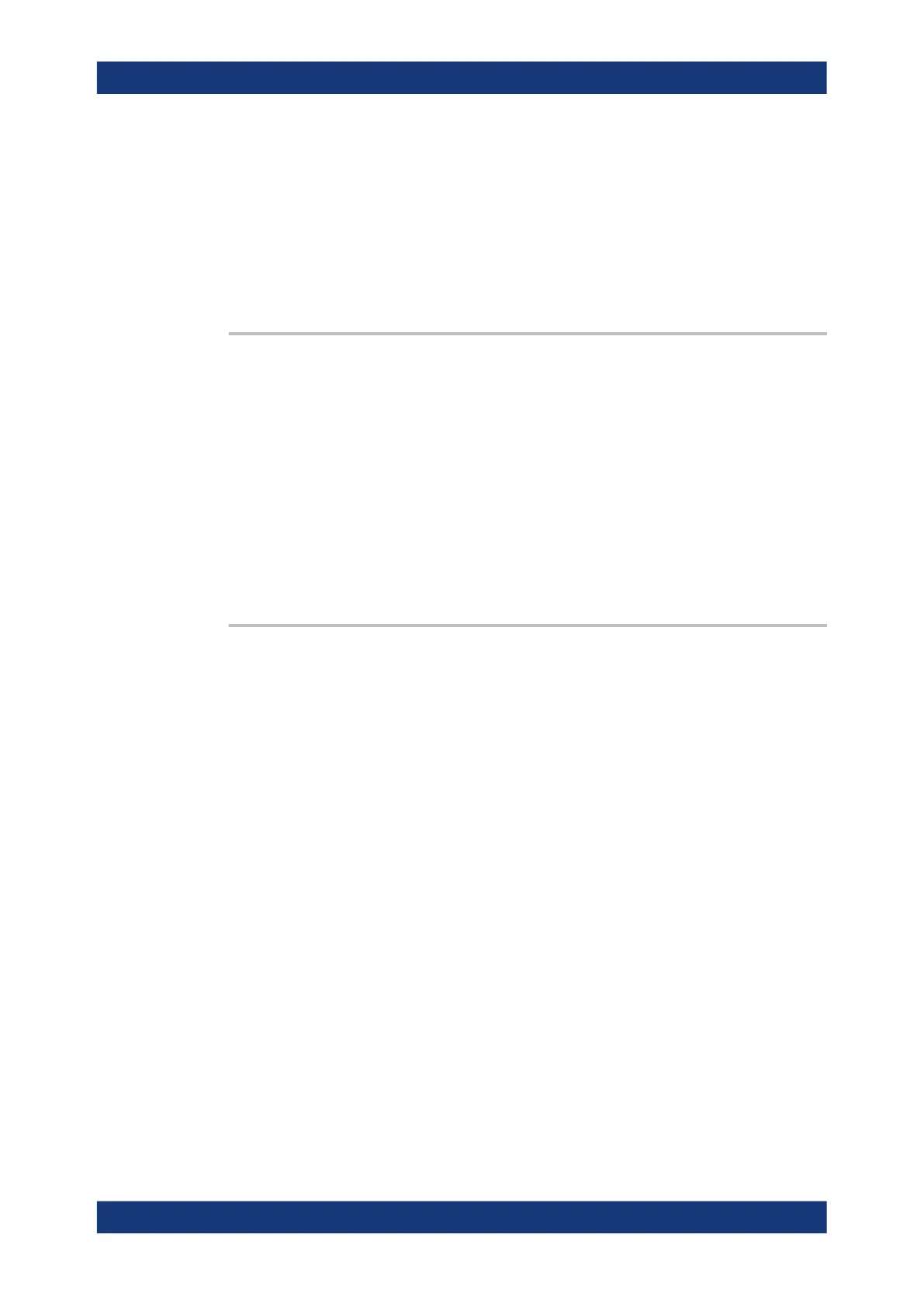Remote control commands
R&S
®
RTM3000
456User Manual 1335.9090.02 ─ 09
PDETect
Peak Detect: the minimum and the maximum of n samples in a
sample interval are recorded as waveform points.
HRESolution
High resolution: The average of n sample points is recorded as
waveform point.
*RST: SAMPle
ACQuire:TYPE <AcquisitionType>
Sets the type of the aquisition mode.
Parameters:
<AcquisitionType> REFresh | AVERage | ENVelope
REFresh
The aquisitions are displayed as they are done.
AVERage
The aquisitions are averaged.
ENVelope
The envelope of a repetitive signal is shown, representing the
borders in which the signal occurs.
CHANnel<m>:ARIThmetics <TrArith>
Selects the method to build the resulting waveform from several consecutive acquisi-
tions of the signal.
Suffix:
<m>
.
1..4
The command affects all channels regardless of the indicated
channel number. The suffix can be omitted.
Parameters:
<TrArith> OFF | ENVelope | AVERage
OFF
The data of the current acquisition is recorded according to the
decimation settings.
ENVelope
Detects the minimum and maximum values in an sample interval
over a number of acquisitions.
AVERage
Calculates the average from the data of the current acquisition
and a number of acquisitions before. The number of used
acquisitions is set with ACQuire:AVERage:COUNt.
*RST:
OFF
Waveform setup
