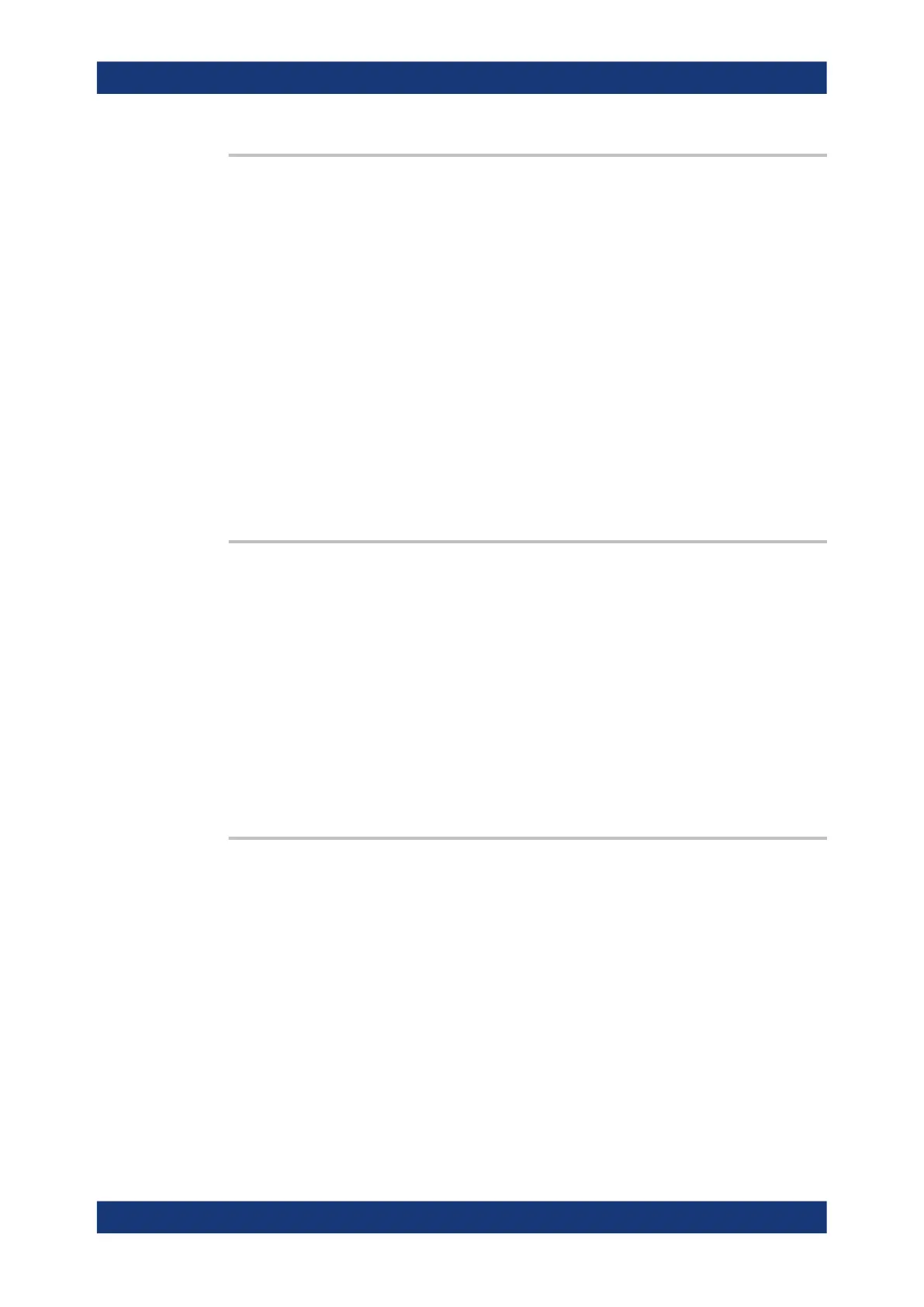Remote control commands
R&S
®
RTM3000
589User Manual 1335.9090.02 ─ 09
MMEMory:COPY <FileSource>,<FileDestination>
Copies data to another directory on the same or different storage device. The file name
can be changed, too.
Setting parameters:
<FileSource> String parameter
Name and path of the file to be copied
<FileDestination> String parameter
Name and path of the new file. If the file already exists, it is over-
written without notice.
Example:
MMEM:COPY "/INT/SETTINGS/SET001.SET",
"/USB_FRONT/SETTINGS/TESTSET1.SET"
Example: Chapter 17.2.1.2, "Saving, copying, and loading setup data",
on page 425
Usage: Setting only
MMEMory:MOVE <FileSource>,<FileDestination>
Moves an existing file to a new location.
Setting parameters:
<FileSource> String parameter
Path and name of the file to be moved
<FileDestination> String parameter
Path and name of the new file
Example:
MMEM:MOVE "/INT/SETTINGS/SET001.SET",
"/USB_FRONT/SETTINGS/SET001.SET"
Usage: Setting only
MMEMory:DELete <FileSource>
Removes a file from the specified directory.
Setting parameters:
<FileSource> String parameter
File name and path of the file to be removed. If the path is omit-
ted, the specified file will be deleted in the current directory. Fil-
ters are not allowed.
Example: Chapter 17.2.1.2, "Saving, copying, and loading setup data",
on page 425
Usage: Setting only
Documenting results
