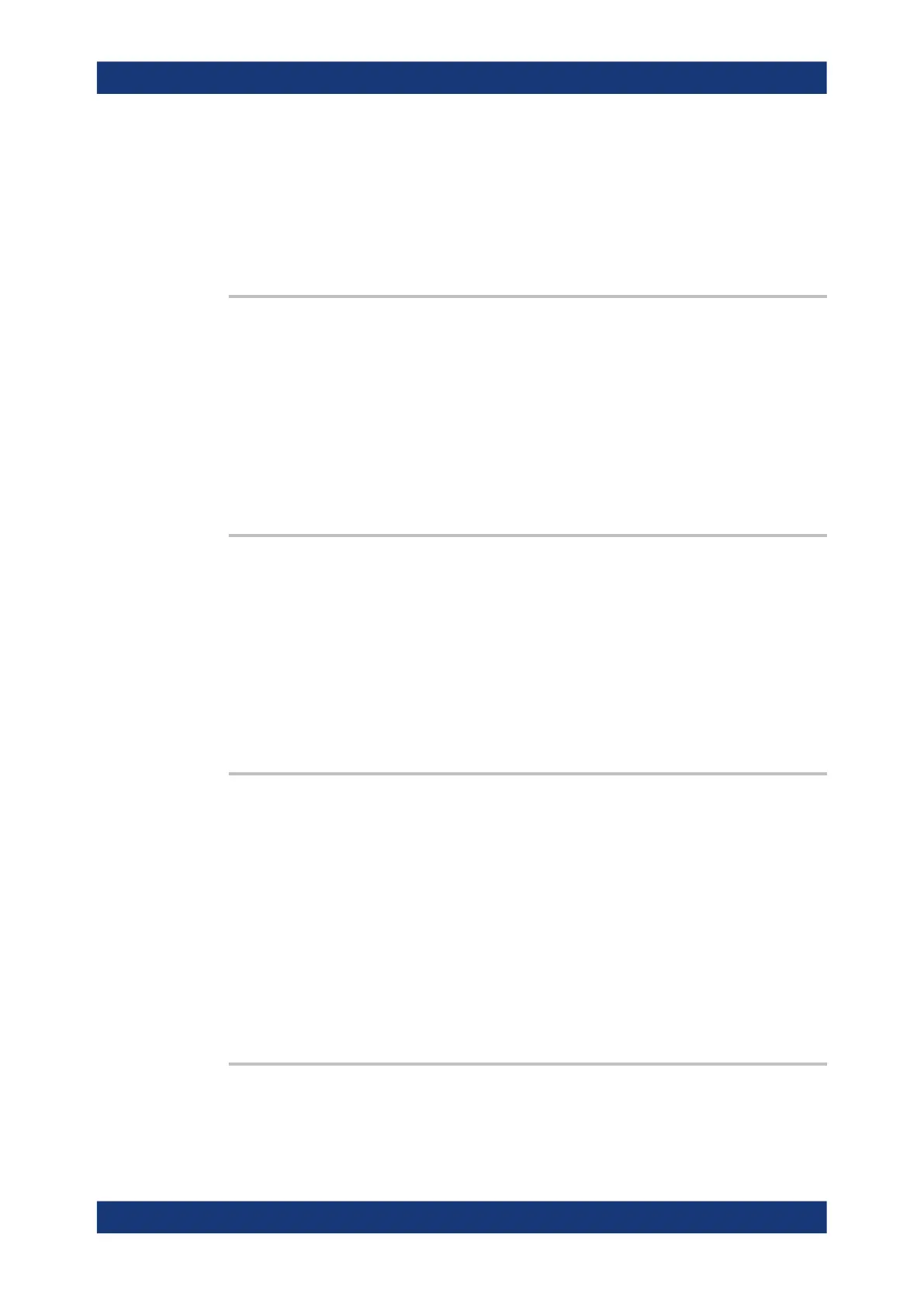Remote control commands
R&S
®
RTM3000
668User Manual 1335.9090.02 ─ 09
Parameters:
<BitOrder> MSBFirst | LSBFirst
MSBFirst: most significant bit is transmitted first
LSBFirst: least significant bit is transmitted first
*RST: MSBF
BUS<b>:I2S:CHANnel:LENGth <ChannelLength>
Sets the number of bits in a channel block for TDM audio signals (transmitter length).
The setting is available only if BUS<b>:I2S:AVARiant is set to TDM.
Suffix:
<b>
.
1..4
Parameters:
<ChannelLength> *RST: 8
Default unit: Bit
BUS<b>:I2S:CHANnel:OFFSet <ChannelOffset>
Sets the number of bits between the channel start and the start of the audio word.
The setting is available only, if BUS<b>:I2S:AVARiant is set to TDM or LJ.
Suffix:
<b>
.
1..4
Parameters:
<ChannelOffset> *RST: 1
Default unit: Bit
BUS<b>:I2S:CHANnel:ORDer <ChannelOrder>
Defines if the left or the right channel is the first channel in the frame.
The setting is available for I
2
S standard, left and right justified audio signals.
Suffix:
<b>
.
1..4
Parameters:
<ChannelOrder> LFIRst | RFIRst
LFIRst: left channel first
RFIRst: right channel first
*RST: LFIR
BUS<b>:I2S:CHANnel:TDMCount <ChannelCount>
Sets the number of channels transmitted on the TDM audio line.
Serial bus analysis
