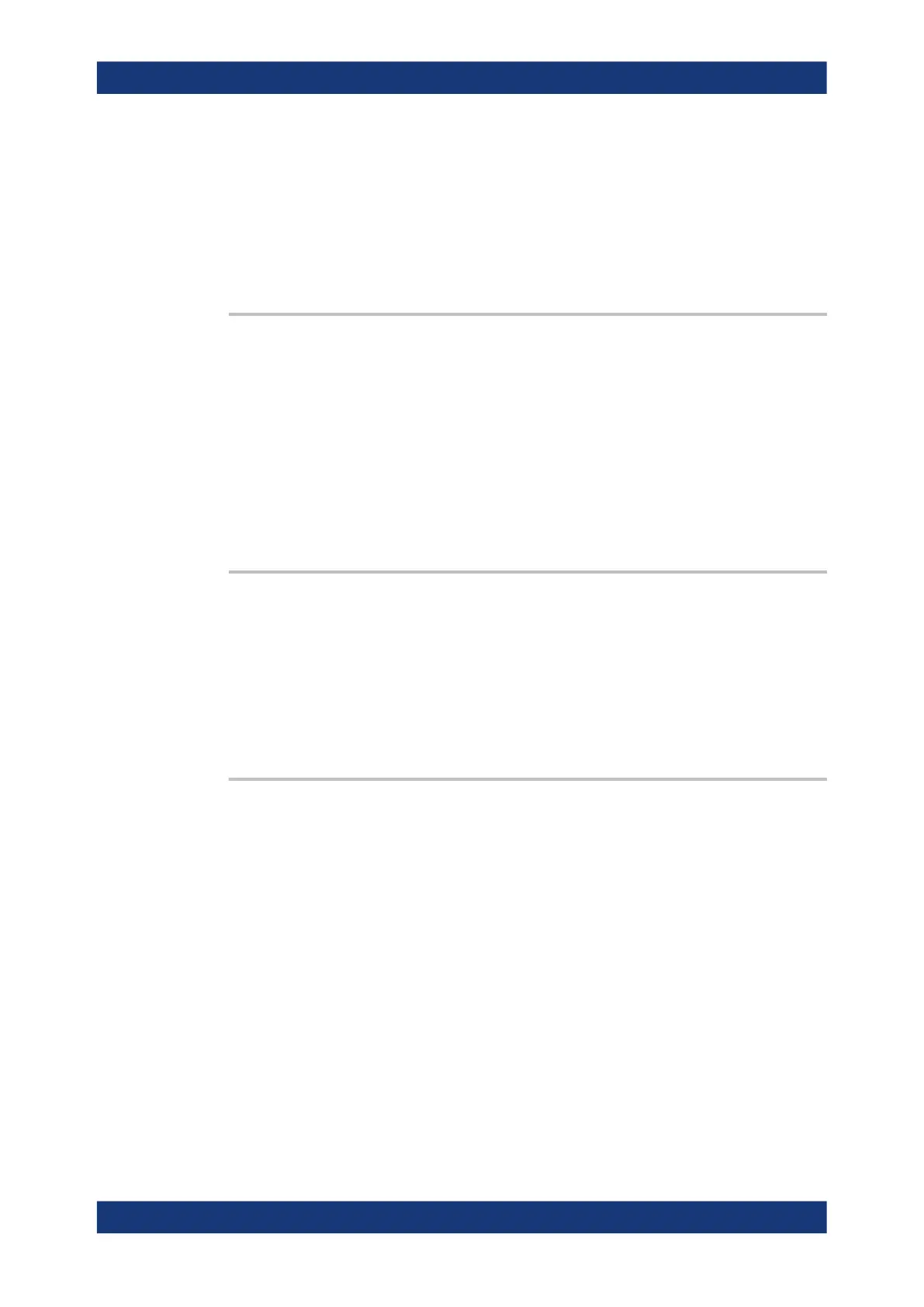Remote control commands
R&S
®
RTM3000
670User Manual 1335.9090.02 ─ 09
ACTHigh
Active high: HIGH (signal level above the threshold level) = 1
and LOW (signal level below the threshold level) = 0
ACTLow
Active low: HIGH = 0 and LOW = 1
*RST: ACTH
BUS<b>:I2S:DATA:SOURce <DataSource>
Selects the source of the data line.
Suffix:
<b>
.
1..4
Parameters:
<DataSource> CH1 | CH2 | CH3 | CH4 | D0..15
CH3 and CH4 are only available with 4-channel R&S RTM3000
oscilloscopes.
*RST: CH3
BUS<b>:I2S:DATA:THReshold <Threshold>
Sets the threshold for the indicated audio line.
Suffix:
<b>
.
1..4
Parameters:
<Threshold> *RST: 1.4
Default unit: V
BUS<b>:I2S:DISPlay <DisplayMode>
Defines how the decoded bus, the bit lines of the channels, and the track waveforms
are displayed.
Suffix:
<b>
.
1..4
Parameters:
<DisplayMode> SEQuential | PARallel | STRack | PTRack | TRACk | SDSignal
SEQuential
The decoded data words of the channels are shown in sequen-
tial, horizontal order.
PARallel
The decoded data words of the channels are arranged vertically.
STRack
Sequential order of data words, and tracks
Serial bus analysis
