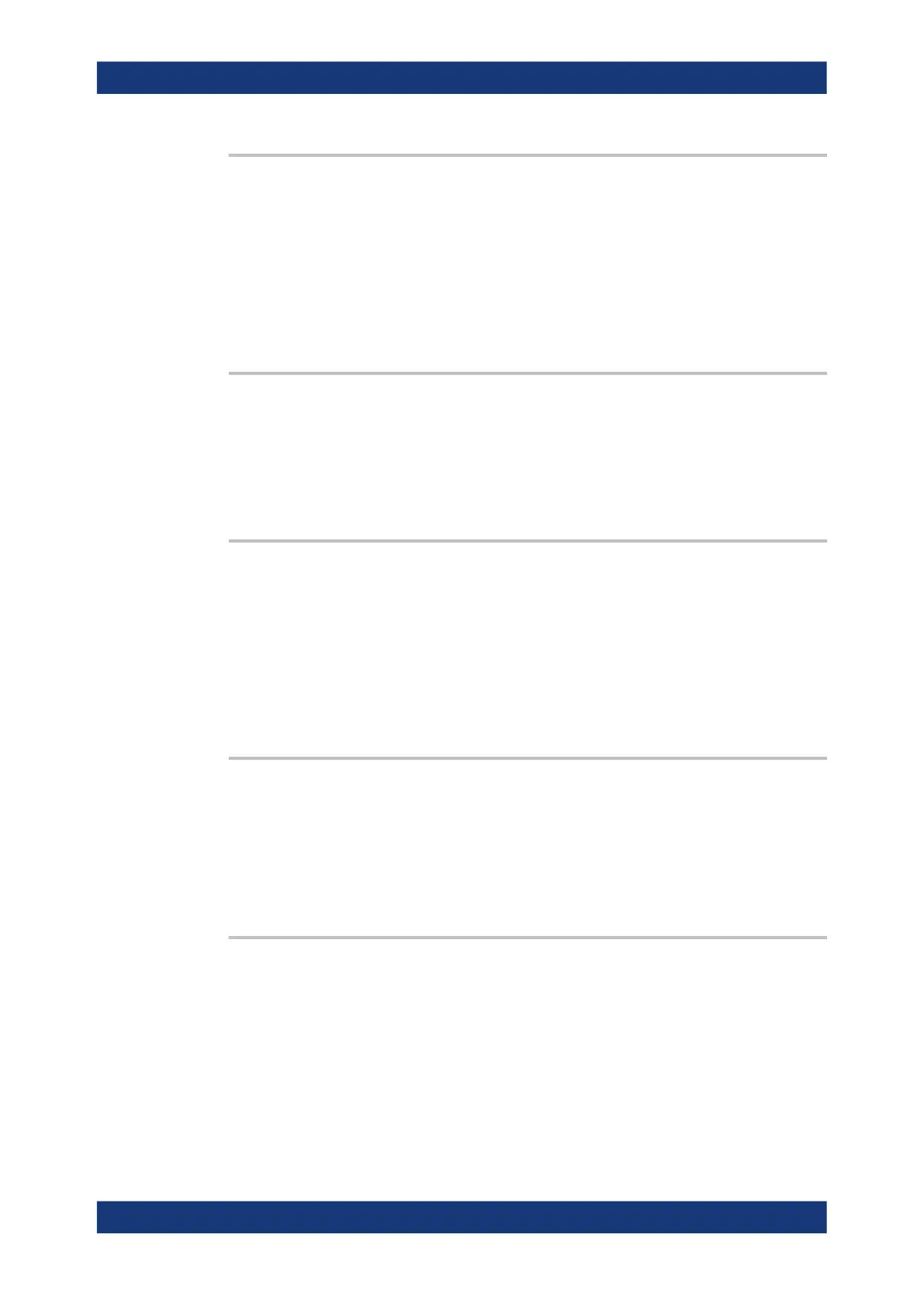Remote control commands
R&S
®
RTM3000
760User Manual 1335.9090.02 ─ 09
POWer:SPECtrum:RESult<n>:MINimum?
Queries the minimum level of the n-th order.
Suffix:
<n>
.
1..40
Return values:
<LevelMinimum>
Usage: Query only
POWer:SPECtrum:RESult<n>:RESet
Resets the count of the measurements.
Suffix:
<n>
.
1..40
Usage: Event
POWer:SPECtrum:RESult<n>:WFMCount?
Queries the number of waveforms, for which the spectrum was measured.
Suffix:
<n>
.
1..40
Return values:
<VaveformCount>
Usage: Query only
EXPort:POWer:NAME <ExportPath>
Defines the path and filename for results of harmonics and spectrum power measure-
ments. Results are saved with EXPort:POWer:SAVE. The file format is CSV, the file-
name is incremented automatically.
Parameters:
<ExportPath> String parameter
EXPort:POWer:SAVE
Saves the harmonics and spectrum measurement results to the path and file defined
by EXPort:POWer:NAME.
Usage:
Event
Power analysis (option R&S RTM-K31)
