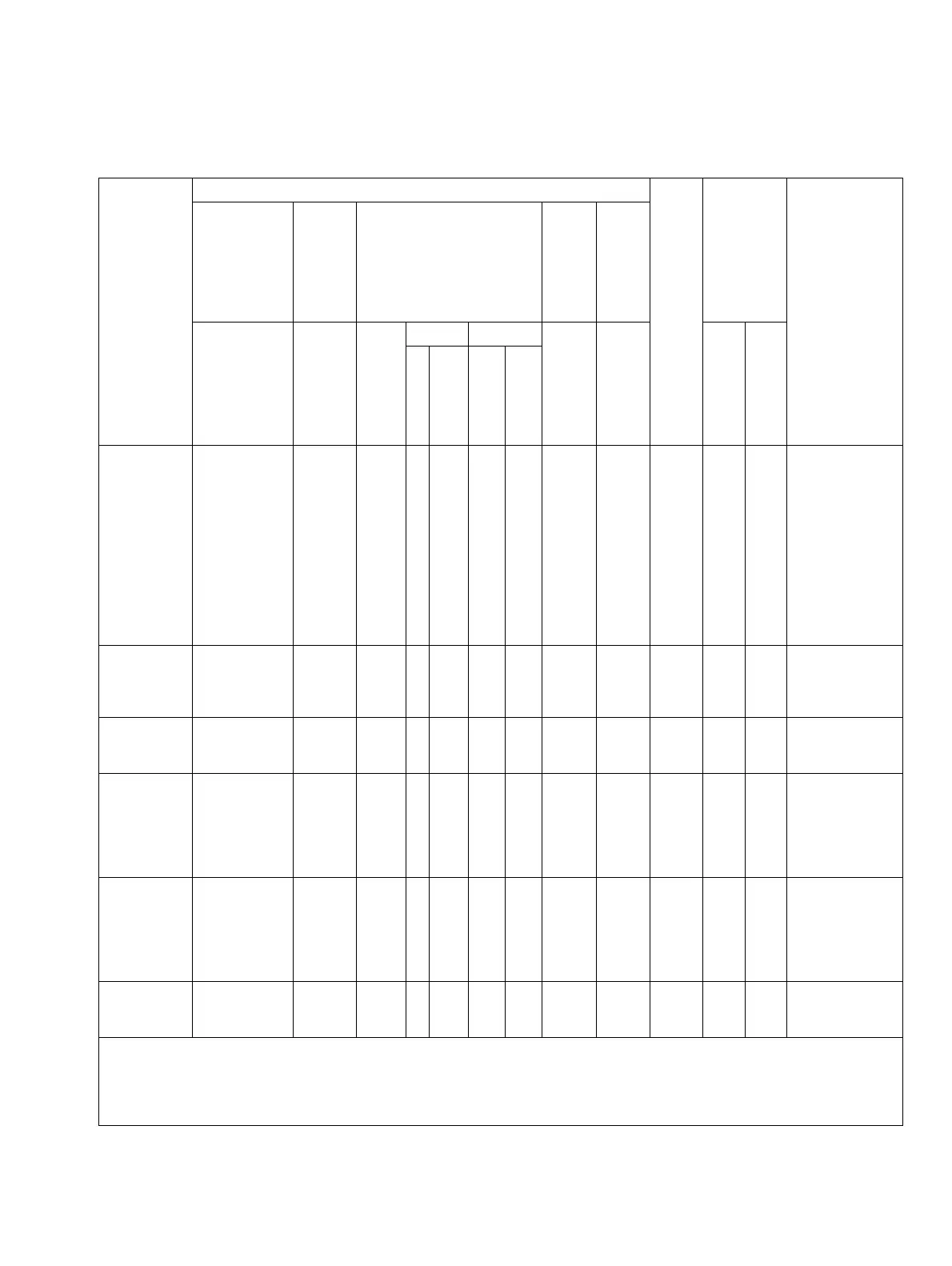fcodes.fm
P31003-H3560-S403-54-7620, 09/05
HiPath 3000 V6.0, HiPath 5000 V6.0, Provisional Service Manual
B-13
Codes for Activating/Deactivating Features
Cancel/an-
swer/display
message
(message
waiting)
#68 7668 #68 – – RH U1 – Local
feature
menu
AN,
DIG,
ENT,
S0,
CMI,
IPSC
X RK,
BS
Suffix dialing not
permitted for DIG,
S0.
Suffix dialing for
ENT, AN, CMI: 0 =
delete all sent and
received messag-
es, 1 = delete all
sent messages,
2 = delete all re-
ceived messages,
3 = call sender.
Fax waiting
message/an-
swering ma-
chine
Only TDM work-
point clients
with corre-
sponding key
– – – V – H – – DIG,
ENT
– – Feature deleted by
pressing the key
Keypad dial – – X503 – – GS – Can be
dis-
played
– DIG,
CMI,
IPSC
– –
Conference
(up to 5 sta-
tions)
*3 753 *3 – V GS U1 Local
active
menu
Local
active
menu
AN,
DIG,
ENT,
S0,
CMI,
IPSC
– – Initiation from call
End confer-
ence (up to 5
stations)
#3 763 #3 – V GS U1 Local
active
menu
Local
active
menu
AN,
DIG,
ENT,
S0,
CMI,
IPSC
– RH,
BR,
WA,
RG,
BS,
RK
Status as prior to
conference call.
Dialog menu pro-
vides further op-
tions for ending
conference.
Call charge
display for own
station (GET)
– – *65 – V – H – – DIG,
IPSC
X – Deletion only by
system administra-
tor
Table B-1 Codes for Activating/Deactivating Features
Feature
Operating procedure for
Sup-
ported
work-
point
clients
(see
abbre-
via-
tions
in
Table
B-1)
Locking of
feature
Note
TDM workpoint
clients without
display,
CMI mobile
phones,
analog work-
point clients
1
S
0
work-
point cli-
ents
TDM workpoint clients with
display,
CMI feature mobile phones,
IP workpoint clients,
optiClient 130 V5.0 phone
optiCli-
ent 130
V5.0
easy-
Com
optiCli-
ent 130
V5.0
office
Code +
procedure
Code
Code
Key Menu
Code
Code
via
lock code
Status
locking on
Fixed
Programmable
bar
Dialog
Service
Abbreviations:
● Call states: RH = idle, BR = ready, WA = digit input, BS = busy, RK = incoming call, RG = outgoing call, GS = call
● Key programming: V = key can be programmed with complete feature, U = key can be programmed to start procedure, T = key with
toggle functionality
● Menu level: H = Main menu, U1 = 1st submenu, U2 = 2nd submenu
