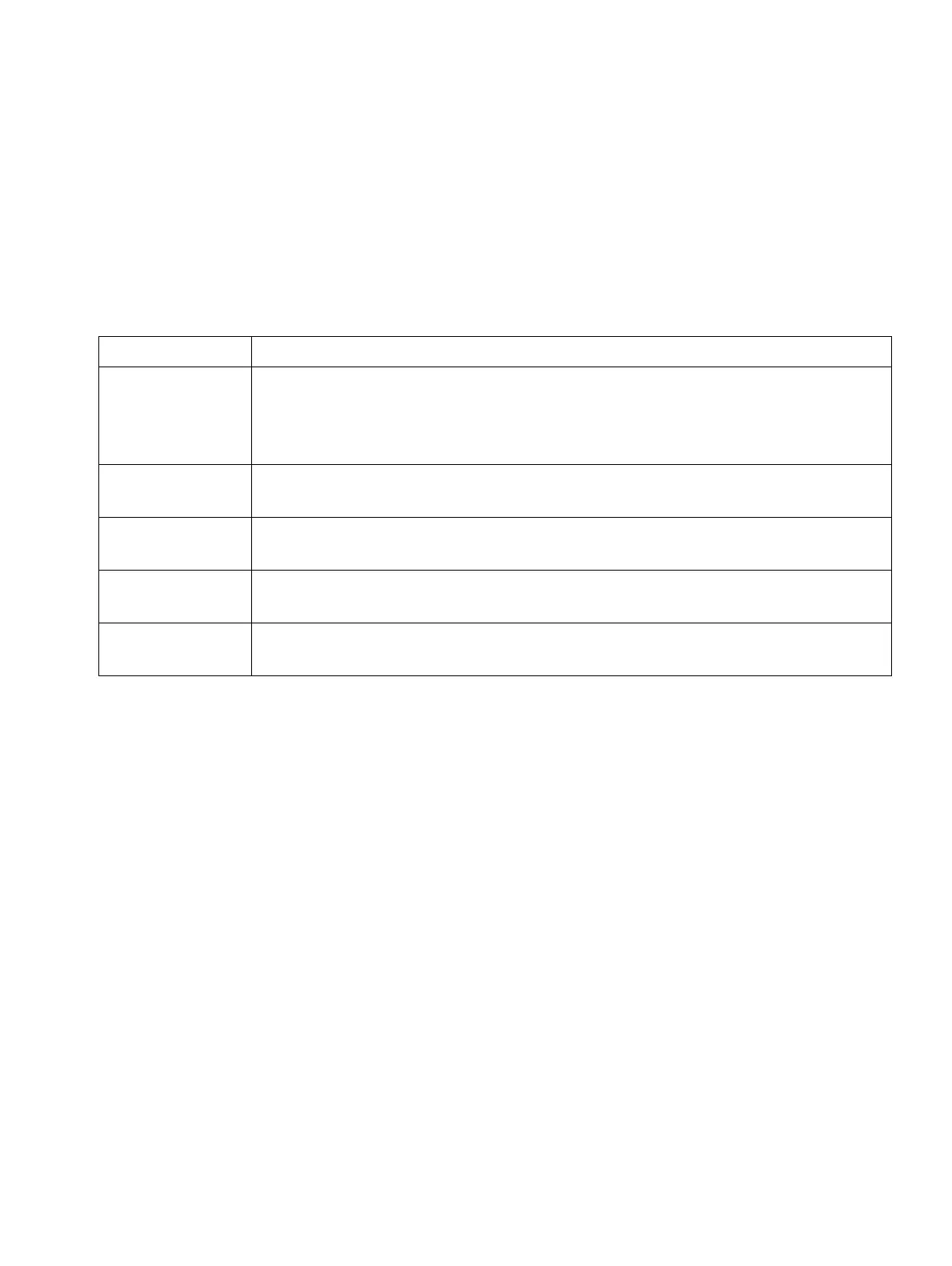start_h5.fm
P31003-H3560-S403-54-7620, 09/05
HiPath 3000 V6.0, HiPath 5000 V6.0, Provisional Service Manual
6-13
HiPath 5000 Startup and Administration
HiPath 5000
6.6 HiPath 5000
6.6.1 Preparing for Installation
To ensure successful installation, you should check the points listed in the table below before
installing the HiPath 5000 software.
Table 6-5 HiPath 5000 - Preparing for Installation
Component Description
Hard disk parti-
tioning
The server PC hard disk should be divided into two NTFS partitions. The
main partition C should have a capacity of at least 4 GB and should be re-
served for the operating system and the HiPath 5000 software.
For safety reasons, partitioning with the format FAT 16/32 is not permitted.
Hardware Make sure that no unnecessary hardware is connected to the server PC;
any sound cards should be removed.
Access privileg-
es
To install HiPath 5000, you must log on to the operating system with admin-
istrator rights or, if necessary, log on as the server domain administrator.
LAN integration Check to ensure that the server PC has been correctly integrated in the cus-
tomer LAN (see Section 6.6.2).
Miscellaneous All applications running in the background must be closed prior to software
installation.
