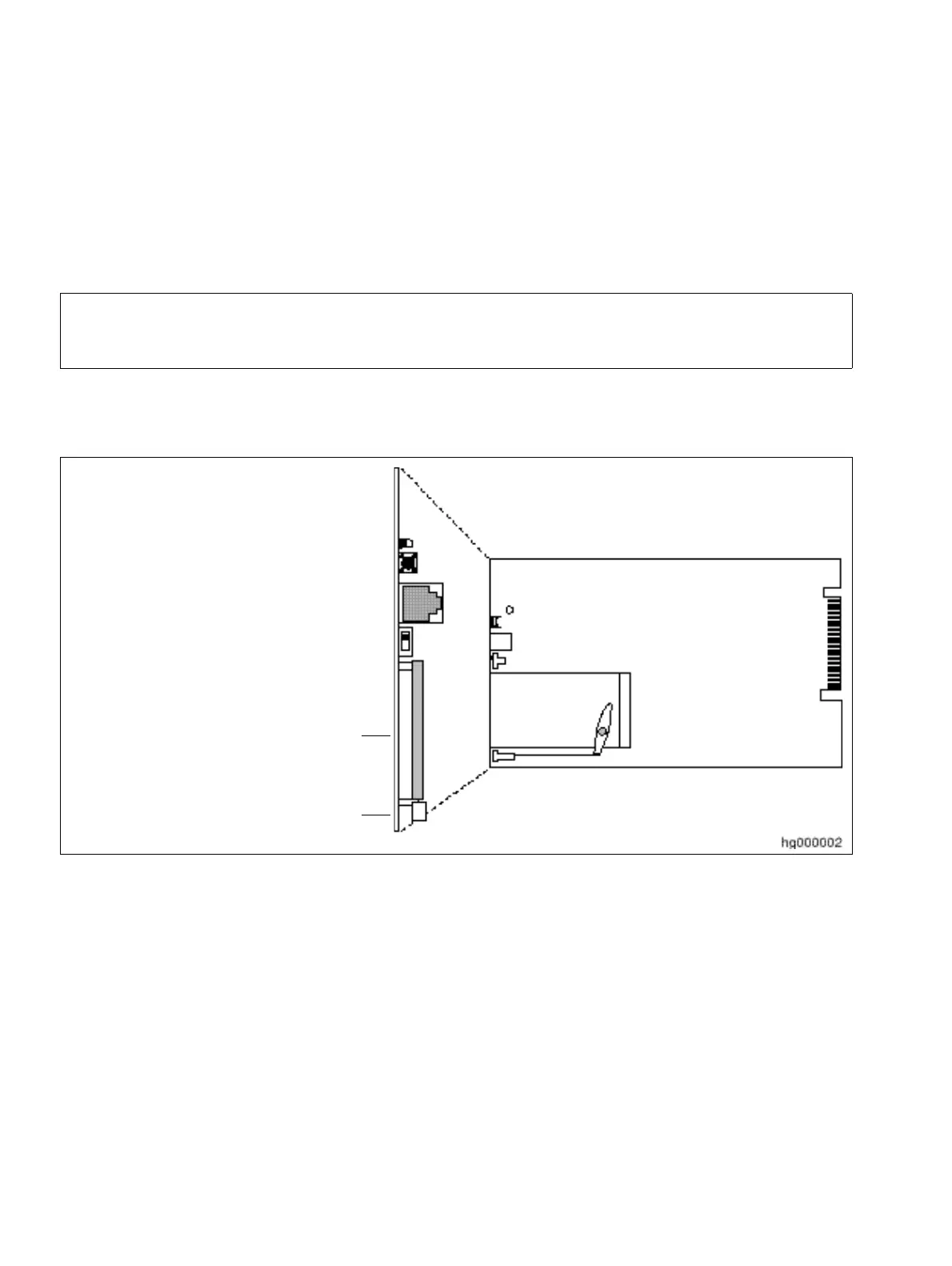Boards for HiPath 3000
P31003-H3560-S403-54-7620, 09/05
3-362 HiPath 3000 V6.0, HiPath 5000 V6.0, Provisional Service Manual
boards.fm
Options
3.4.10 HOPE (for U.S. only)
Introduction
The HOPE (Hicom Office PhoneMail Entry) board provides Hicom Office PhoneMail Entry
functions.
Interfaces
Board components
The following list describes the purpose of the components on the HOPE board:
● The LED status indicator signals the state of the Hicom Office PhoneMail system
● The software load/diagnostic button is for software loads (for example, loading a specific
language).
● The digital station connector connects the HOPE board to the corresponding digital ports,
using a modular cable
>
The HOPE board does not identify itself to the system and is therefore not visible in
the HiPath 3000 Manager E card map. When expanding a system (such as HiPath
3350 or HiPath 3550), ensure that a free slot is available.
Figure 3-158 HOPE (For U.S. Only) (S30122-Q7078-X; S30122-Q7079-X)
LED status indicator
Software load/diagnostic button
Digital station connector
On/off switch
(Off—towards LED
On—towards slot)
PCMCIA slot
Card ejector
