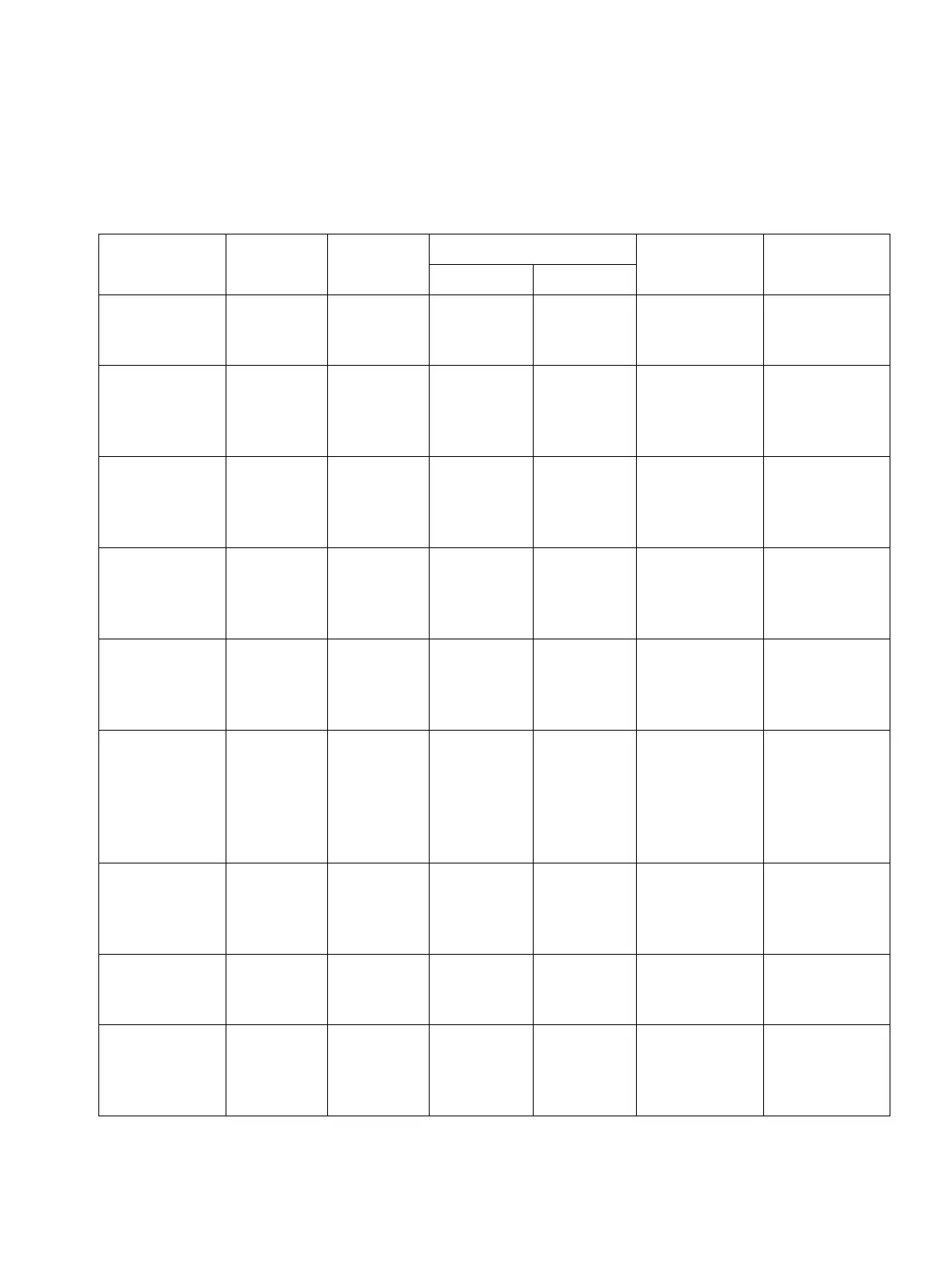portnos.fm
P31003-H3560-S403-54-7620, 09/05
HiPath 3000 V6.0, HiPath 5000 V6.0, Provisional Service Manual
C-11
IP Protocols and Port Numbers Used with HiPath 3000/5000 V6.0
optiClient 130 V5.0
C.6 optiClient 130 V5.0
Table C-6 optiClient 130 V5.0 - IP Protocols and Port Numbers Used
Service/
Application
Protocol
(Layer 7)
Protocol
(Layer 4)
Local port Remote port Interface
from to
Signaling
(H.225)
optiClient 130
H.225 TCP > 1023 – programmable
Default = 1720
optiClient 130
<–> PBX
Signaling
(H.225)
optiClient 130
H.225 TCP program-
mable
Default =
1720
– Depending on
the partner
configuration
PBX <–> opti-
Client 130
Media control
(H.245)
optiClient 130
H.245 TCP program-
mable
Default =
12000
program-
mable
Default =
12100
Depending on
the partner
configuration
optiClient 130
<–> PBX
Feature Proto-
col
CorNetTC TCP program-
mable
Default >
1023
program-
mable
programmable
Default = 4060
optiClient 130
<–> PBX
VoIP payload
optiClient 130
(send/receive)
RTP UDP program-
mable
Default =
29100
program-
mable
Default =
29131
Depending on
the partner
configuration
optiClient 130
<–> PBX/IP
phone/optiCli-
ent 130
DLS connec-
tion
Configuration
data and soft-
ware update
deployment
HTTPS TCP > 1023 – programmable
Default =
18843
optiClient 130
<–> DLS
DLS
“Contact Me”
command
HTTP TCP program-
mable
Default =
8082
– Depending on
the partner
configuration
DLS <–> opti-
Client 130
HLM
HiPath License
Management
TLS TCP > 1023 – programmable
Default =
61740
optiClient 130
CLC <–> CLA
CLM <–> CLA
HLM
(CLM: CLA
Auto Detec-
tion)
Broadcast UDP > 1023 – 23232 CLM
