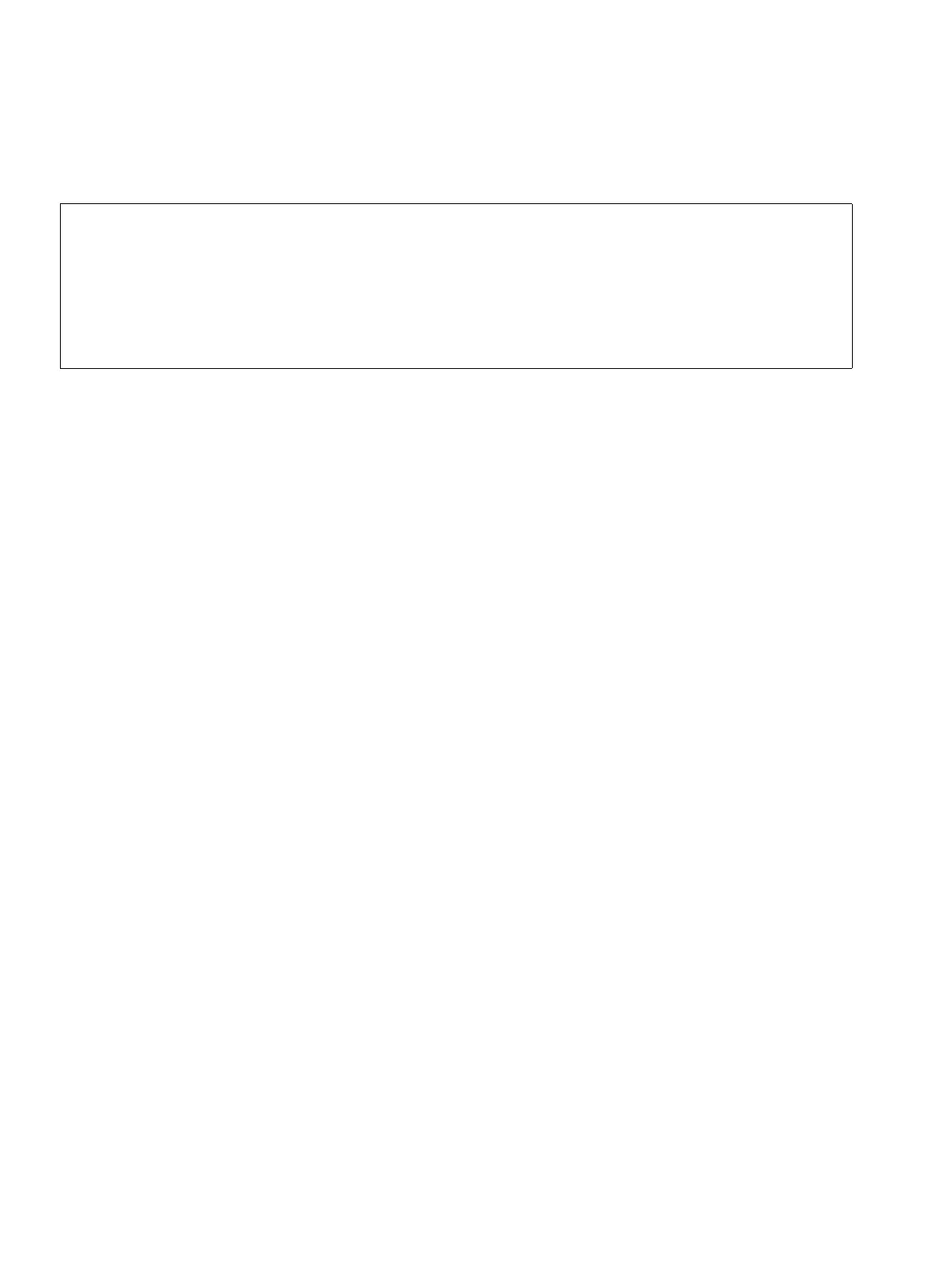HiPath 5000 Startup and Administration
P31003-H3560-S403-54-7620, 09/05
6-14 HiPath 3000 V6.0, HiPath 5000 V6.0, Provisional Service Manual
start_h5.fm
HiPath 5000
6.6.2 Integrating the HiPath 5000 Server in the Customer LAN
The settings are made under Control Panel - Network - Protocols.
● Modify the IP address
● Adapt the subnet mask, gateway.
● Adapt the DNS entries, WINS entries.
● Once the data has been customized, a reboot is required.
● Test the LAN connection with a “ping” to another computer
● Integrate the HiPath 5000 in the Windows domain under Control Panel - Network - Identi-
fication (a domain administrator account is required here!)
>
Network analysis must be performed before the relevant systems and applications
are installed to guarantee smooth operation in the IP customer network. Network
analysis determines the conditions under which the IP customer’s network is suit-
able for a HiPath 3000/5000 network.
The data necessary for integrating the HiPath 5000 server, for example, IP address-
es, is defined as part of network analysis and in consultation with the customer (re-
quirements specifications).
