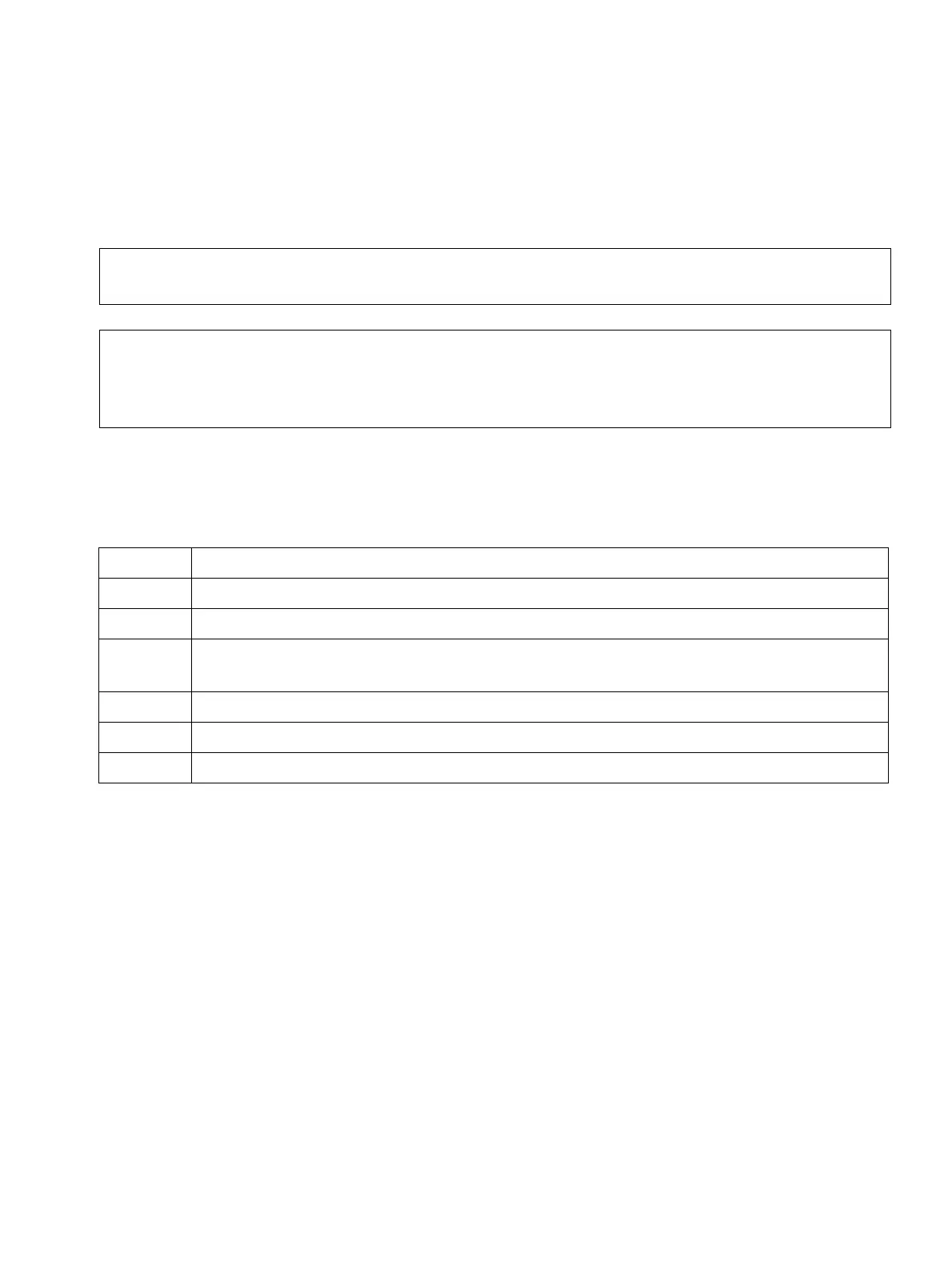start_h3.fm
P31003-H3560-S403-54-7620, 09/05
HiPath 3000 V6.0, HiPath 5000 V6.0, Provisional Service Manual
5-19
Starting Up HiPath 3000
Starting Up HiPath 3550, HiPath 3350, HiPath 3500, HiPath 3300
5.4 Starting Up HiPath 3550, HiPath 3350, HiPath 3500, HiPath 3300
This section contains information on how to start up the HiPath 3550, HiPath 3350, HiPath 3500
and HiPath 3300 communication systems.
5.4.1 Startup Procedure
7
Warning
Only authorized service personnel should start up the system.
7
Caution
For safety, operate HiPath 3500 and HiPath 3300 only with the housing front closed.
Always use dummy panels (C39165-A7027-B115) to close slots that are not
equipped with boards.
Table 5-9 Startup Procedure
Step Startup Activity (Remarks)
1. Supplying the System With Power, page 5-20 (starting system boot).
2. Carrying Out a System Reload, page 5-23
3. Carrying Out the Country Initialization and Selecting the Password Type, page 5-
23
4. Not for U.S.: Entering the System Number, page 5-25
5. Customer-Specific Programming, page 5-26
6. Performing a System Check, page 5-26
