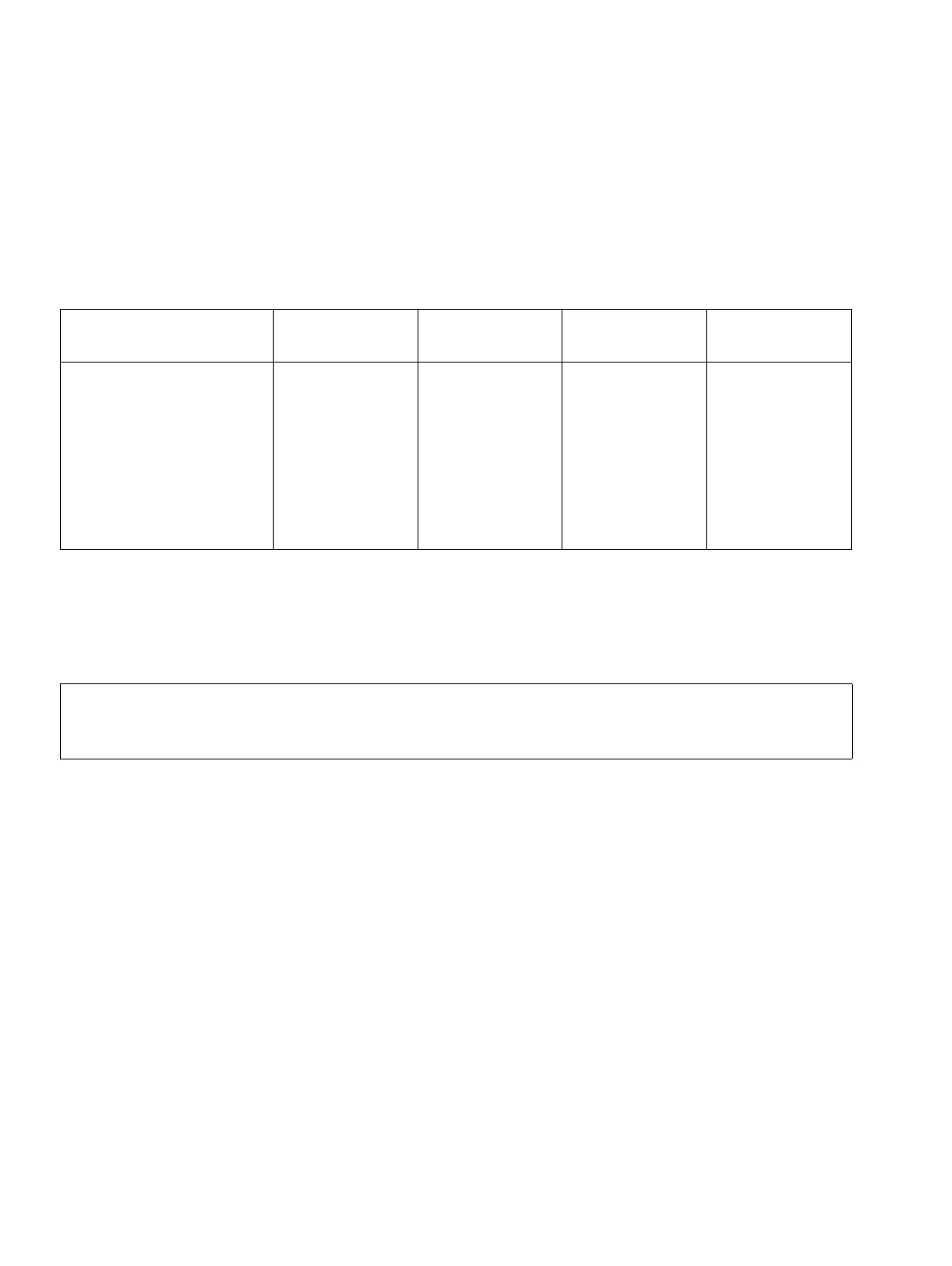Workpoint Clients
P31003-H3560-S403-54-7620, 09/05
10-94 HiPath 3000 V6.0, HiPath 5000 V6.0, Provisional Service Manual
wclient.fm
Analog Telephones for HiPath 3000
10.12 Analog Telephones for HiPath 3000
You can connect dial pulsing (DP) and DTMF telephones (such as group 3 fax machines and
modems, answering machines, or entrance telephones) to the analog ports in the HiPath 3000.
Boards for connecting analog telephones
Refer to Section 9.2.2 for information on upgrading peripheral boards for HiPath 3750 and Hi-
Path 3700.
Connecting equipment using an optiPoint analog adapter
System HiPath 3800 HiPath 3750
HiPath 3700
HiPath 3550
HiPath 3500
HiPath 3350
HiPath 3300
Hardware requirements Free analog
port on
SLMA/8
Free analog
port on
SLA8N/16N/
24N
Free analog
port on
CBCC
CBRC
4/8/16SLA
8SLAR
SLA8N/16N/
24N
Free analog
port on
CBCC
CBRC
4/8SLA
8SLAR
>
It is also possible to connect an analog telephone to an existing optiPoint 500 tele-
phone with the optiPoint Analog Adapter (except for optiPoint 500 entry and optiPoint
500 economy).
