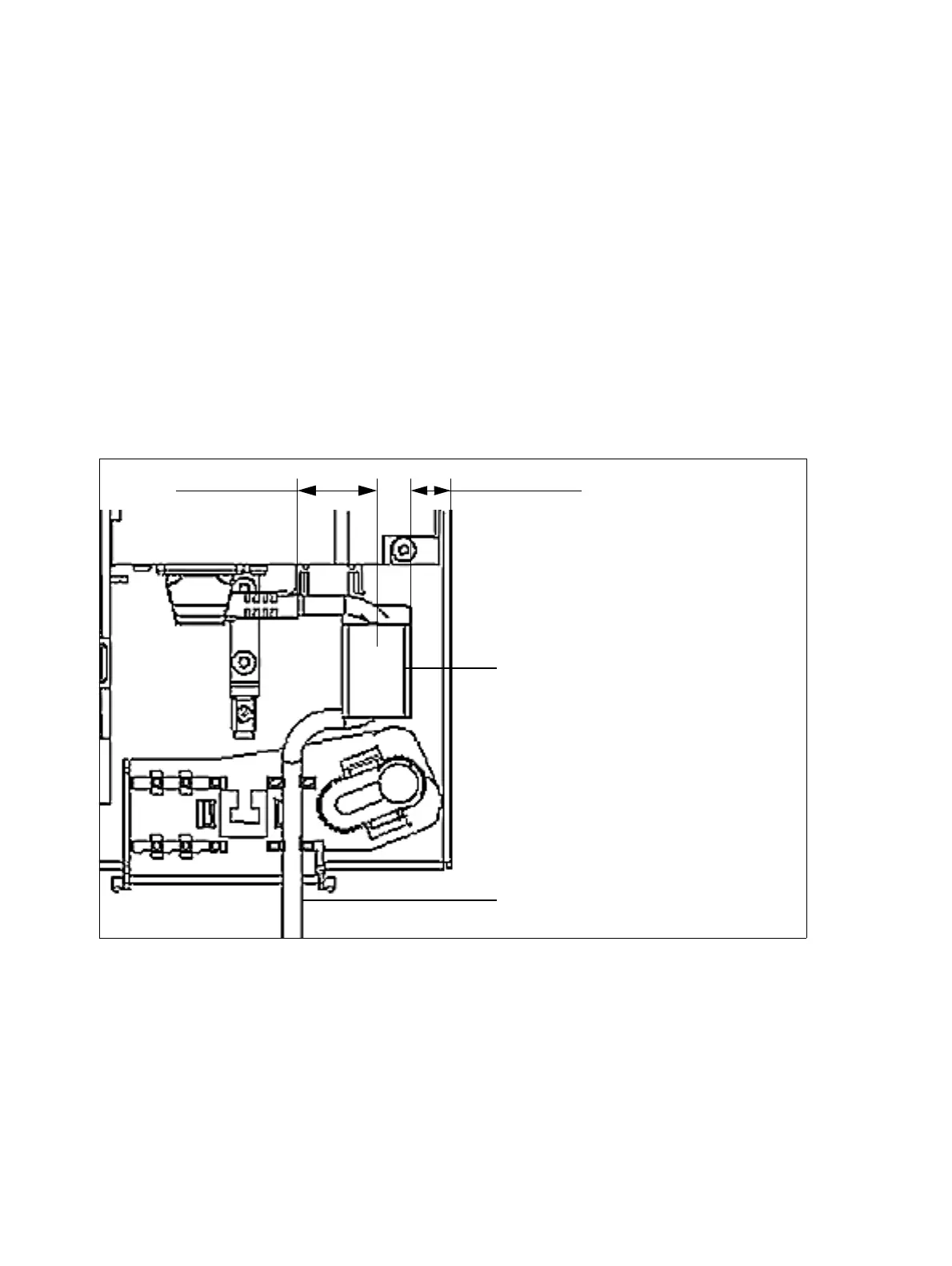inst_h3.fm
P31003-H3560-S403-54-7620, 09/05
HiPath 3000 V6.0, HiPath 5000 V6.0, Provisional Service Manual
4-181
Installing HiPath 3000
Installing HiPath 3550, HiPath 3350, HiPath 3500, and HiPath 3300
● Note: The MDF cable reverses the signals coming from the board. This means that R/T on
the board interface becomes T/R on the Amphenol connector.
4.4.3.9 Attaching Ferrite
To keep within the interference limit required by EMC Class B, you must attach ferrite to the
following lines.
HiPath 3550 and HiPath 3350 power cables (wall housing)
The wall housing’s power cable must be guided through the C39022-Z7000-C7 ferrite sleeve
that is included in the accessory pack. Position the ferrite sleeve as shown in Figure 4-102 so
that you will be able to close the housing cover.
Figure 4-102 HiPath 3550 and HiPath 3350 - Power Cable with Ferrite Sleeve
Ferrite sleeve
C39022-Z7000-C7
40
+
/
–
5mm min. 15 mm
Power cable
