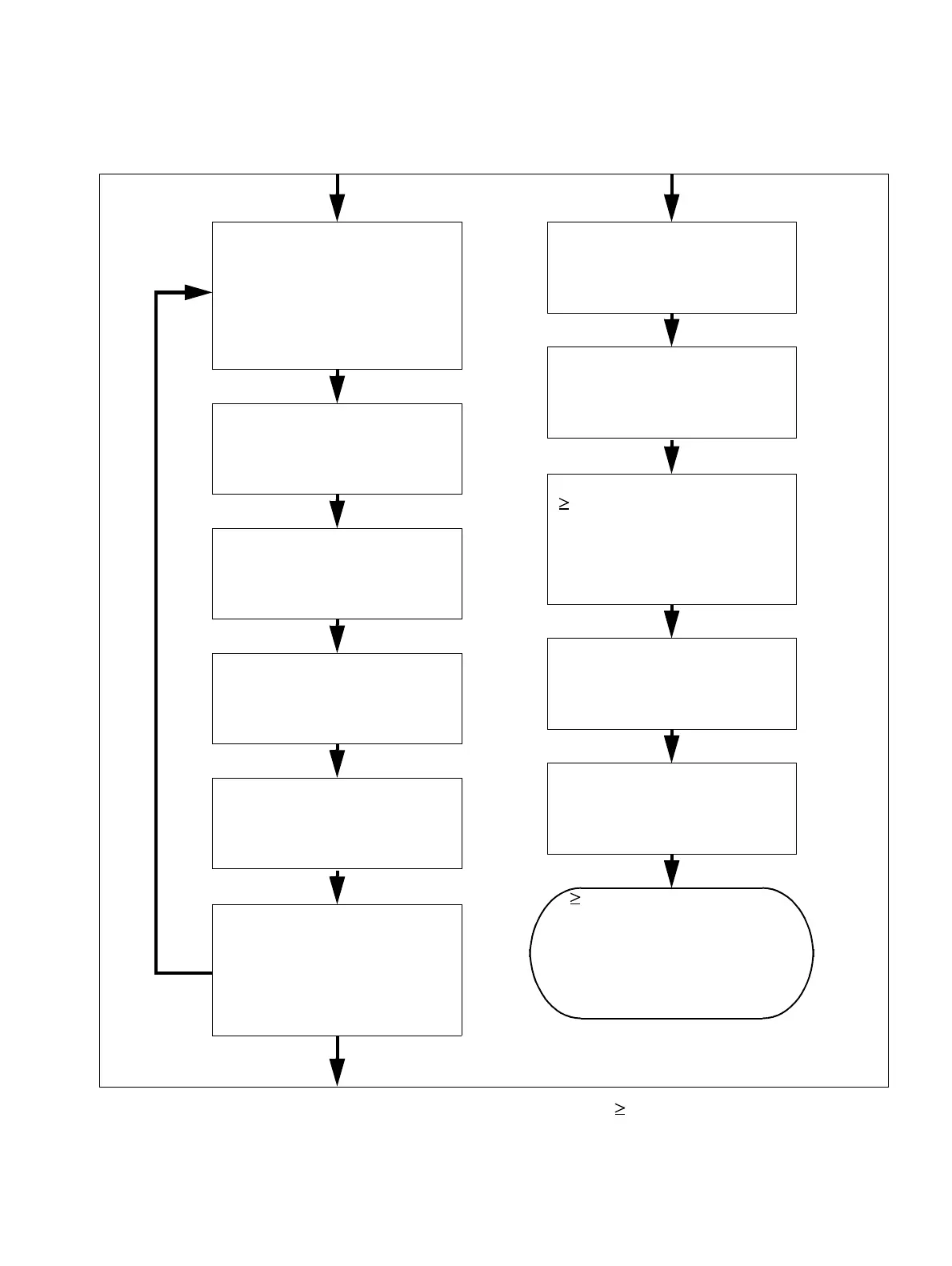exup.fm
P31003-H3560-S403-54-7620, 09/05
HiPath 3000 V6.0, HiPath 5000 V6.0, Provisional Service Manual
9-33
Expanding and Upgrading HiPath 3000
Upgrading HiPath 3000 to V6.0
Figure 9-17 Flowchart for CDB Conversion from V4.0 –> V5.0 (Part 2 of 4)
Delete all lines.
Open “HXG Configuration” dialog.
For all HG 1500 boards installed:
Delete all S
0
stations.
Open “HXG Configuration” dialog.
Delete all system clients.
Delete all HFA clients in the S
0
station.
Delete all vCAPI clients in the S
0
station.
Check whether the number of all
configured stations and lines is 0.
Set “Release gateway resources”
flag.
Convert CDB from V4.0 –>
V5.0 using HiPath 3000 Man-
ager E.
Configure S
0
stations.
V5.0 conversion complete.
Save CDB.
