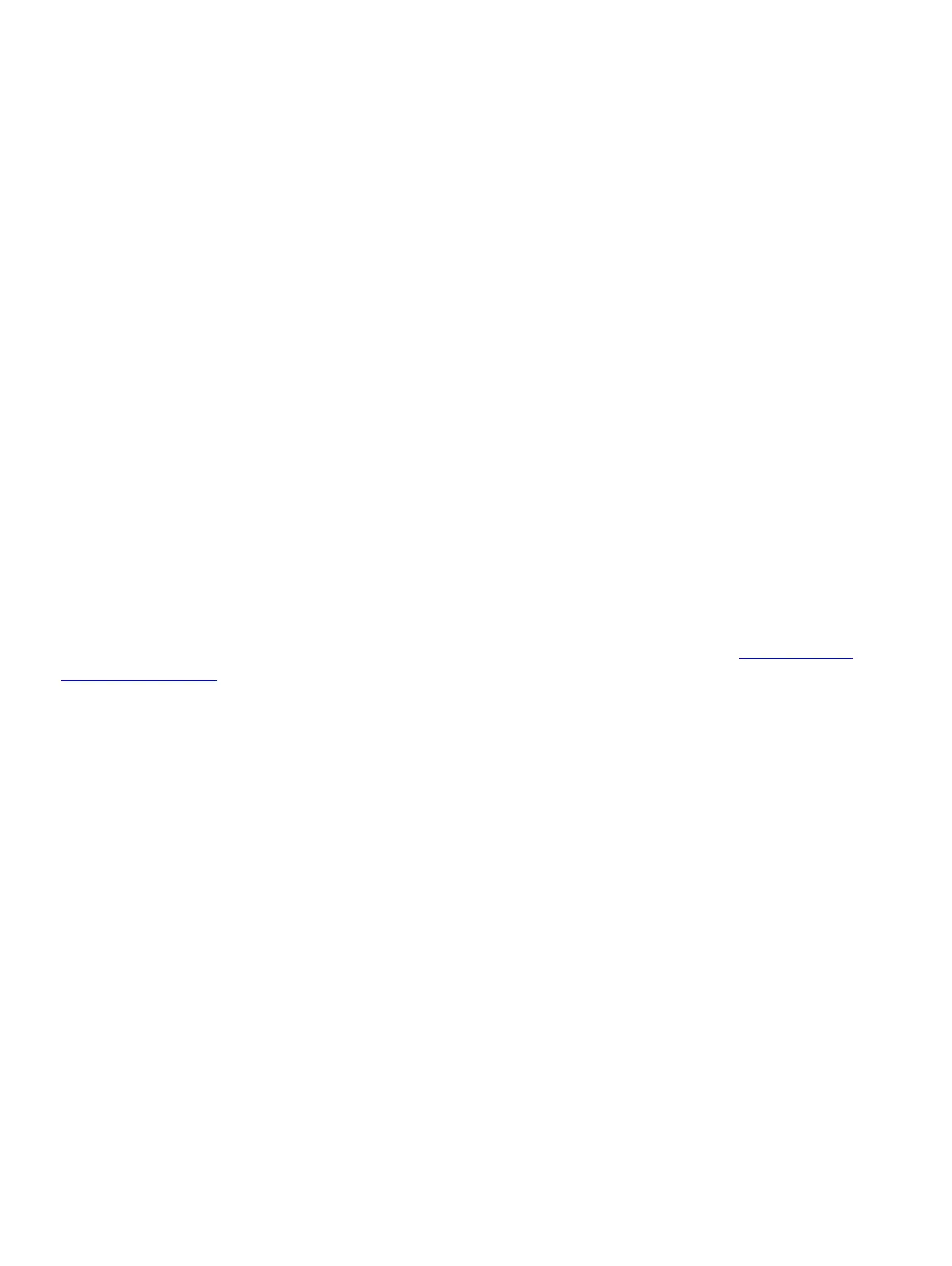Workpoint Clients
P31003-H3560-S403-54-7620, 09/05
10-58 HiPath 3000 V6.0, HiPath 5000 V6.0, Provisional Service Manual
wclient.fm
optiPoint 410 / optipoint 410 S and optiPoint 420 / optiPoint 420 S
10.3.4 Connection and Startup
The following manuals contain information on how to connect and start up optiPoint IP tele-
phones:
● optiPoint 410/420 Administrator Manual
● optiPoint 410 S/420 S Administrator Manual
Use HiPath 3000 Manager E to configure an optiPoint IP telephone for HiPath 3000/5000.
The optiPoint IP telephone software can be upgraded using:
● The Deployment and Licensing Service
For information on the upgrade procedure, please see the Deployment Service Adminis-
tration Manual.
● WBM access to the respective optiPoint IP telephone
Information on the procedure can be found in the following manuals:
– optiPoint 410/420 Administrator Manual
– optiPoint 410 S/420 S Administrator Manual
Download
The manuals and tools referred to in this document are available for download at http://www.si-
emens.com/hipath (–> Downloads).
