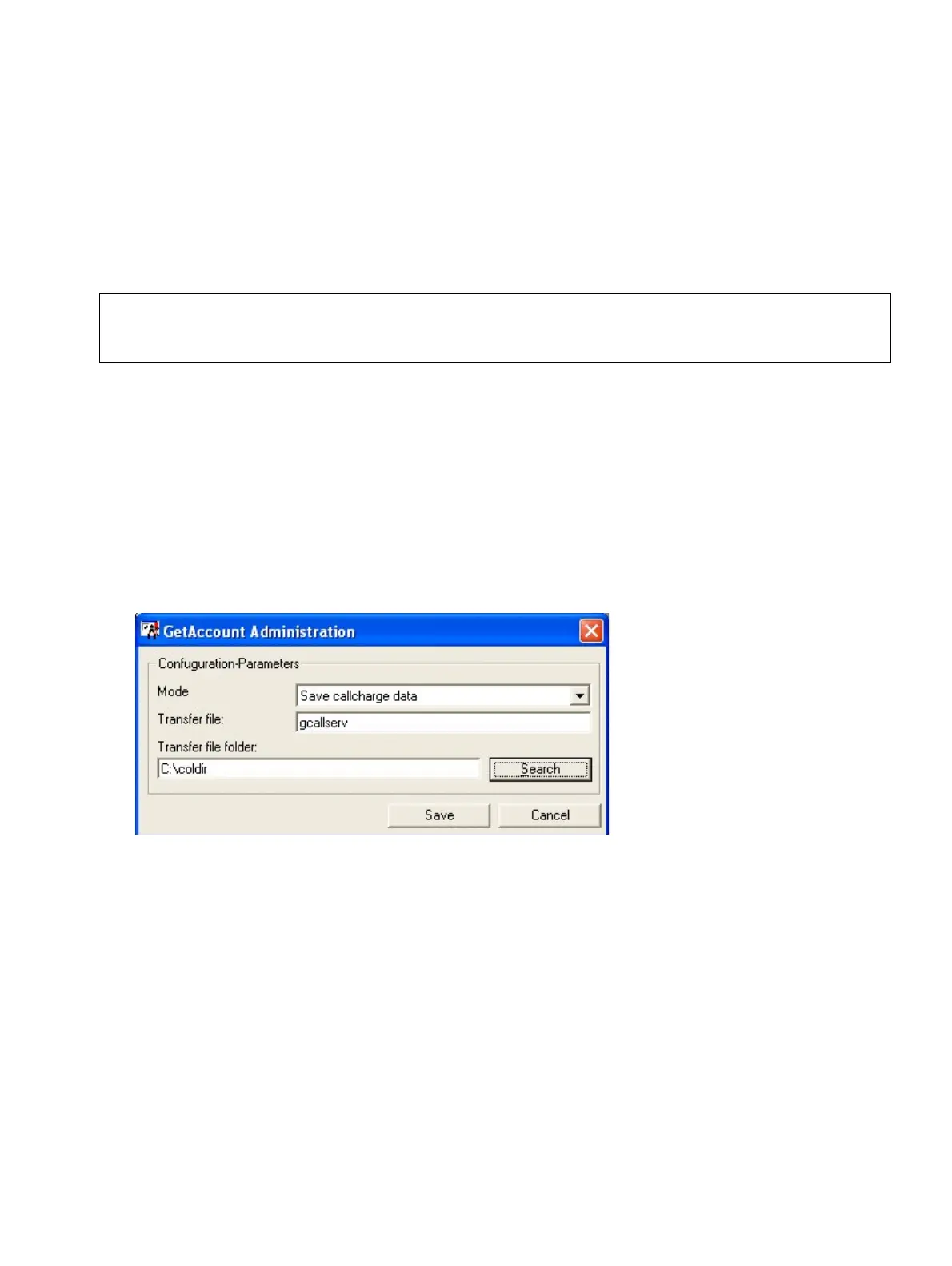start_h5.fm
P31003-H3560-S403-54-7620, 09/05
HiPath 3000 V6.0, HiPath 5000 V6.0, Provisional Service Manual
6-57
HiPath 5000 Startup and Administration
GetAccount
6.12 GetAccount
Overview
The call data records generated during HiPath 3000/5000 operation can be copied to a text file
for further processing using the GetAccount program.
6.12.1 Parameters for Call Data Export
For HiPath 5000, you can forward the existing call data, for example, for external call charge
calculation. The call data is forwarding in an ASCII file.
Proceed as follows to set the parameters for call data export:
1. Start the GetAccount Administration program.
The following dialog appears.
>
The WinAccount software for evaluating call data records is no longer used in Hi-
Path 3000/5000 V4.0 or later.
